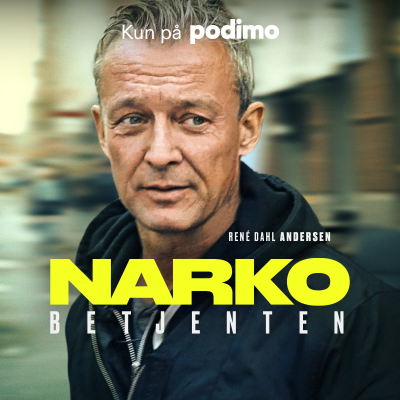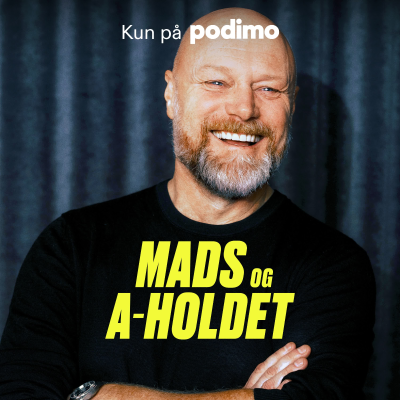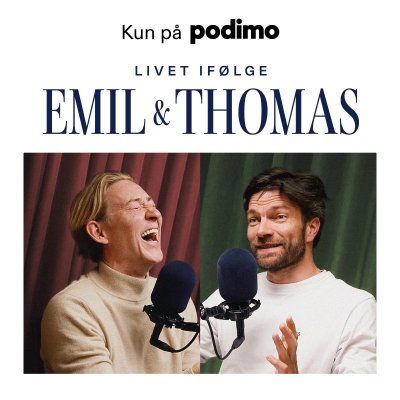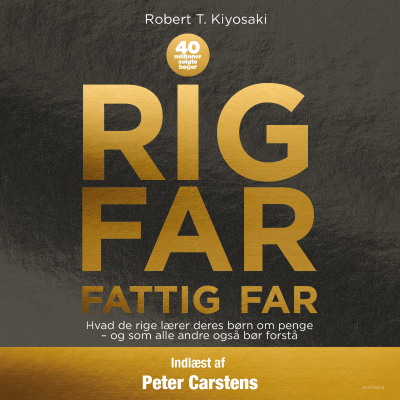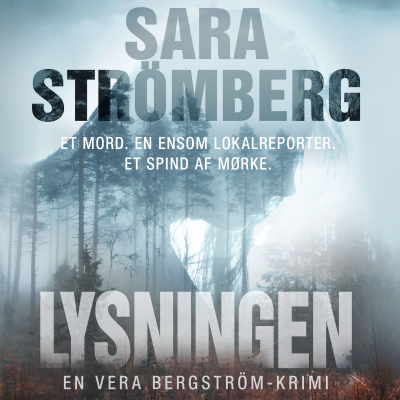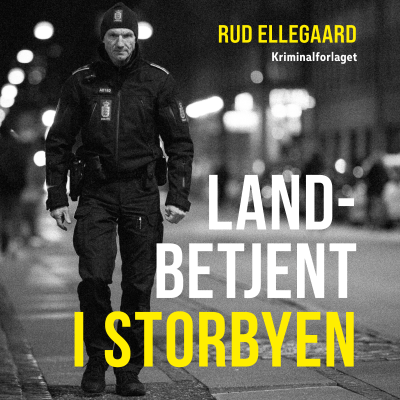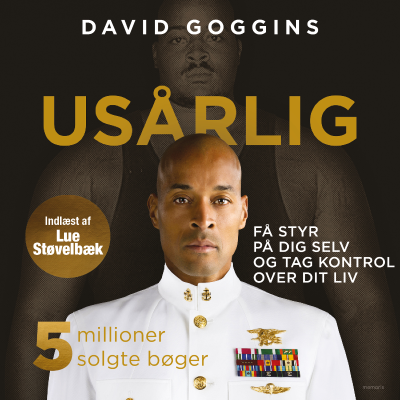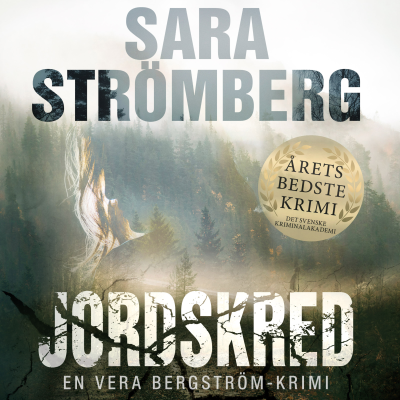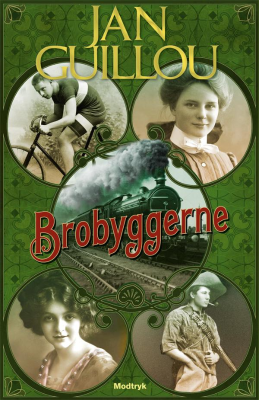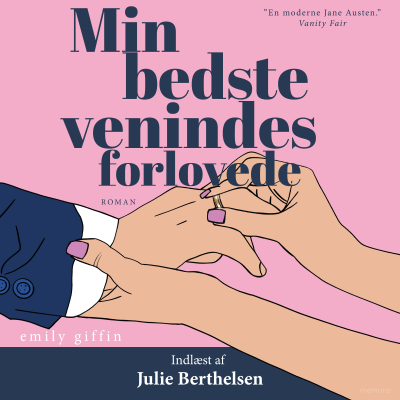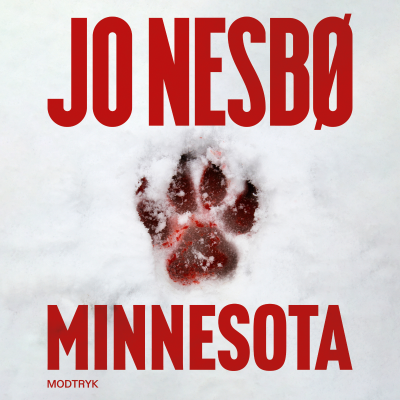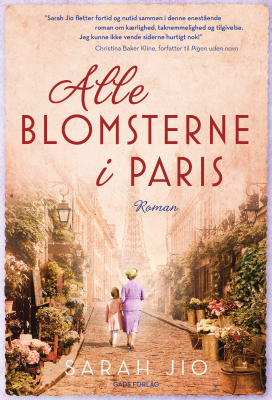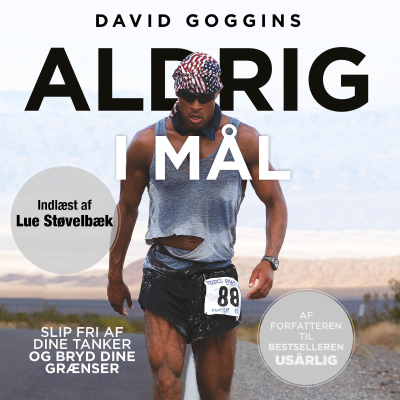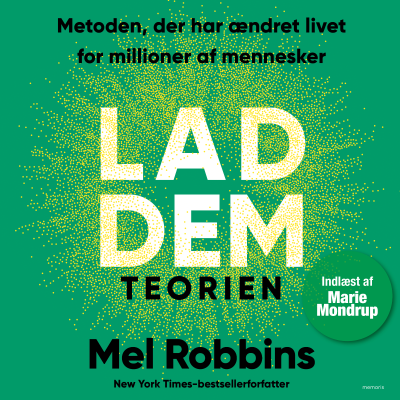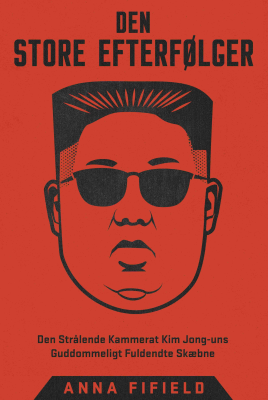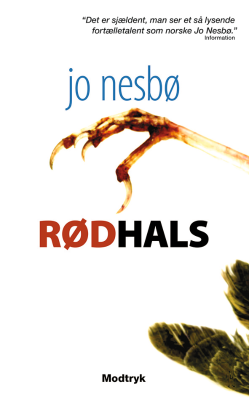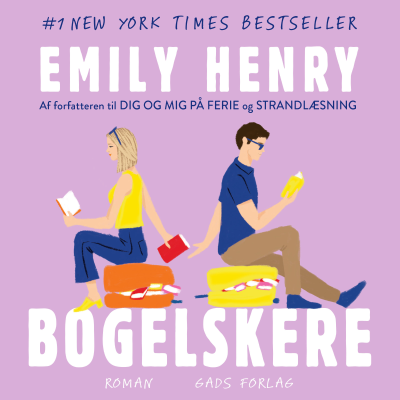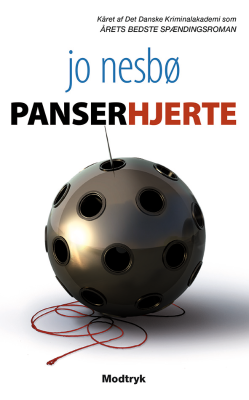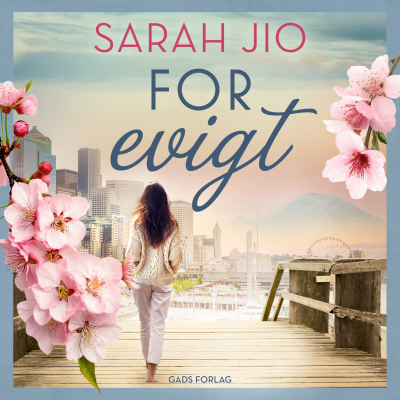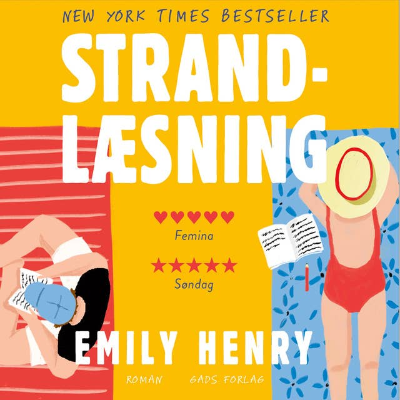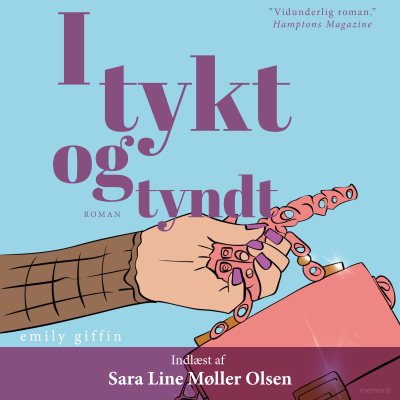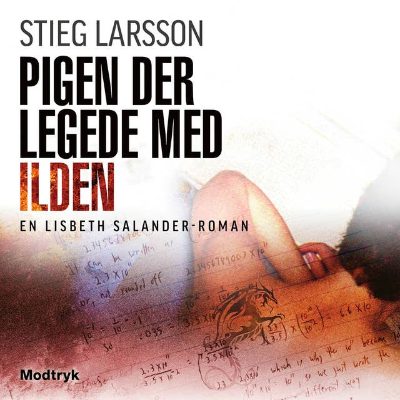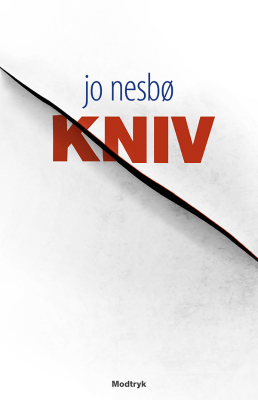Playstore Ki ID kaise Banani Hai - How to Create Google Play Store Account- Ab kaise kare - Podcast
urdu
Videnskab & teknologi
Begrænset tilbud
1 måned kun 9 kr.
Derefter 99 kr. / månedOpsig når som helst.
- 20 lydbogstimer pr. måned
- Podcasts kun på Podimo
- Gratis podcasts
Læs mere Playstore Ki ID kaise Banani Hai - How to Create Google Play Store Account- Ab kaise kare - Podcast
Es Podcast Mei Aap Seikhei Gein Ke Aap Buhut Hei Asani Sei Apna Podcast Kese Bana Sakte Hei.
Alle episoder
1 episoderPlaystore Ki ID kaise Banani Hai - How to Create Google Play Store Account- Ab kaise kare - Podcast #1
Playstore Ki ID kaise Banani Hai - How to Create Google Play Store Account- Ab kaise kare - Podcast #1 [https://abkaisekare.blogspot.com/play-store-ki-id-kaise-banani-hai-how] Playstore ki Id ko Gmail Ki Id,Google ki id bhi kaha jata hei aur Youtube ki id bhi kaha jata hei. Playstore ki Id ko Gmail Ki Id,Google ki id bhi kaha jata hei aur Youtube ki id bhi kaha jata hei. Steps 1. Open kari apni playstore ko. 2. Sign in per click kare. 3. Agar apki pass account hei pehli sei tu osi enter kare. 4. Agar nahi hei tu niche click kare create account par. 5. For Myself par click kare. 6. Apna pehla naam Fisrt Name aur akhiri naam Last Name ki line mei enter kare. 7. Apna tariek e paidaish aur apni jins ki bari mei malomat darj kare. 8. Apna username daali username sab sei alag huna chahie matlab ki ap ke jesa username kise aur ka na hu aur next par click kare. 9. Click Here To See More Steps [https://abkaisekare.blogspot.com/play-store-ki-id-kaise-banani-hai-how]
Vælg dit abonnement
Begrænset tilbud
Premium
20 timers lydbøger
Podcasts kun på Podimo
Gratis podcasts
Opsig når som helst
1 måned kun 9 kr.
Derefter 99 kr. / måned
Premium Plus
100 timers lydbøger
Podcasts kun på Podimo
Gratis podcasts
Opsig når som helst
Prøv gratis i 7 dage
Derefter 129 kr. / month
1 måned kun 9 kr. Derefter 99 kr. / måned. Opsig når som helst.