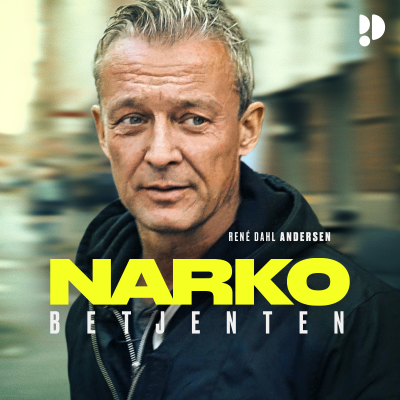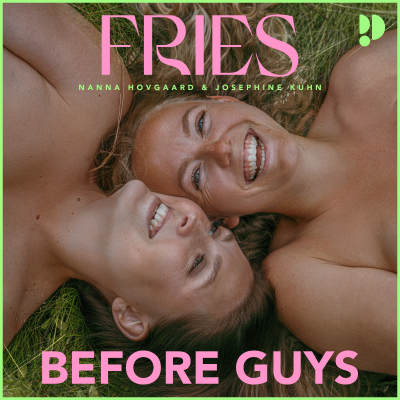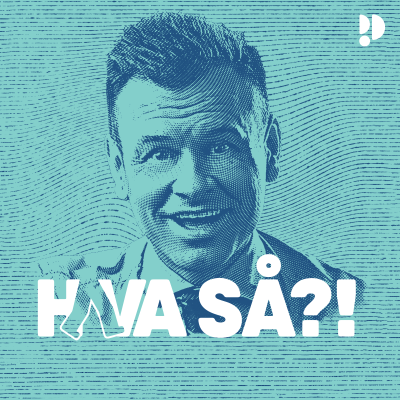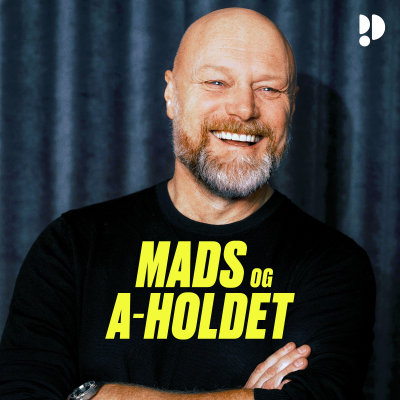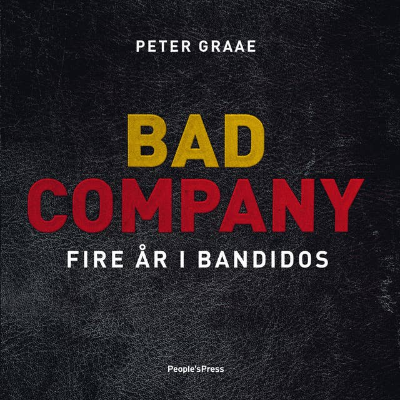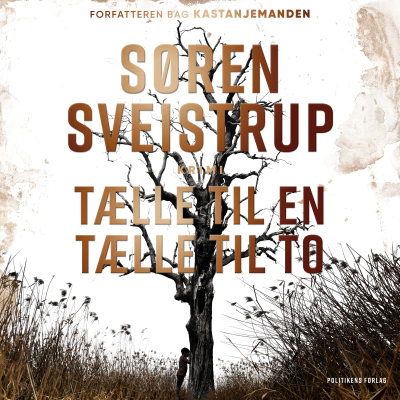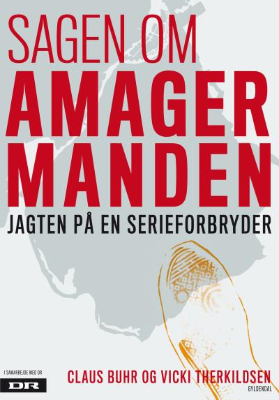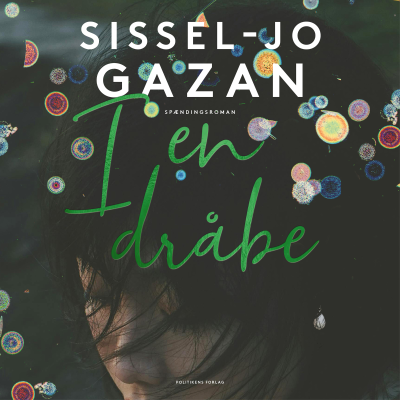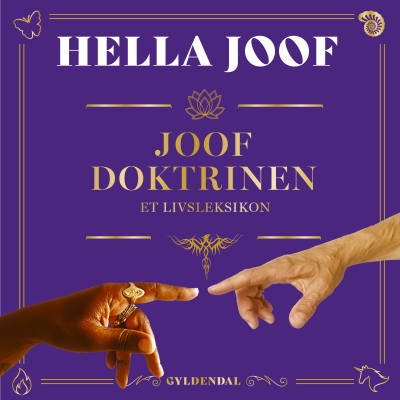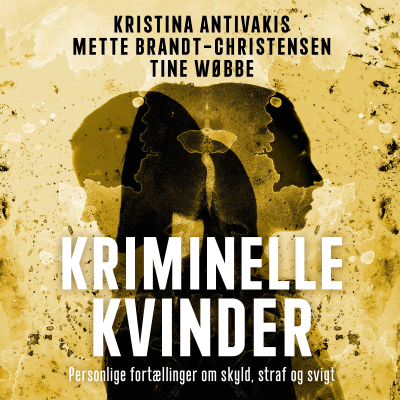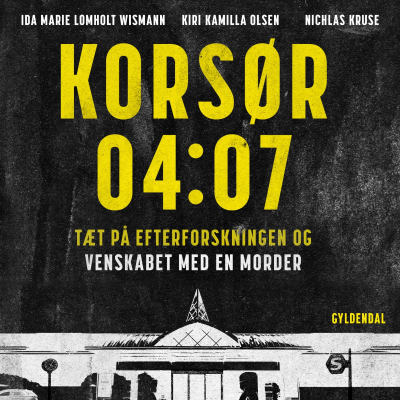Blogging Monthly - Get All The News & Updates About Blogging
Podcast af Sanjeev Mohindra
This a monthly wrap up of the news around Blogging Tools and services including WordPress, Podcasting, Social Media Tools and Google SERP Updates. Subscribe to keep yourself up to date with the changing technology around the Blogging sphere. The idea is to provide relevant monthly updates with additional resources to explore the topic in detail. Additional details will always be available in the show notes, in case you want to deep dive into the topic.
Prøv gratis i 7 dage
99,00 kr. / måned efter prøveperiode.Ingen binding.
Alle episoder
8 episoderIn this monthly episode we will discuss about the Thrive Automator Launch, WordPress 5.9 development and Divi latest update for speed optimization. BLOGGING MONTHLY 008 EPISODE Blogging Monthly Podcast 008 Episode [https://metablogue.com/wp-content/uploads/2021/08/blogging-monthly-podcast-008-episode-1024x576.jpg]Hey everyone, welcome to yet another episode of Blogging Monthly podcast. I know it’s been sometime that we have done an episode of this podcast. There were some personal issues due to which I was not able to focus on this podcast in the last few months. My father suffered a stroke and needed a lot of personal attention to manage his health. For last few months, my full focus was towards his health. Since most of it is sorted out now, I am planning to be more consistent with the updates going forward. We are coming to the last quarter of 2021 which is scheduled to bring some of the exciting updates for webmasters. So, let’s start and check what’s in store for us. WORDPRESS 5.9 DEVELOPMENT Let’s start with the WordPress next update which hopefully will be the last major update for this year – WordPress 5.9. WordPress 5.9 will take the full site editing capabilities forward and will provide many updates to Gutenberg editor. GUTENBERG UPDATES Gutenberg is always scheduled to get some of the updates since all the major releases of WordPress includes months of work done for Gutenberg plugin. This release is no different and will include some regular incremental update. Some of the key features coming to Gutenberg blocks are Intrinsic web design. The responsive controls for the WordPress themes are not available on the block level which creates problem when you try to use multiple different blocks together. This update is planning to solve this problem by providing the responsive controls on the block level. This is more important as you can now use same block at many separate places including at widget locations. So, their ability to take any shape and size in any place becomes increasingly important. This update will provide more controls in the hands of Block creators so that they can define the responsive controls for each block. Another update will be the user interface to edit the theme.json. In 5.8, developer got the ability to define the theme.json which contains the block features and display controls. In the next update, WordPress will introduce a user interface to edit the theme.json right from the WordPress dashboard. This way users can define the global styles for all the blocks. Gallery block in the WordPress is also getting an update. Currently, the Gallery block combines images but does not provide similar customization as Image block. With the new refactor Gallery block, it will combine image block and provide customization for individual images. If you want to know more about the WordPress 5.9 Gutenberg Update, you can check the detail article about the work on this [http://[https://make.wordpress.org/core/2021/08/13/preliminary-road-to-5-9/]]. WordPress 5.9 will also enable the Full Site Editing across site. With the last update, full site editing was already included in certain parts like Widgets. Personally, I do not use the Widget editing screen much as most of my blogs are not using sidebars and remaining widget areas are updated using Elements in GeneratePress Theme [https://metablogue.com/generatepress-wordpress-theme-review/]. But with the last update we can create any blocks in those widget areas and edit them with the Gutenberg editor. Now with the upcoming update, these should be extended to other areas of WordPress editing like Header, Footer, etc. So, it will be easy to design and manage most of the site layout from the known editing interface. CORE WEB VITAL UPDATE – LCP IMPROVEMENT Another small update which will have significant impact on the site loading speed is how WordPress handles lazy loading of images. Currently WordPress lazy loads all the images on the page which impacts the LCP (Largest Contentful Paint). Since images above the fold will also lazy load, it increases the time to load those elements. I personally manage the LCP with the help of WP-Rocket [https://metablogue.com/go/wp-rocket/]. I use WP-Rocket to add the lazy loading for the images and adds skip-lazy class for above the fold images. This way above the fold images loads on time and LCP is managed. With the new update, WordPress will stop adding the lazy load tag for above the fold images. So, blogs which are not using any techniques to manage the LCP will see huge improvement in their LCP score after this update. It’s good to see that WordPress looking into site loading speeds and making improvement to core web vitals [https://metablogue.com/blogging-monthly-005-google-core-web-vitals/] which can increase user experience out of the box. DIVI MAJOR SPEED BOOST So, let’s come to our second topic of discussion – Latest update to Divi Builder and Theme from Elegant Themes. Divi from Elegant Themes [https://metablogue.com/elegant-themes-membership-plan/] has received a major update last month with a big performance boost. One of the major problems with any of the WordPress page builders [https://metablogue.com/best-wordpress-page-builder-plugins/] are resource consumption. Since Google is focusing increasingly on the page speed optimization, extra resources always add more burden. For example, previously Divi used to load an 800kb CSS on every page. It didn’t matter if you are using that CSS or not, it will be loaded on each and every page of your site. Now Divi has divided the CSS into multiple small CSS parts and dynamically combine the CSS needed for the page which will reduce the overall size of the resource loaded on the page. Elegant Themes claims that the overall reduction on a simple page is almost 90% which should give a huge boost to page speed. It also has optimization features like Javascript optimization, Critical CSS loading, Above the fold load resource loading, etc. It’s new dynamic PHP and CSS modules only process what is needed and keep the page size small. Also, if the CSS snippets are small enough, it will keep them in-line so that there are no render blocking requests. Their test site gives a near perfect score for the Divi Theme, but we will need to see how it performs in the real-world scenario. Overall, it’s a good update and in line with what Google is asking for the page experience from the webmasters. You can check the details on the update in the article [https://www.elegantthemes.com/affiliates/idevaffiliate.php?id=10331&url=70774]. THRIVE AUTOMATOR PLUGIN LAUNCH Thrive Themes [https://metablogue.com/thrive-theme-builder-review/] has also launched a new plugin called Thrive Automator which is part of thrive suite membership. The plugin will allow to setup backend automation between WordPress plugins by providing triggers and actions. Currently, the plugin is launched in the Open BETA and would play nice with Thrive Suite plugins. On a long run, Thrive Themes want to open the plugin to third-party vendors so that they can also contribute towards triggers and actions. If you have a Thrive Suite membership which allows you to manage your WordPress site in one low-cost membership, you can use this plugin to create additional automated workflows on your site. For example, if your users have completed specific chapter in a course in Thrive Apprentice, you can plan to send them an automated note or extra reading material. Or decide to enroll them in specific quiz from Thrive Quiz Builder to take advanced quizzes. It has some triggers for basic WordPress or WooCommerce actions. For example, you can add a customer to specific email list once they purchase any product on the WooCommerce store. You can also send a copy of your eBook or any other goodies once the user signed up on your site. So go ahead and check out Thrive Automator WordPress Plugin and have fun creating new workflows – Check It Out [https://metablogue.com/go/thrive-themes/]. STUDIOCART WORDPRESS PLUGIN LTD StudioCart is one of the cart funnel software for WordPress which can create automated upsell or downhill funnels on your site. It’s an easy software which can allow you to sell ebooks or digital goods on your site while easily creating upsell opportunities. You don’t need any external software to create upsell offers. This will allow to create upsell pages from the WordPress dashboard and will show it to the customers when they will try to buy your product. The cart is responsive and can be easily designed with the help of StudioCart. You can design most of the funnel as you are writing your post or pages on WordPress. Easy thing is that it integrates with all the design tools available on your site. So, you can use any page builder to build your sale and checkout pages. Currently, they are running an LTD (Lifetime Deal) at AppSumo. So, if you are interested in this kind of a software – Check the LTD [https://appsumo.8odi.net/15WzAa]. Is there something else you would like to listen about or like us to cover as part of this Blogging Monthly series, please write tobm.feedback@metablogue.com [bm.feedback@metablogue.com]. If you have any tips for the news around blogging, you can send it to us onbm.tips@metablogue.com [bm.tips@metablogue.com]. You can always follow us onTwitter [https://twitter.com/metablogue]orFacebook [https://www.facebook.com/metablogue/]for the latest updates.
With this monthly episode, we will discuss the upcoming WordPress 5.6 release, latest Black Friday deals for Bloggers and Genesis Block Theme BETA for WordPress. BLOGGING MONTHLY 007 EPISODE WordPress 5.6 News and Theme Updates [https://metablogue.com/wp-content/uploads/2020/11/wordpress-news-about-theme-and-major-update-1024x576.jpg]Hey Everyone, Welcome to the latest episode of Blogging Monthly. This is Sanjeev Mohindra from MetaBlogue and in this episode, we will talk about the latest updates around Blogging and WordPress. We are coming close to the end of 2020 but before that we have to brace one more major update of WordPress – WordPress 5.6. So, let’s start this month episode with talking about the upcoming features in this release. WORDPRESS 5.6 FEATURES Currently, WordPress 5.6 is slated to launch on 8th December unless there are some serious issues in BETA testing. This will be the last major release for WordPress this year and packed with some of the key features. PHP 8 SUPPORT The first feature coming with the update is support for upcoming PHP 8 upgrade. PHP 8 upgrade will be launched at start of December 2020 and WordPress will have support for it within a week. Since PHP 8 is a major upgrade and contains a lot of features, you may not want to move your WordPress sites to PHP 8 right away. The WordPress themes and Plugins which you use on your blog also needs to be tested with the latest version before you can think of upgrading the PHP version. Though, it’s nice to know that WordPress core will have compatibility with the latest version and as soon as other plugins are certified, you can plan the move. PHP 8 comes with many enhancements including JIT (Just in Time Compiler). For novice, the JIT will convert the PHP byte code to machine code removing the intermediary formats with the help of Dynamic Assembler. This should speed up the PHP code interpretation which intern should help WordPress improve the page performance. If you want to know more about the PHP 8 changes, Kinsta has a good article on it – Check Here [https://kinsta.com/blog/php-8/?kaid=PEGFSEQGSUTO]. I use Plesk [https://metablogue.com/go/plesk-server/] for managing most of my WordPress installs, so I will be looking for Plesk support of PHP 8. Plesk allows to install multiple versions of PHP and attach web apps to specific PHP version. It means, I can install and test staging sites with PHP 8 before making it live for my sites. The idea should be to look for sites with a smaller number of plugins and traffic, to see the compatibility with PHP 8. Those should be the sites to move to latest version and see the performance enhancement before moving the real money sites. GUTENBERG EDITOR IMPROVEMENT The upcoming release will pack as many as seven Gutenberg plugin release. All the updates for last seven releases will be pushed into WordPress Core with this release. There are some minor enhancements on the Information section to communicate the structure and word count more clearly for your posts. Typography section gets an option to set the line height along with font size and weight. WordPress 5.6 Editor Enhancement [https://metablogue.com/wp-content/uploads/2020/11/wordpress-5-6-editor-enhancement-1024x576.jpg]The Block patterns was introduced in WordPress 5.5 [https://metablogue.com/006-wordpress-5-5-astra-theme-ban/] and they are getting some nice UI enhancement. Now, they will be organized under category so that users can easily navigate between them. You will also get more pattern with the default WordPress theme and premium WordPress themes can use the facility to arrange the pattern designed by them. The other major updates like Block based Widgets has been postponed to next WordPress update as there is some more work pending. The complete block-based site editor is also not ready for the prime time, so it will be available in the future updates. AUTO MAJOR UPDATES WordPress already allows automatic updates to minor releases, with the WordPress 5.6, you can opt for automatic major updates also. It’s an optional setting which means you have to choose in the WordPress admin interface to get the automatic updates. Though, the automatic updates are coming for WordPress major updates, I would not recommend enabling it. Major updates can have clashes with WordPress Themes and Plugins. I don’t think developer community currently ready for it. Developers needs to test their plugins with the major updates, release fixes in case of issues. Though WordPress notify them for the release date, I still think, developer community takes some time to adopt the WordPress updates. One of the reasons many webmasters don’t upgrade their sites right away for major updates is themes and plugins compatibility. This would still be an issue and unless we have solution to it, not sure how many webmasters will adopt to it. WordPress currently leave it at optional but in future they want it to make a default option. It means developer community gets some time to practice the WordPress upgrade support before WordPress forces it. ACCESSIBILITY UPDATES There are some more updates to WordPress blocks related to accessibility like adding caption to your videos. Along with that there are some more bug fixes how the WordPress accessibility gets handled on Windows or Mac. The update will also bring the new Twenty Twenty-One default theme which is created accessibility in mind. It aims to be AAA ready to provide accessibility for the site. So, these are some of the updates which you will get on 8th December with WordPress 5.6 update. PHP 8 update should come before that but as I recommend earlier, I would wait before moving the sites on PHP 8. BLACK FRIDAY DEALS FOR BLOGGERS How it is possible that we talk in the Thanksgiving week and doesn’t talk about Black Friday. Black Friday deals are already pouring in for webmasters and bloggers. If you are looking for specific product deals, I have setup a page on MetaBlogue for Black Friday deals for WordPress [https://metablogue.com/black-friday-and-cyber-monday-deals-for-bloggers/]. Go ahead and take advantage of that if you are looking to buy some products. Many companies participate in the Black Friday and Cyber Monday deals. For WordPress Theme and Plugins, most of the companies are going beyond to offer the deals for whole week rather than only the weekend. So, you have enough time to look, decide and buy the products you need. ASTRA THEME UPDATE WordPress has decided to delay the site wide block updates but that doesn’t mean premium themes are stopping. Astra [https://metablogue.com/astra-wordpress-theme-for-woocommerce-site/] is one of the best WordPress Freemium themes which allows you to create customized sites. They are working on Header and Footer customizer which will allow you to easily build those sections for your sites. They have released a BETA to test the new header and footer creator which will be released in later update. Currently there are limited customers who have access to BETA testing and trying their hands on the new section builder. The early reviews are positive, and it makes it much easy to create beautiful looking header and footer section for your site. The good thing that rather than creating an admin section, they have integrated it in the WordPress Customizer. Astra, true to its roots, integrate well with WordPress way of development. This new integration gives you a freedom to design multi-layer header and footer with the similar experience, you are familiar with. The process is as easy as dropping widgets in the widget space and setting them up. You get three lines of space, you can easily add widgets to before, after and header lines. Based on the widget selection, you will also get the settings in the customizer to enhance the look of your header and footer. Here is a video demo of the new functionality. If you like it, Black Friday will be an appropriate time to get the theme and be ready for it. https://www.youtube.com/watch?v=chbH9T4ppU0 GENESIS BLOCK THEME Genesis Themes are running the BETA for the latest WordPress theme called Block Theme. This is different than all the other child themes of Genesis Framework. Genesis Block Theme BETA Testing [https://metablogue.com/wp-content/uploads/2020/11/genesis-block-theme-beta-testing-1024x576.jpg]Till now all the child themes needs Genesis Framework [https://metablogue.com/genesis-theme-framework-review/] to run on the WordPress, but this Genesis Block Theme will be independent theme. You can install on the WordPress site and with the upcoming full site experience, you can easily build the complete site design using blocks. This will be a big move from the Genesis Framework strategy till now. Till now all the core functionality has been delivered with Genesis Framework and theme layouts with Child Theme. But the overall landscape of WordPress Themes is changing. Now, if you see most of the major themes like Elegant Themes [https://metablogue.com/elegant-themes-membership-plan/], GeneratePress [https://metablogue.com/generatepress-wordpress-theme-review/], Astra, Thrive Theme Builder [https://metablogue.com/thrive-theme-builder-review/], all of them are single themes with huge customization options. So, you don’t need to keep changing themes, you can use the customization options to tailor the look of your site. Most of the themes are offering the pre-made templates which can be installed with one click. Genesis Block Theme is the step in same direction. With this theme, you can create most of the theme elements within block editor. Also, WordPress moving towards full site editing, this theme will keep supporting more elements of the site. Templates, Blocks and Block Patterns will be the key for the success of this theme. We need to see how many different block templates will be supported since they also sale Genesis Pro for the premium block templates. Is there something else you would like to listen about or like us to cover as part of this Blogging Monthly series, please write tobm.feedback@metablogue.com [bm.feedback@metablogue.com]. If you have any tips for the news around blogging, you can send it to us onbm.tips@metablogue.com [bm.tips@metablogue.com]. You can always follow us onTwitter [https://twitter.com/metablogue]orFacebook [https://www.facebook.com/metablogue/]for the latest updates.
With this monthly episode, we will discuss the latest WordPress 5.5 release, five weeks ban on Astra WordPress theme and other security issues relates to WordPress. WordPress 5.5 Update For Webmasters [https://metablogue.com/wp-content/uploads/2020/08/wordpress-5.5-update-for-webmasters-1024x576.jpg]Hey Everyone, Welcome to the latest episode of Blogging Monthly. This is Sanjeev Mohindra from MetaBlogue and in this episode, we will talk about the latest updates around Blogging and WordPress. WORDPRESS 5.5 RELEASE So, let’s start with one of the biggest news of the month – WordPress 5.5. release. WordPress 5.5 is a major update that will bring a lot of performance improvement and editing enhancement to the core of WordPress. WordPress 5.5 combines the Gutenberg update for version 8.5 and 8.6 to deliver major editing enhancements to the block editor. It also combines some of the basic requirements like XML sitemaps, Lazy Loading in the WordPress core. Earlier, webmasters were using external plugins to get these functionalities but now they can get these by default with WordPress. AUTOMATIC THEMES AND PLUGIN UPDATES The first change coming to WordPress Plugins and Themes is automatic updates [https://make.wordpress.org/core/2020/07/15/controlling-plugin-and-theme-auto-updates-ui-in-wordpress-5-5/]. You can enable the automatic update for installed themes and plugin individually. Till now, webmasters have to use Jetpack or some other plugins to provide this functionality but now it has been integrated into the core. This means now every webmaster can choose and select which plugins and themes can be automatically updated. You can also pick and choose to only select the items which you trust will not break your site. So automatic updates can be enabled for individual items. Auto Update For WordPress Plugins and Themes [https://metablogue.com/wp-content/uploads/2020/08/auto-update-wordpress-plugin-and-themes-1024x576.jpg]Though I would have loved to add a pre-defined delay while enabling the automatic updates. Something like, update the plugin with 3-4 days delay after detecting a pending update. This way if there are any bugs or issues, you will have fixes rolled out before it breaks your site. I always update WordPress plugin and themes [https://metablogue.com/blogging-toolkit/] for my sites manually after waiting for almost a week from the updates rolled out date. One hidden feature is the ability to block auto-update for specific plugins remotely. So, in case they find any issues with plugin or theme, they can set a flag at the repo level which can block the auto-updates. This is a good security feature [https://metablogue.com/secure-wordpress-site-security-ninja/] to stop impacting multiple sites due to faulty codebase. XML SITEMAP XML Sitemaps are one of the important requirements for good SEO [https://metablogue.com/seo-myths/]. Till now webmasters have to rely on external plugins to generate XML Sitemap but now WordPress will generate the XML Sitemap by default. You can access the sitemap at /wp-sitemap.xml URL of the site. There are filters and hooks available to customize the Sitemap output which can be utilized to make changes in the final Sitemap. Though many webmasters might still depend on SEO plugins to create sitemaps which have already spend a lot of effort on customizing the output. WordPress Default Sitemap For SEO [https://metablogue.com/wp-content/uploads/2020/08/wordpress-default-sitemap-for-seo.jpg]SEO Plugins like Yoast SEO or RankMath has already pushed the update to disable the WordPress Sitemap functionality since their Sitemaps are more customizable. But this will be a useful feature for the sites which are not using any SEO plugin and relying on the WordPress default functionalities. You can check more details about XML Sitemap’s at WordPress Official Announcement [https://make.wordpress.org/core/2020/07/22/new-xml-sitemaps-functionality-in-wordpress-5-5/]. IMAGE LAZYLOAD WordPress is also including image lazyload functionality [https://make.wordpress.org/core/2020/07/14/lazy-loading-images-in-5-5/] by default to the CMS. This way all the images which have proper height and width attributes, will be lazyloaded on most of the browsers. Having a height and width attribute is important so that browsers can block the space for the image otherwise site will have a cumulative layout shift problem which will not be good for core web vitals [https://metablogue.com/blogging-monthly-005-google-core-web-vitals/]. So if your themes and plugins are not outputting the proper image attributes, you may not be able to take advantage of this feature. WordPress uses the attribute loading=”lazy” to achieve the lazy loading of the images which is supported on most of the browsers except Safari. Though, it’s already in progress for Safari also. Most of the plugins like Jetpack, WP-Rocket is already updated to work with the new features. They either disable the functionality or fall back on WordPress feature in certain conditions. In any case, this is a good initiative towards faster page loads for WordPress. BLOCK DIRECTORY Design Blocks are the way to go for WordPress editing with Gutenberg and WordPress 5.5 is taking it a step further by introducing Block Directory. The Block Directory will provide ways for Gutenberg Block Plugins to get additional visibility. Users can now add the block plugin and block in the editor window without leaving the screen. When you search for a block, it will show the results from Block Directory along with local blocks. You will have an option to add the block directly from that window. Block Directory For Gutenberg Block Plugins [https://make.wordpress.org/plugins/files/2020/07/block-directory.gif]This will provide additional ways to reach new users for block plugin creators but also will make it easy for webmasters to include new blocks in their page design. Currently, there are few block plugins are added to Block Directory and additional block plugins should be available once the creators will start submitting their plugins. WordPress 5.5 also comes with standard guidelines for Block creators that need to be followed. Once they follow the standard and submit the plugin, it will be approved and made available in Block Directory. They also have aBlock Plugin Checker [https://wordpress.org/plugins/developers/block-plugin-validator/]tool that can run on the plugin code and report possible problems. BLOCK PATTERNS WordPress 5.5 also introduces Block Patterns which are pre-defined block layouts ready to be inserted in the post or pages. Now Block plugin creators can also ship layouts build using the plugin blocks to make it easy for webmasters to design the pages [https://metablogue.com/wordpress-themes-made-exclusively-page-builders/]. Block Patterns In WordPress Gutenberg Editor [https://metablogue.com/wp-content/uploads/2020/08/block-patterns-in-wordpress-editor-1024x527.jpg]There are already some core block patterns available in WordPress 5.5 and many more will come when Block Plugin Creators will start adding the Block Patterns in WordPress. Though many of the plugins are already using the additional Layout buttons to supply pre-defined layouts, we still need to see how they will adapt to Block Patterns. GUTENBERG UPDATES Gutenberg editor is also coming with a lot of updates in terms of UI and editing process. The Gutenberg plugin is shipping the last two versions of the update with this WordPress release. Things like Editor Preview options which allows you to preview the page in different screen sizes including mobile and tablet mode, Inline image editing option, One-click import of external images, Custom line heights for Headings and Paragraphs are some of those changes. There are many more changes in terms of Block Search enhancement, UI enhancement which is shipped with the update. Overall, it will make it easy for editing the post and pages in Gutenberg Editor. ASTRA WORDPRESS THEME BAN Astra is one of the lightweight and customizable WordPress Theme which is available free on the WordPress theme repository. You can get the Pro version to enable the WooCommerce addon to make it one of thebest WooCommerce Theme [https://metablogue.com/astra-wordpress-theme-for-woocommerce-site/]. Astra WordPress Theme In WordPress Repository [https://metablogue.com/wp-content/uploads/2020/08/astra-wordpress-theme-in-wordpress-repository-1024x576.jpg]This week WordPress has banned Astra Theme for 5 weeks because of using affiliate links. WordPress themes and plugins in the repository are not allowed to use Affiliate Links for the last two years or so. Though it gives creators ways to earn extra money but also gives ways to phony practices. So, WordPress has banned affiliate links. Astra creators have accepted that they are inserting affiliate links using filters provided by third-party plugins. So, there are no direct affiliate links but it gets inserted using filter and hooks of other plugins which are also not valid with WordPress repository rules. Though the theme was banned for 5 weeks, Astra creators have submitted an update to remove the affiliate links from the themes. So after a downtime of 2-3 days, Astra theme is back in the WordPress repository. P2 – A NEW COLLABORATION TOOL Automattic has launched a new tool called P2 which they are using for their internal communication and now they are giving it to companies to use for their internal collaborations. This tool is more of a replacement of collaboration tools like Slack which allows you to mention your team members, upload documents, or image. Currently, you can’t host it on your server and it comes with 3GB document storage but Automattic is planning to release the self-hosted version also. Automattic is using this tool for their internal communication for long and they think it’s time they can help other organizations also. GENESIS BLOCKS AND GENESIS CUSTOM BLOCKS StudioPress is working on the Genesis Pro solution which provides pre-defined layouts and pages. They are planning to rebrand Atomic Blocks to Genesis Blocks and will release an extended version later this month. They will also release Genesis Custom Blocks which will allow you to create your blocks without writing code. This will be helpful for people with a good eye to design but no coding experience. Both the plugins will be released in the WordPress repository and will be free for webmasters. You don’t have to use these plugins with theGenesis Framework [https://metablogue.com/genesis-theme-framework-review/], they will work with any themes on WordPress. AMAZON LAUNCHING PODCAST In the latest news from Amazon is launching the podcast platform which will be integrated with Amazon Music and Audible. They have started sending emails to podcast creators to submit the podcast details so that they can be available when they launch the platform. Though they are mentioning it as a piece of confidential information for podcasters, the information is already out. This will provide the creators with another platform to create a reach and showcase their work. You cancreate your podcast [https://metablogue.com/create-podcast-iphone-ipad/]and share it with the audience of Audible and Amazon Music. They have not specified any launch date but since they have already asking the podcasters to submit the podcast, it should not be far. This brings us to the close of this episode. Hope this episode has given some good information to you which will help in your blogging journey. Stay inside and stay safe. Is there something else you would like to listen about or like us to cover as part of this Blogging Monthly series, please write tobm.feedback@metablogue.com [bm.feedback@metablogue.com]. If you have any tips for the news around blogging, you can send it to us onbm.tips@metablogue.com [bm.tips@metablogue.com]. You can always follow us onTwitter [https://twitter.com/metablogue]orFacebook [https://www.facebook.com/metablogue/]for the latest updates.
With this monthly episode, we will discuss some of the important updates and changes for the WordPress community. Google SERP update and new core web vitals which will be important for online businesses in the coming time. Google SERP Update and Core Web Vitals Addition [https://metablogue.com/wp-content/uploads/2020/06/google-serp-update-and-core-web-vital-addition-1024x576.jpg]Hey everyone, welcome to another episode of Blogging Monthly. Last month has been very busy, not only because of Pandemic but also due to certain updates from Google. Google has not only released a new SERP update but also updated Webmaster tools to include various new reports. They have also suggested using the new Core web vitals report to check the health of your sites as later this year they will start using those signs for SERP. GOOGLE SERP UPDATES AND WEB VITALS So let’s start taking a deep dive into each of those topics. To start with let’s discuss Google SERP update for May 2020. GOOGLE MAY-2020 SERP UPDATE Google has released a major SERP update last month. The update started rolling out on 4th May and got completed around May 18th. This is one of the major core updates after what we have seen in last September [https://metablogue.com/blogging-monthly-002-google-latest-serp-update/]. This update has given a lot of fluctuations to the first page rankings. Even worst, many webmasters have reported that their first-page rankings were moved down to 9th or 10th pages. Google’s official response is similar to any other core update that the webmasters can’t do much about it other than creating user-friendly content [https://metablogue.com/thrive-comments-review/]. Though the rating volatility impact across the industry is huge for this update. You can check the chart from SEMrush to see the SERP variations for last month. [https://metablogue.com/wp-content/uploads/2020/06/semrush-google-serp-signals-june-02-2020.png]WHO IS WINNING? So who is winning and loosing in this SERP update? Let’s talk about my sites first. Last time when I talked about COVID-19 impact on Blogging [https://metablogue.com/blogging-monthly-004-blogging-impact-of-coronavirus/] in the last episode, I told that I am seeing an increase in the traffic on a few pages. Those pages are related to how you can work from home or things you need to set up a home office. There was a surge of almost 100% increase in traffic on those pages but with this update, I have lost that surge. I checked and most of the traffic loss is due to the lost rankings. Some of my keywords where I was ranking in the top 3 have moved out of the first page. On MetaBlogue, the impact is minimal and I have not lost much of the traffic with this update. Small ranking changes but some of the pages have also improved which has kept the overall traffic about the same. SO WHAT’S HAPPENING OVERALL INDUSTRY? The update was not targeted to any specific geographic or niche, the impact is worldwide and across niches. The major gainers look like news articles that have started getting more prominent locations on the front page. Along with news, another major change is for online forums. Many webmasters have reported that they are seeing the online forum pages gaining in the SERP [https://metablogue.com/seo-myths/]. Articles are being replaced with more user-generated content on the 1st page of search results. What happened with your sites? If you are seeing any impact please drop a note and let me know. HOW TO RECOVER FROM IT? As per Google, there is not much a webmaster can do to recover its rankings. In my view, the guidelines which we talked about few episode back, still holds true. The first step is to access where you have lost the rankings. Once you know that, it’s about updating the content, improving the user information value in those articles, cleaning up your backlink profile. These are some of the steps which you can take to gain your rankings back. Now, since the rollout is already complete and we have started seeing signs of small SERP changes for June, its a good time to start on the recovery process. CORE WEB VITALS Google has also updated its webmaster tools to rename the Page Speed report to Core Web Vitals report. The report will show some of the core parameters for web pages. > Web Vitals is an initiative by Google to provide unified guidance for quality signals that are essential to delivering a great user experience on the web. Web Vital Team So, the idea behind the report is to show the health of a site from a user interaction perspective. Though the definitions and parameters are still developing, Google is focusing on three key elements in 2020 – loading,interactivity, andvisual stability. Core Web Vitals Content Metrics for 3 Key Parameters [https://metablogue.com/wp-content/uploads/2020/06/core-web-vitals-content-matrics-2020-1024x333.jpg]They have come up with three different metrics to measure the performance for these three elements – Largest Contentful Paint, First Input Delay, Cumulative Layout Shift. These will start becoming a ranking parameter in sometime 2021, so webmasters have some time to understand and implement the recommendations. HOW ARE THEY MEASURING IT? The metrics are not completely new, they had some of those already in their PageSpeed Insights. They have combined a few of those parameters to start calculating the feedback differently. LCP (Largest Contentful Paint) is the time taken to render the largest content in the viewport. This shows how good your loading time [https://metablogue.com/review-stackpath-cdn-services-for-wordpress-blog/] is and how fast your users can start interacting with your site. FID (First Input Delay) is the time taken to react to user interaction. If a user clicks on a link then how long it takes for the browser to take action on that link. CLS (Cumulative Layout Shift) is the metric that calculates the content shift once you think content is loaded on the screen. There can be multiple reasons like your Lazy Loading scripts are not blocking the space for images or Ads are getting inserted dynamically. Check the WordPress Plugins and Services [https://metablogue.com/blogging-toolkit/] you use for your site. The basic data for these metrics will be collected from the Chrome User Experience Report. These are actual users who have opted to share user statics for Chrome. HOW TO MEASURE THESE FOR YOUR SITES? Though you can see these reports in the Webmasters Tool, it’s better to enable your own ways to measure the performance. There are a few different ways you can measure it. The easiest and non-technical way is through a Chrome extension. You can install the Core Web Vitals Extension and it will report the metrics as you browse through the internet. You can even use this extension to see the web vitals performance across your niche. It can show the performance across any page and will be a good way to check how your competitors are doing for these metrics. Check Chrome Extension [https://github.com/GoogleChrome/web-vitals-extension]There are few other ways to measure core web vitals like JavaScript APIs which can be used if you are familiar with the coding methods. Most of my sites are doing fine on these metrics except CLS. Many of my pages have CLS higher than 0.25 (around 0.32) which is a recommended value. I checked those pages and there is only Google Auto Ads which is causing the content to shift. So it looks like Google’s tools are still needed to incorporate some of their own recommendations. For now, I would not worry about minor variations in the results but will keep an eye on the metrics. You want to know more about core web vitals, you can check the web.dev [https://web.dev/vitals/]. WORDPRESS UPDATES WordPress has just released their latest update as WordPress 5.4.2. This is a minor update which provide some security fixes and maintenance fixes. The update should be installed automatically on most of the site. If not, you can go ahead and update your site to get the latest fixes. GENESIS PRO RELEASE Studiopress has released a new optional plugin for its customers called Genesis Pro. This plugin will extend the functionality of the Genesis Framework [https://metablogue.com/genesis-theme-framework-review/] and provide a pre-designed page and section layouts for Gutenberg Editor. Customers will be able to use those layouts or sections to easily design their site. Since the plugin is optional, it’s not available to their Pro Plus customer at this time. You can check the video below to see the Genesis Pro in action. https://vimeo.com/415355063Currently, Genesis Pro is offered as a $360 per year offering which also include 35 StudioPress Themes, 1-Year Site Hosting On WP Engine [https://metablogue.com/go/wp-engine/], along with Genesis Pro Plugin. The package makes sense if you are planning to buy a new Genesis Pro Plus Packages but people like me who already are a member, this does not make much sense at this time. Check StudioPress [https://metablogue.com/go/studiopress-themes/] THRIVE THEMES JUNE UPDATES Thrive Themes are releasing the latest updates to their Themes and Plugins. One of the major updates is towards Table Of Contents element in Thrive Architect or Thrive Theme Builder [https://metablogue.com/thrive-theme-builder-review/]. The element now comes with new designs and user interaction settings which can make it look more integrated to your sites. People using Thrive Theme Builder can easily add it to theme templates to display it across categories. If you add it to theme Templates, the content will be loaded dynamically for each post. You can also mark the element sticky which means it will always float with the user and can give an indication where your user is at any point in time. Another update is towards the Header and Mega Menu. Now you can easily set the split menu with the logo in the middle of the header while building the layout. Also, the Mega Menu drop-down item width can be set independently. This brings us to the end of this episode. Stay inside and be safe until we see each other next time. Is there something else you would like to listen about or like us to cover as part of this Blogging Monthly series, please write tobm.feedback@metablogue.com [bm.feedback@metablogue.com]. If you have any tips for the news around blogging, you can send it to us onbm.tips@metablogue.com [bm.tips@metablogue.com]. You can always follow us onTwitter [https://twitter.com/metablogue]orFacebook [https://www.facebook.com/metablogue/]for the latest updates.
With this monthly episode, we will discuss how blogging is getting affected with Coronavirus spread worldwide. Let’s check the impact and what can we do to reduce the impact. Blogging Impact Due To Coronavirus Outbreak [https://metablogue.com/wp-content/uploads/2020/04/blogging-impact-due-to-coronavirus-outbreak-1024x576.jpg]Hey Everyone, welcome to yet another episode of Blogging Monthly. This month we will discuss one of the hottest topics running around the world – Coronavirus and its impact on the blogging world. Until and unless you are living outside of this world, you would have already heard about the Coronvirus which is causing the major disturbance across the world. Blogging world is no exception and we are seeing the impact of the virus on the online sites also. CORONAVIRUS IMPACT ON BLOGGING WORLD Before we start digging in on the impact around Blogging, I would like to mention that across the world governments are trying hard to control the impact and loss of life due to Coronavirus. So, irrespective of where you are, please listen to your local authorities and make sure you are helping them in defeating the virus. So whats happening at my place? We are at complete lockdown and can’t go outside of our home for anything other than shopping for essentials (only one person per house is allowed to go out for shopping.). It’s already been 14 days and we have to go another 15 days more in the same mode before we can make a final assessment. I am following the directive given by the government and local authorities and trying to remain safe. So I would request each and everyone to do their bit in this fight as we have to come out as a winner while saving our loved ones. CORONAVIRUS IMPACT ON BLOGGING Now how does this is impacting the blogging community? Lets talk about that. Lets first understand the search trends of Coronavirus. As per the trends shown in Google trends, Coronavirus was most searched last month. Which is true giving its expansion in countries like the United States, UK, and India. The search interest is substantially high giving almost no searches before the last few months. Coronavirus Search Term Google Trends [https://metablogue.com/wp-content/uploads/2020/04/coronavirus-search-term-google-trends-1024x537.jpg]So people are searching for the Coronavirus and search interest is peaking [https://metablogue.com/seo-myths/]. How it will behave in the next few months will depend on how better we will be able to handle the outbreak. Though if you think you have good information or any idea which can help in stopping the virus, you can handle this search term as a seasonal keyword. Don’t expect it to last longer than the virus, there may be small ongoing interest afterwords. WHAT ABOUT OTHER NICHES? From the looks of it, Coronavirus is impacting the blogging community like seasonal trends for now. Depending on which niche and geography you are targeting, results are mixed. For example, niches like Travel, Tourism, and Hotels [https://metablogue.com/start-successful-travel-blog/] are badly hit. Travel across the world is reduced so that the earning from that niche. Most of the sites around that niche have also reported reduced traffic. The e-commerce based sites or affiliate marketing blogs for e-commerce sites are impacted based on the geography you are targeting. Though sales are down at most of the places, there are few countries where only sales of the essential items are allowed. For Example, in India, Amazon or any other e-commerce sites can’t ship any item other than essential things. So most of them have stopped taking orders and also stopped their affiliate programs. This will reduce the affiliate earnings for the webmasters. It’s a different situation in US-based e-commerce sites. People are ordering more and more things online and we are seeing an increase in sales (for certain niches). SO IS ANYONE DOING BETTER IN THIS TIME? We have a guide on the setup of the home office desk [https://techkle.com/products-easy-office-desk-setup/] on one of the other blogs which list some of the essential products you need. The guide has suddenly started getting a lot of traffic, looks like many people are looking to set up home offices at this time. Work From Home Search Term Google Trends [https://metablogue.com/wp-content/uploads/2020/04/work-from-home-search-term-google-trends-1024x548.png]Let’s check at some of the Google trends for Work from home keywords. The trends are falling into similar lines as Coronavirus. We see a good amount of increase in the search around this keyword which means more and more people are looking to work from home. We are also seeing an increase in posts like Best Monitors for iPad or MacBook [https://techkle.com/best-usb-c-external-monitors-ipad-pro-macbook/], which also falls in similar lines as the earlier mentioned post. You can see similar trends for search terms like Home Office etc which explain the increase in traffic for this post. Home Office Search Term Google Trends [https://metablogue.com/wp-content/uploads/2020/04/home-office-search-term-google-trends-1024x541.png]The other example I have is from the gaming niche. Our list of best Apple TV games [https://techkle.com/apple-tv-games-game-controller/] is getting increased traffic. The post was ranking before also but we see a growth in terms of traffic. This means people are also looking for entertainment stuff inside the home. We also see a decline in the post related to outdoor activities, which collaborates with the earlier assumption. People are preferring to stay at home and not looking for outdoor activities. So overall we are seeing a mixed result which can impact traffic or revenue. The impact depends on the niche and geography. WHAT CAN WE DO NOW? So if your site is impacted with the Coronavirus effect what should you do? We do not suggest taking any impact (positive or negative) granted. As I have mentioned earlier, this should be seasonal trends and will keep changing according to how Coronavirus spread will happen. You should keep working on your sites, even if traffic or earning is dropped. This is a good time to take a breath and figure out what things you are holding off for some time. Get them done, spend some time doing technical SEO for the site, see if you can spend some time on the outreach efforts. Another good way to revisit the old posts and see if you can update the existing content. What am I doing? I am trying to spend this time to create a community around AWS LightSail [https://www.facebook.com/groups/2415479362114199/?source_id=1983687805245261]. This is something that I have been holding on for some time. I have many people who have joined this blog for the specific tutorials of AWS LightSail [https://metablogue.com/aws-lightsail-tutorials/]. They would love a platform to discuss and help each other. I am already seeing the increased traffic on this blog which might be due to many people sitting at home and browsing. Or maybe many people are looking for alternate ways to create an income stream. The second thing which I want to do at this time is creating videos for MetaBlogue YouTube Channel [https://www.youtube.com/channel/UC4w-xslkMUpuGSRBBaYxFrg]. The channel was created some time back but I never got the time to create videos or promote the channel. So keep doing hard work and make sure you utilise this time properly. Many of us are staying at home with no travel time, no social gatherings so let’s use that time to improve our blogs. Stay Home, Stay Safe! WORDPRESS 5.4 RELEASE In the last episode, we have talked about the imminent release of WordPress 5.4 (Adderley) [https://wordpress.org/news/2020/03/adderley/]. It is available to the public on March 31st and you can update your site from the dashboards. Many of the WordPress plugins are also updated to take advantage of the latest changes. So go ahead and update the WordPress, Plugins, and Themes to the latest versions. WordPress 5.4 brings a lot of improvements including new blocks in Gutenberg Editor. If you want to know about it in detail, you can listen to our last episode on WordPress 5.4 Update [https://metablogue.com/blogging-monthly-003-wordpress-vulnerabilities-google-mobile-first-indexing/]. Though the process was simple I have lost all of my reusable blocks in this update. I have to recreate those blocks and update the existing posts. I would suggest exporting the reusable blocks in case you are using them. So that if you face a similar situation, you can easily import them back. Is there something else you would like to listen about or like us to cover as part of this Blogging Monthly series, please write tobm.feedback@metablogue.com [bm.feedback@metablogue.com]. If you have any tips for the news around blogging, you can send it to us onbm.tips@metablogue.com [bm.tips@metablogue.com]. You can always follow us onTwitter [https://twitter.com/metablogue]orFacebook [https://www.facebook.com/metablogue/]for the latest updates.
Prøv gratis i 7 dage
99,00 kr. / måned efter prøveperiode.Ingen binding.
Eksklusive podcasts
Uden reklamer
Gratis podcasts
Lydbøger
20 timer / måned