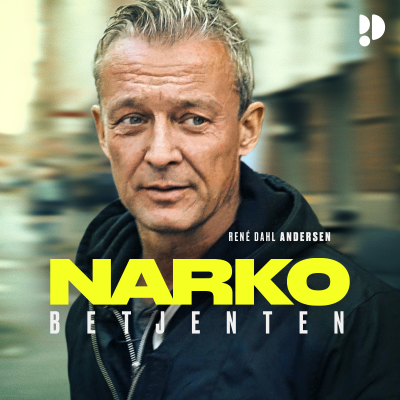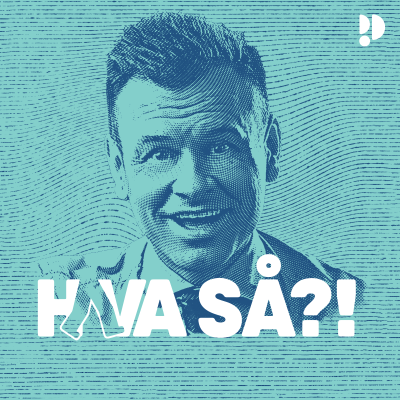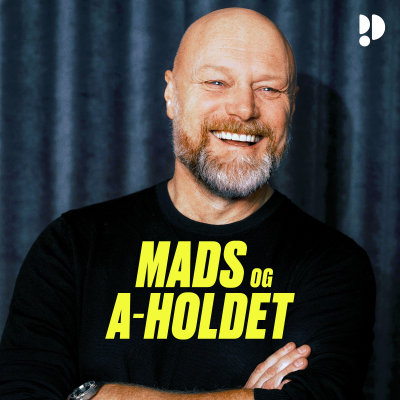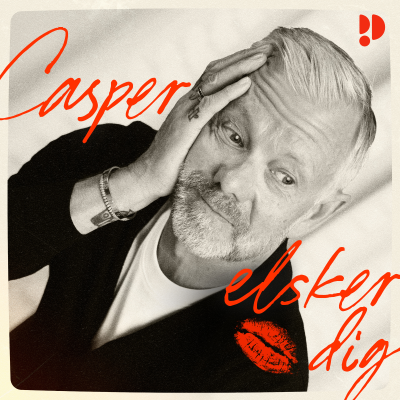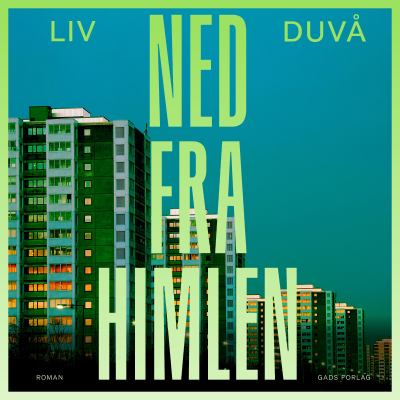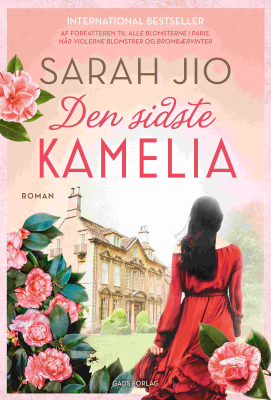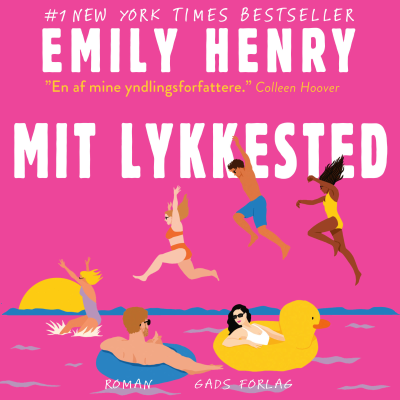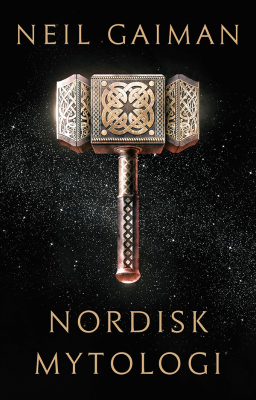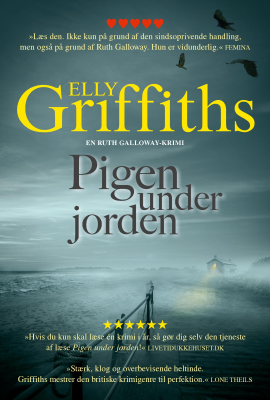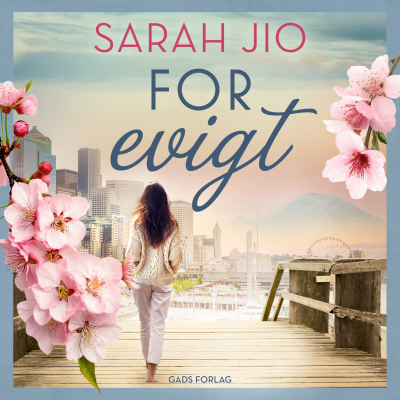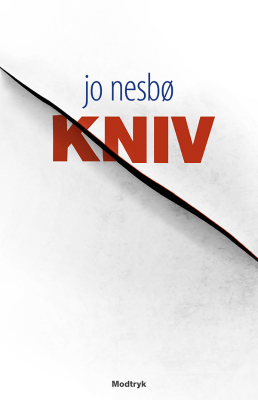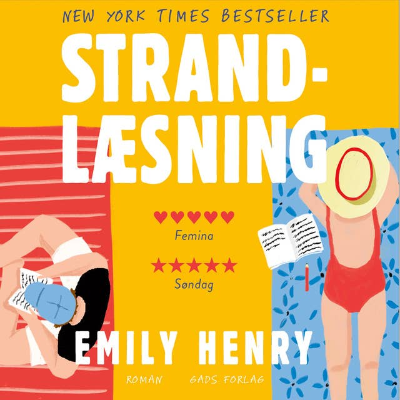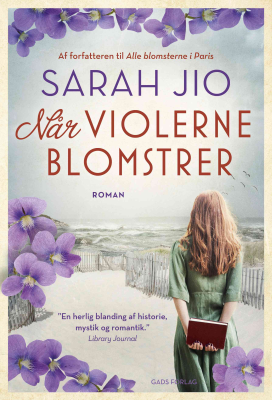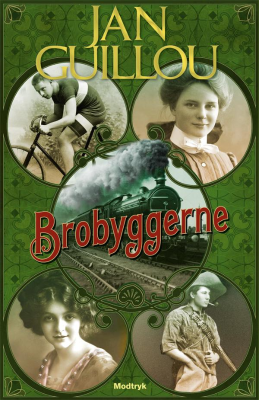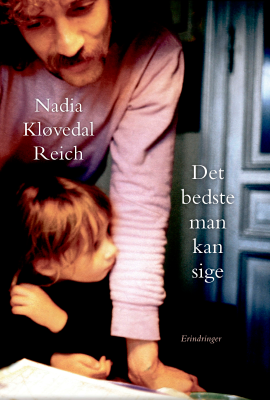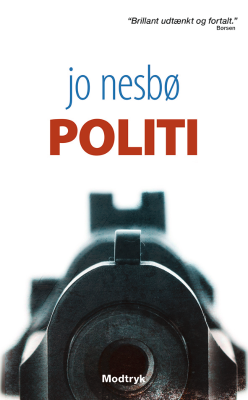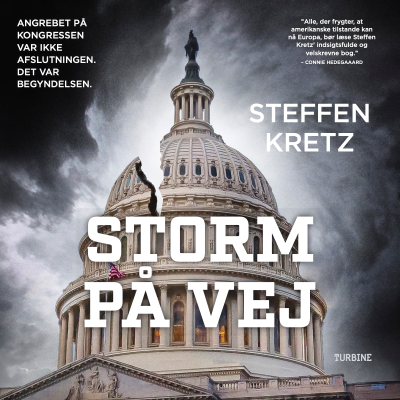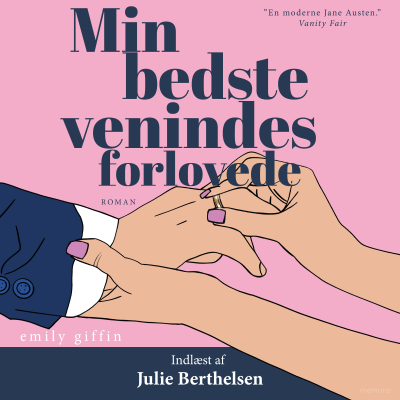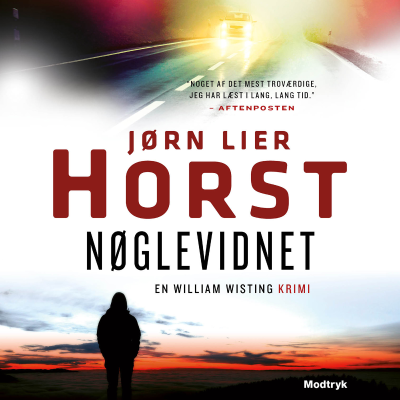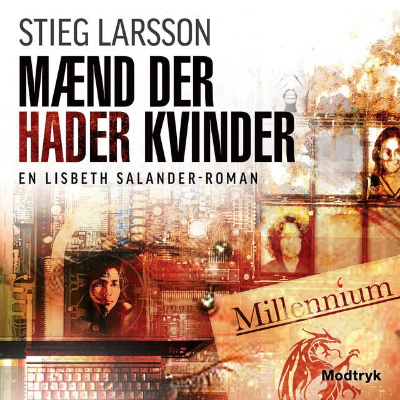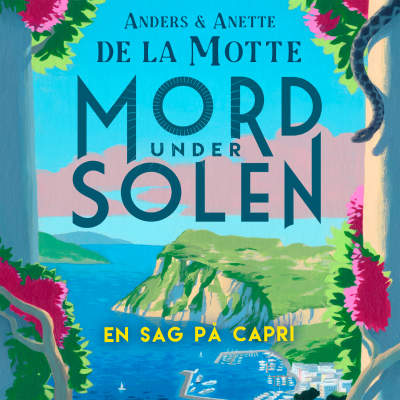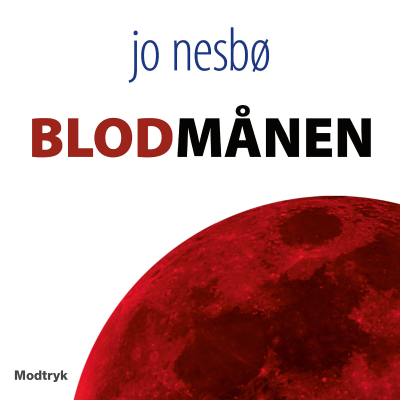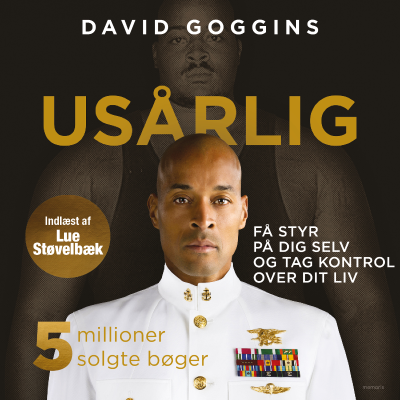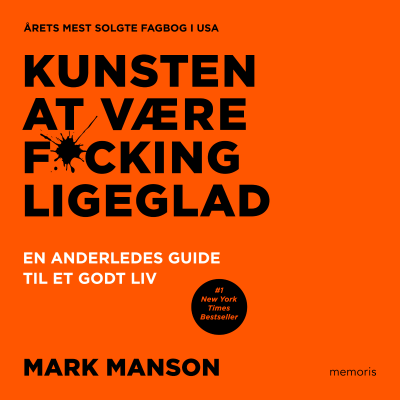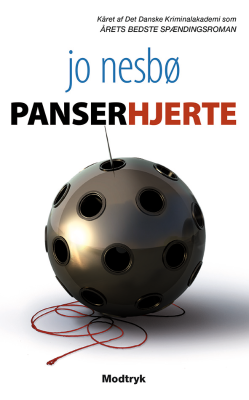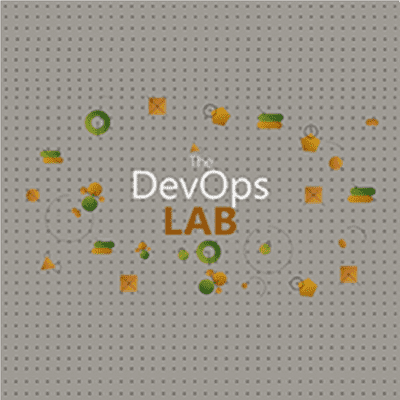
The DevOps Lab - Channel 9
Podcast af Microsoft
Prøv gratis i 7 dage
99,00 kr. / måned efter prøveperiode.Ingen binding.

Mere end 1 million lyttere
Du vil elske Podimo, og du er ikke alene
Rated 4.7 in the App Store
Læs mere The DevOps Lab - Channel 9
The DevOps Lab has been reimagined for FY22! April Edwards will continue to bring you the latest and greatest in DevOps and engage the viewers and the community in the show. April always welcomes your input! We'll go beyond the buzzword and show you how to not only solve your DevOps problems using a wide range of tools and techniques but how these tools and techniques are put to use in the real world! Beginning, August 31, 2021, tune in every Tuesday at 7:00 AM pacific for a new episode! Find our playlist on YouTube: Azure DevOps YouTube
Alle episoder
85 episoderWith so many CI and CD tools in the wild, how do you know which one to use? Well, why choose just 1? In this episode, we're going to discuss how to interact with GitHub Actions and Octopus Deploy together. We'll see how to use the Octopus Deploy CLI to create a resource in Octopus and have it deployed by GitHub Actions. Jump To: [02:21] Talking about the idea of "not needing only one tool"[03:22] Demo started[04:20] Octopus Deploy dashboard to show projects[09:25] Adding in GitHub Action secrets for authentication[13:27] Seeing the GitHub Actions workflow runLearn More: Octopus CLIGithub Actions Hello WorldAzure DevOps DocsGitHub ActionsAzure DevOps YouTubeCreate a Free Azure DevOps Account
HashiCorp's Terraform Cloud is a SaaS platform where we can more easily collaborate on Terraform configurations through remotely stored, versioned, and shared Terraform state files. Check out how easy it is to get started deploying your Azure resources! Jump To: [03:05] - Demo: Creating a Terraform Cloud workspace to create and manage an Azure Resource Group[06:32] - Demo: Updating the Terraform configuration to automatically trigger the creation of an Azure Managed DiskLearn More: More information Getting Started Landing Zones in Azure with TerraformAzure DevOps DocsGitHub ActionsAzure DevOps YouTubeCreate a Free Azure DevOps Account
Learn how Azure Resource Manager (ARM) templates to provision and Azure DevOps Pipelines and create a Continuous Integration Continuous Deployment (CI/CD) pipeline. Jump To: [00:50] Plan of this episode[01:43] Looking at the initial state[02:32] Looking at the Pipeline[09:20] Checking at the result, what was deployedLearn More: Code SamplesAzure DevOps for build and releaseARM template deployment modesDeploy to Azure App Service taskCI/CD with Azure Pipelines and ARM TemplatesAzure DevOps DocsGitHub ActionsAzure DevOps YouTubeCreate a Free Azure DevOps Account
Learn how to use GitHub Action with the power of Azure Resource Manager (ARM) templates to create a Continuous Integration Continuous Deployment (CI/CD) pipeline. Learn More: Code SamplesAzure CLIInstall the Azure CLIService PrincipalCreating service principalLogging into azure cli with service principalDeploying ARM template using Azure CLIAzure DevOps DocsGitHub ActionsAzure DevOps YouTubeCreate a Free Azure DevOps Account
The ARM templates are very powerful and useful, we can agree on that. However, something it could be hard to get started. In this tutorial you will learn tips and tricks to start from scratch with existing template or export the template from existing resources. Jump To: [01:38] Showing the Azure Quickstart Templates[02:45] How to deploy to Azure a templates[06:22] Get the ARM template from existing r esources with the portal[09:08] Introducing the Resource Explorer Learn More: Azure Quickstart TemplatesGitHub - ARM QuickstartsResource ExplorerAzure DevOps DocsGitHub ActionsAzure DevOps YouTubeCreate a Free Azure DevOps Account

Rated 4.7 in the App Store
Prøv gratis i 7 dage
99,00 kr. / måned efter prøveperiode.Ingen binding.
Eksklusive podcasts
Uden reklamer
Gratis podcasts
Lydbøger
20 timer / måned