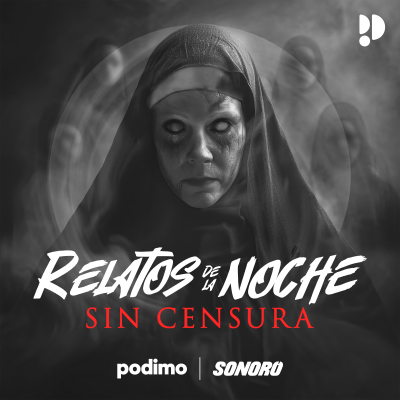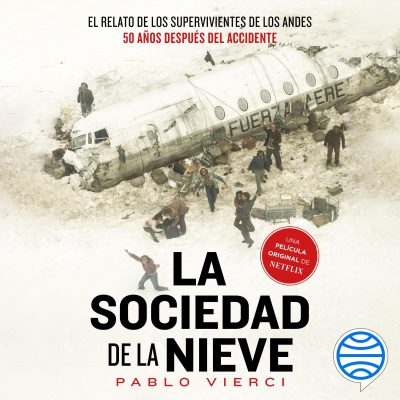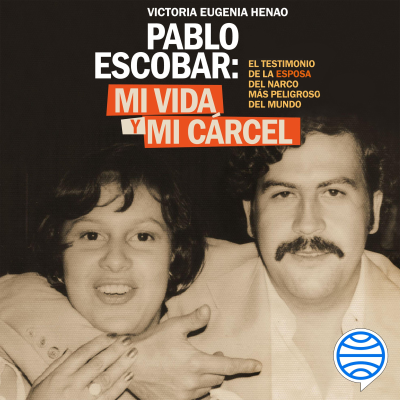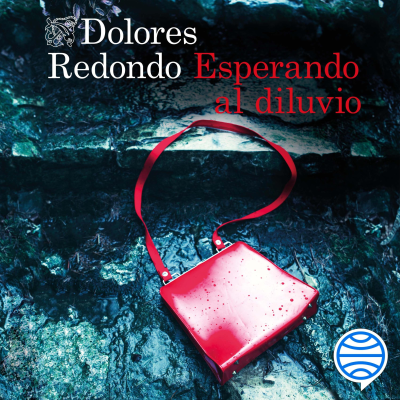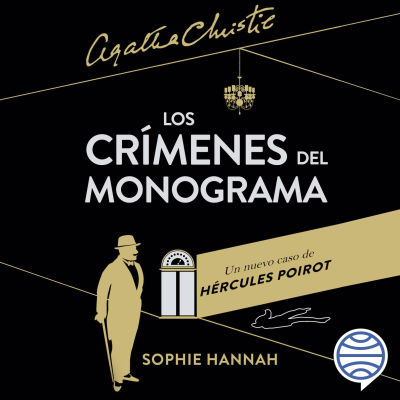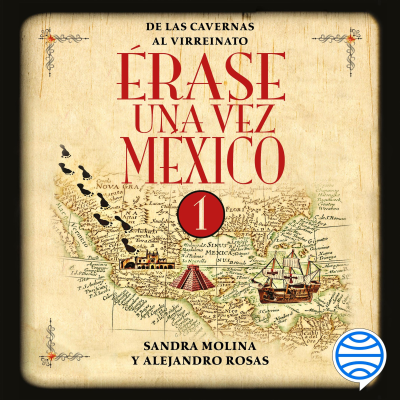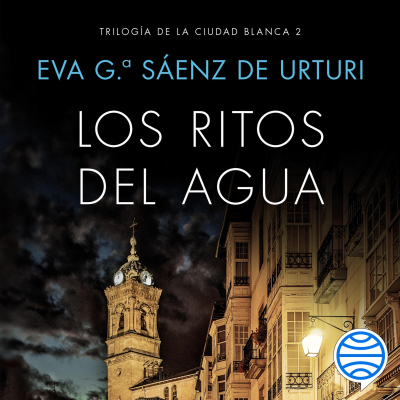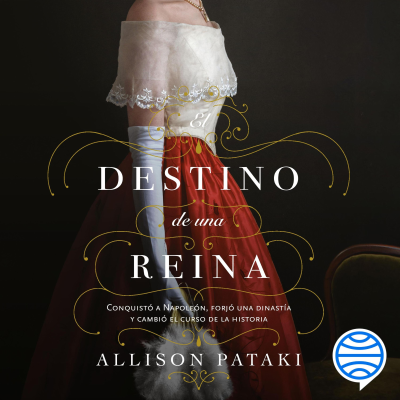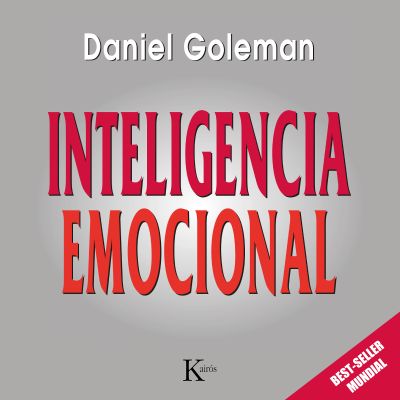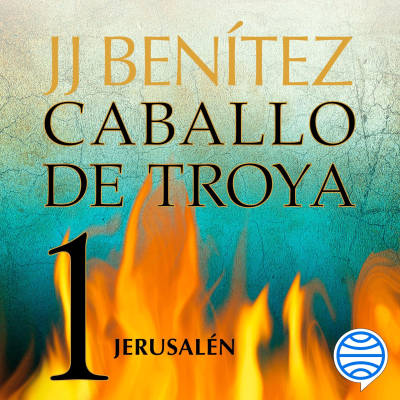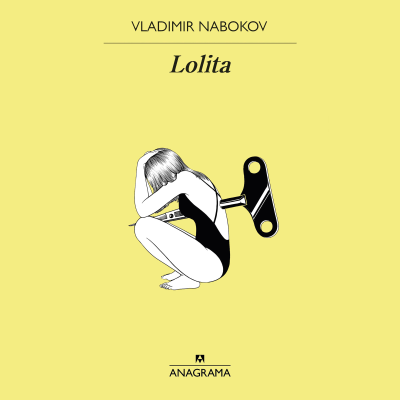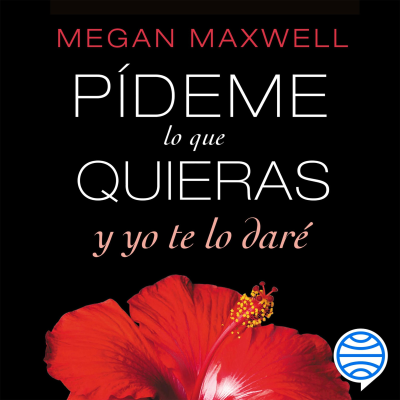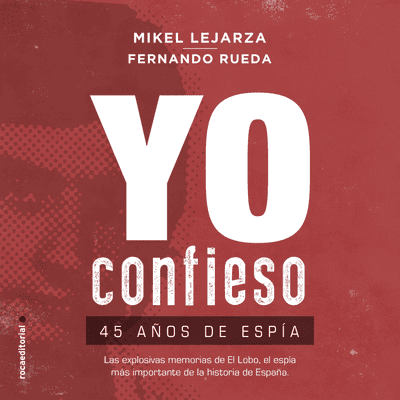Programming By Stealth
inglés
Tecnología y ciencia
Empieza 7 días de prueba
$99 / mes después de la prueba.Cancela cuando quieras.
- 20 horas de audiolibros al mes
- Podcasts solo en Podimo
- Podcast gratuitos
Acerca de Programming By Stealth
A collaborative project between Bart Busschots and Allison Sheridan to sneak up on real programming in small easy steps, using the allure of the web as the carrot to entice people forward.
Todos los episodios
205 episodiosPBS Tidbit 15 — Building an Indie Author Site with Hugo by Eddie Tonkoi
This week, we have a guest contribution by the fabulous Eddie Tonkoi. He walks us through his journey to move his wife's book series website [https://jerntonkoi.com]using a static site generator called Hugo. He hosts the generated files on GitHub and serves them (for free) through Cloudflare. You can find Eddie's fabulous tutorial shownotes and the audio podcast at pbs.bartificer.net [https://pbs.bartificer.net/tidbit14]. Read an unedited, auto-generated transcript with chapter marks: PBS_2025_11_05 [https://podfeet.com/transcripts/PBS_2025_11_05.html] Join our Slack at podfeet.com/slack [https://podfeet.com/slack] and look for the #pbs channel, and check out our pbs-student GitHub Organization [https://github.com/pbs-students]. It's by invitation only, but all you have to do is ask Allison! ---------------------------------------- Join the Conversation: * allison@podfeet.com [allison@podfeet.com] * podfeet.com/slack [http://podfeet.com/slack] Support the Show: * Patreon Donation [https://www.podfeet.com/patreon] * Apple Pay or Credit Card one-time donation [https://podfeet.com/donate] * PayPal one-time donation [https://podfeet.com/paypal] * Podfeet Podcasts Mugs at Zazzle [https://www.zazzle.com/podfeet_podcasts_coffee_mug-168735677754947563] * NosillaCast 20th Anniversary Shirts [https://cottonbureau.com/p/ZEZRXR/shirt/20th-anniversary-of-the-nosillacast-apple-podcast#/28440346/tee-men-premium-lightweight-vintage-black-tri-blend-s] Referral Links: * Setapp - 1 month free for you and me [https://go.setapp.com/invite/kcqrm2ly] * PETLIBRO - 30% off for you and me [https://podfeet.com/petlibro] * Parallels Toolbox - 3 months free for you and me [https://podfeet.com/parallelstoolbox] * Learn through MacSparky Field Guides - 15% off for you and me [https://podfeet.com/macsparky] * Backblaze - One free month for me and you [https://secure.backblaze.com/r/01zmio] * Eufy - $40 for me if you spend $200. Sadly nothing in it for you. [https://share.eufylife.com/v1/shopping/s/g/e-GkwxRA-] * PIA VPN - One month added to Paid Accounts for both of us [https://www.privateinternetaccess.com/pages/buy-a-vpn/1218buyavpn?invite=U2FsdGVkX182XdJGIOFG6t8UZUmK_QY_fyujdZB6ekM%2C0CVvGHU-flt21G9A5Nj-fL1Yet0] * CleanShot X - Earns me $25%, sorry nothing in it for you but my gratitude [https://cleanshot.sjv.io/4P249n]
PBS Tidbit 14 — Coding with AI
You can find Bart's fabulous tutorial shownotes and the audio podcast at pbs.bartificer.net [https://pbs.bartificer.net/tidbit14]. Read an unedited, auto-generated transcript with chapter marks: PBS_2025_10_25 [https://podfeet.com/transcripts/PBS_2025_10_25.html] Join our Slack at podfeet.com/slack [https://podfeet.com/slack] and look for the #pbs channel, and check out our pbs-student GitHub Organization [https://github.com/pbs-students]. It's by invitation only but all you have to do is ask Allison! ---------------------------------------- Join the Conversation: * allison@podfeet.com [allison@podfeet.com] * podfeet.com/slack [http://podfeet.com/slack] Support the Show: * Patreon Donation [https://www.podfeet.com/patreon] * Apple Pay or Credit Card one-time donation [https://podfeet.com/donate] * PayPal one-time donation [https://podfeet.com/paypal] * Podfeet Podcasts Mugs at Zazzle [https://www.zazzle.com/podfeet_podcasts_coffee_mug-168735677754947563] * NosillaCast 20th Anniversary Shirts [https://cottonbureau.com/p/ZEZRXR/shirt/20th-anniversary-of-the-nosillacast-apple-podcast#/28440346/tee-men-premium-lightweight-vintage-black-tri-blend-s] Referral Links: * Setapp - 1 month free for you and me [https://go.setapp.com/invite/kcqrm2ly] * PETLIBRO - 30% off for you and me [https://podfeet.com/petlibro] * Parallels Toolbox - 3 months free for you and me [https://podfeet.com/parallelstoolbox] * Learn through MacSparky Field Guides - 15% off for you and me [https://podfeet.com/macsparky] * Backblaze - One free month for me and you [https://secure.backblaze.com/r/01zmio] * Eufy - $40 for me if you spend $200. Sadly nothing in it for you. [https://share.eufylife.com/v1/shopping/s/g/e-GkwxRA-] * PIA VPN - One month added to Paid Accounts for both of us [https://www.privateinternetaccess.com/pages/buy-a-vpn/1218buyavpn?invite=U2FsdGVkX182XdJGIOFG6t8UZUmK_QY_fyujdZB6ekM%2C0CVvGHU-flt21G9A5Nj-fL1Yet0] * CleanShot X - Earns me $25%, sorry nothing in it for you but my gratitude [https://cleanshot.sjv.io/4P249n]
PBS Tidbit 13 — PowerShell Tames Monty
Bart had an itch to scratch, and he decided to scratch it with PowerShell. You'll remember that he gave us a teaser Tidbit seven months ago in Tidbit 11, and we still haven't started learning PowerShell so this one is yet another teaser. The itch he had was trying to understand the "Monty Hall Problem" [en.wikipedia.org/...](https://en.wikipedia.org/wiki/Monty_Hall_problem), and by writing a script to simulate a thousand rounds of the game, he was able to finally understand the solution. It is great fun hearing Bart describe how he spent the first few days of his annual leave programming ... because it was fun! You can find Bart's fabulous tutorial shownotes and the audio podcast at pbs.bartificer.net [https://pbs.bartificer.net/pbstidbit13]. Read an unedited, auto-generated transcript with chapter marks: PBS_2025_07_19 [https://podfeet.com/transcripts/PBS_2025_07_19.html] Join our Slack at podfeet.com/slack [https://podfeet.com/slack] and check out the Programming By Stealth channel under #pbs. Support Bart by going to lets-talk.ie [https://lets-talk.ie/] and pushing one of the big blue support buttons. Referral Links: * Setapp - 1 month free for you and me [https://go.setapp.com/invite/kcqrm2ly] * Parallels Toolbox - 3 months free for you and me [https://podfeet.com/parallelstoolbox] * Learn through MacSparky Field Guides - 15% off for you and me [https://podfeet.com/macsparky] * Backblaze - One free month for me and you [https://secure.backblaze.com/r/01zmio] * Eufy - $40 for me if you spend $200. Sadly nothing in it for you. [https://share.eufylife.com/v1/shopping/s/g/e-GkwxRA-] * PIA VPN - One month added to Paid Accounts for both of us [https://www.privateinternetaccess.com/pages/buy-a-vpn/1218buyavpn?invite=U2FsdGVkX182XdJGIOFG6t8UZUmK_QY_fyujdZB6ekM%2C0CVvGHU-flt21G9A5Nj-fL1Yet0] * CleanShot X - Earns me $25%, sorry nothing in it for you but my gratitude [https://cleanshot.sjv.io/4P249n]
PBS 181 of X — Reusable Snippets with Jekyll Includes
We've been having great fun in Programming By Stealth learning how to use Jekyll to create a website using GitHub Pages. This week Bart goes through the challenge he left us with last time — to add a nav bar to our little static website using Bootstrap 5 along with Jekyll and Liquid templates. Bart had a lot of fun with his solution so it was fun to hear him dust off the cobwebs on Bootstrap. Then we turn to learning about Jekyll's `includes` feature, which is reusable snippets similar to how TextExpander snippets let you write something and change it in only one place. The worked examples simplify the code in a way, and we learn how to use `includes` to create advanced image markup. I also enjoyed learning about Liquid comments and how you can create white space between sections of your code for ease of writing and debugging that then never show up in the resultant HTML.
PBS 180 of X — Theming Jekyll
We continue our series on making websites using GitHub Pages. Building on our Jekyll knowledge with Liquid templates, we now learn how to create our own theme with Jekyll layouts. The terminology of Jekyll is still tricky, but with some worked examples and a challenge this time, maybe it will start to cement in our brains! You can find Bart's fabulous tutorial shownotes and the audio podcast at pbs.bartificer.net [https://pbs.bartificer.net/pbs180].
Elige tu suscripción
Premium
20 horas de audiolibros
Podcasts solo en Podimo
Podcast gratuitos
Cancela cuando quieras
Empieza 7 días de prueba
Después $99 / month
Empieza 7 días de prueba. $99 / mes después de la prueba. Cancela cuando quieras.