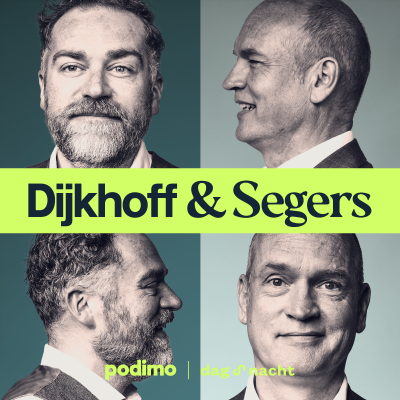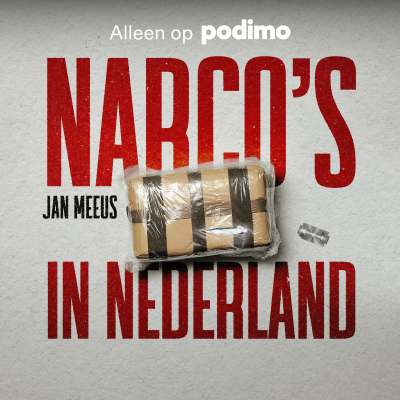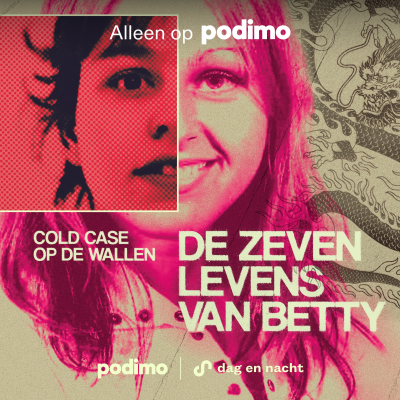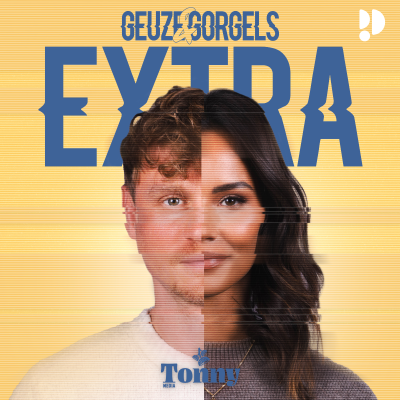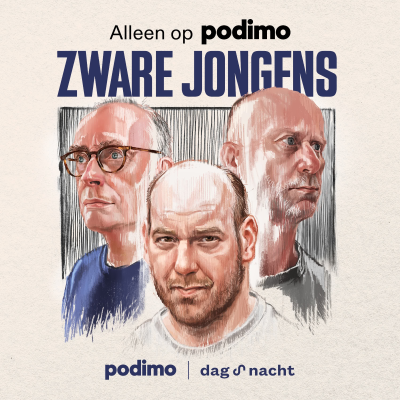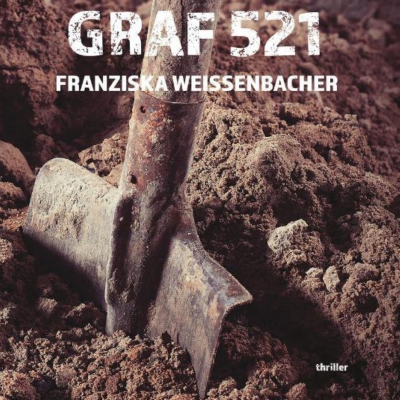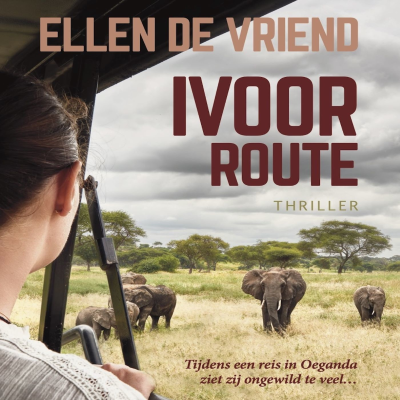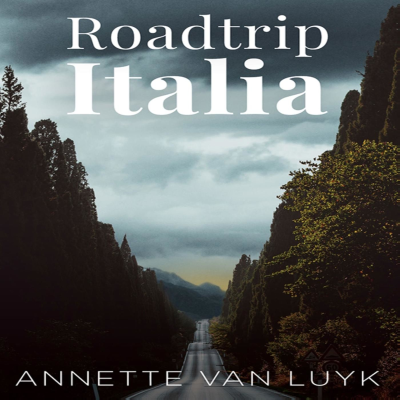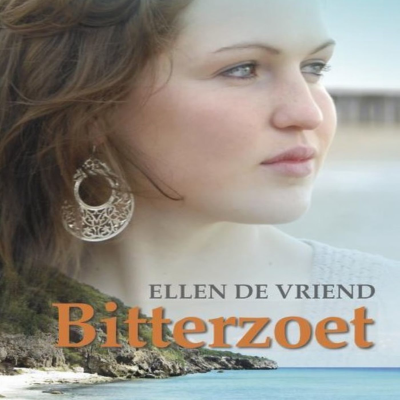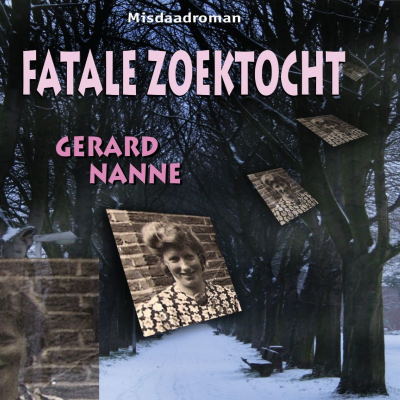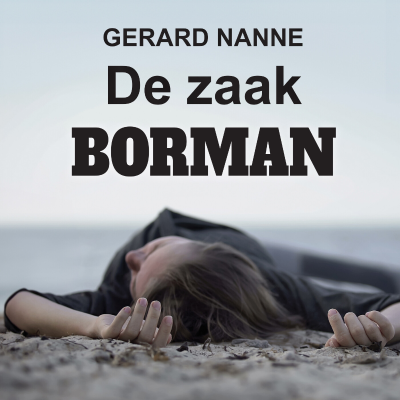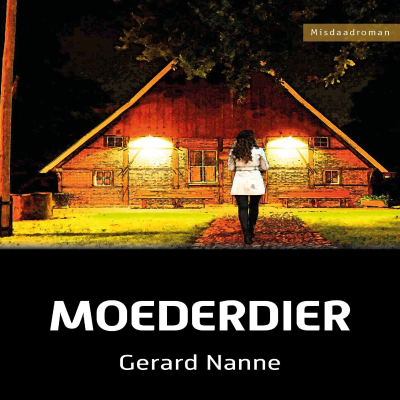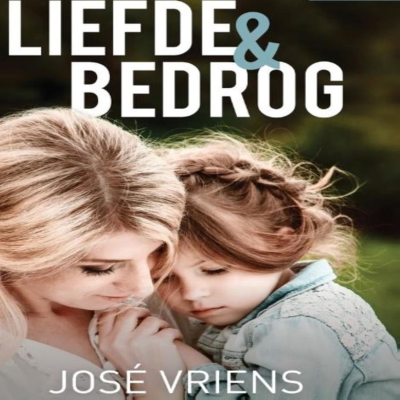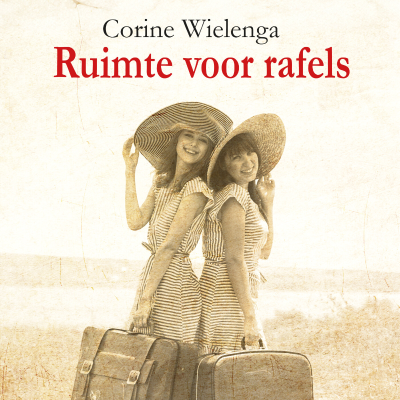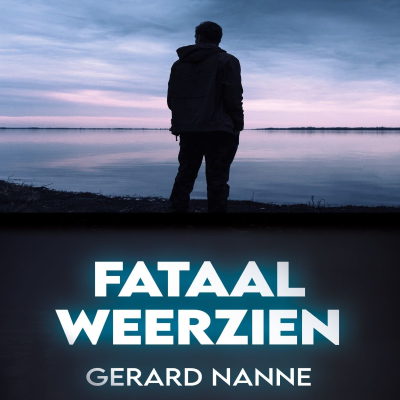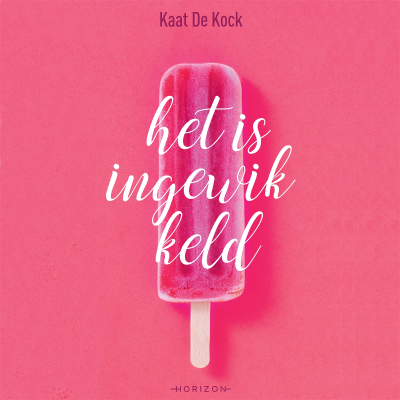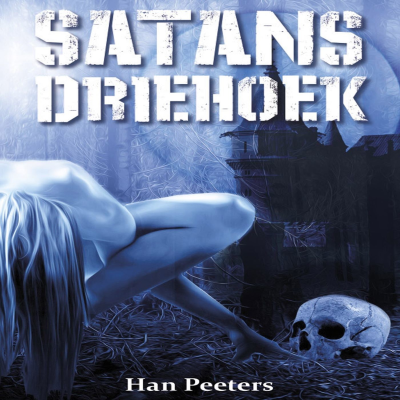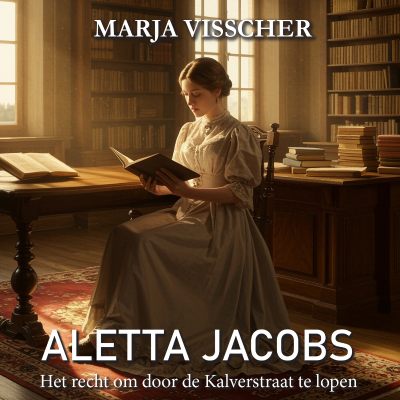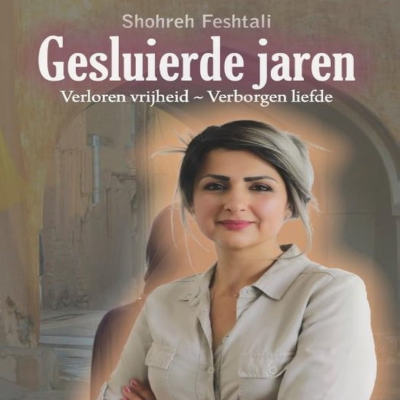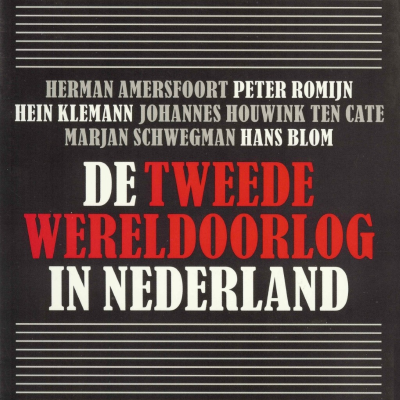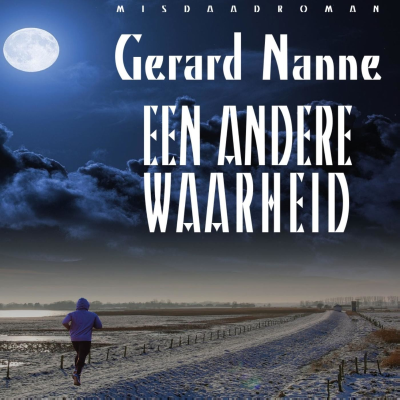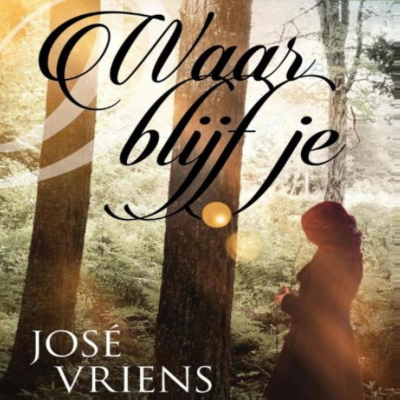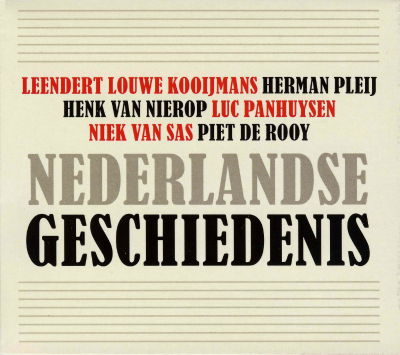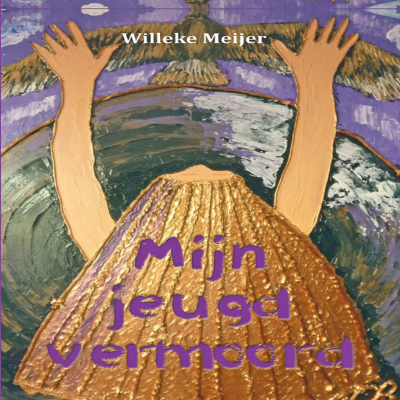Podcast Gear For Beginners
Engels
Technologie en Wetenschap
Tijdelijke aanbieding
2 maanden voor € 1
Daarna € 9,99 / maandElk moment opzegbaar.
- 20 uur luisterboeken / maand
- Podcasts die je alleen op Podimo hoort
- Gratis podcasts
Over Podcast Gear For Beginners
You want to talk gear? We want to talk gear! Let's talk gear. We're here to help you make that final decision on which gear to buy for your new podcast, and not be nervous about it or second guess yourself. Be sure to check out our website at http://PodcastGearForBeginners.com. Don't miss the learning center where we have a blog that answers all of your podcast gear questions. Holla!
Alle afleveringen
5 afleveringenThe Shure MV7 - My Favorite Microphone!
My favorite microphone SO FAR is the Shure MV7! Listen to it on this episode and hear my reasons why it's the best mic I've ever used. More at http://podcastgearforbeginners.com [http://podcastgearforbeginners.com]
When To Use an XLR Mic
WHEN TO USE AN XLR MIC Knowing what kind of mic to purchase is a new podcaster's biggest decision. You really only have a choice between an XLR or a USB microphone, and that decision should be made on the basis of a couple of key points. If you need a refresher on the difference between an XLR and a USB microphone, check out our blog where we cover that topic. Enjoy the episode! This episode is recorded on a Sennheiser e835 into the Tascam DR60 onto an SD card. Audio edited in Adobe Audition. GEAR AND SOFTWARE LINKS: Sennheiser e835: https://amzn.to/3al8vxC [https://amzn.to/3al8vxC] Tascam DR60: https://amzn.to/3ciZU07 [https://amzn.to/3ciZU07] Adobe Audition: https://bit.ly/adobe-pgfb [https://bit.ly/adobe-pgfb] Show notes: Welcome back to podcast gear for beginners podcast! Be sure to check out PodcastGearForBeginners.com for all of our blogs, all of our podcasts, and all of the information that you need to make a decision to buy your first podcast gear. Today I'm recording into the Sennheiser e835. If you've listened to the first three episodes, I was recording into a Rode PodMic, but this is a Sennheiser e835 dynamic cardioid vocal microphone that can be found for $99 retail on Amazon.com, and I do have links to that microphone on my front page at PodcastGearForBeginners.com. [http://podcastgearforbeginners.com] This mic is an XLR microphone and I have it plugged in through an XLR cable into a Tascam DR60 Mark II [https://amzn.to/34NevhC], and I'm recording onto an SD card [https://amzn.to/3cvqbbG] and I'll take my audio into Adobe Audition [https://bit.ly/adobe-pgfb] to add my intro and my outro. I will not do any editing to the audio as far as EQ or compression or anything like that but I may give it a little bit of a boost in post, just depending on how my gain is handling it. So the Sennheiser e835, it is good for vocal speech, home recording, studio, stage, sound rehearsal rooms, houses of worship and of course podcasts. I'll be using this microphone for the next couple of podcasts. When to use an XLR microphone. Knowing what kind of mic to purchase is a new podcaster's biggest decision and you really only have a choice between an XLR or USB microphone. There are multiple brands and multiple models of XLR or USB microphones but I will tell you that with an XLR microphone you will have many more options than you will for USB microphones, especially when it comes to dynamic microphones. I did a podcast episode and a blog post on the difference between an XLR and USB microphone and so this episode is going to focus solely on when and why you would want to use an XLR microphone. If you want to have more than one person on your podcast in person then you're going to want XLR. It's going to be a much easier set up for multiple microphones if you have XLR microphones. You will need an audio interface with XLR inputs or a digital recorder or a mixer that has XLR inputs and so if you want an easier way to get multiple people in person onto your podcast, an XLR mic is going to be the best way to go. There are ways to set up USB microphones into a computer and have multiple USBs plugged in, but it's a much more difficult setup and it really is an atypical set up. More than one microphone in your podcast you're probably going to want to use an XLR microphone. You will have many more options. You'll have entry-level mics, midrange mics, and high-quality mics, and that's dynamic microphones. I'm suggesting for people to use dynamic XLR mics for podcasting. You'll be wanting to use a mixer, an audio interface or a digital recorder and typically if you're using one of those kinds of devices to record your podcast you'll then also have the option to add in computer music or sound effects or record a phone call and those kinds of things later on. So if you're trying to add any other audio sources other than a microphone into your mix as your record, you're going to want to go with an XLR microphone because the devices you plug that microphone into are going to have the option for the ability to mix those various audio sources. One last thing, this isn't necessarily podcast gear for beginners, but if at any point you are going to be adding any kind of inline effects, which means in your signal chain, from your microphone to your XLR cable you could go into a DBX compressor, or gate, or preamp, typically those kinds of units are taking XLR inputs rather than USB inputs. A lot of people will do things in post-production meaning, they will add those effects, like compression, gating, and limiting, they will do it in post-production to the file in their digital audio workstation. If you're going to go live or do broadcasting, then some people add these units that add compression and gating and limiting which just help the audio to sound better and come across better through a live situation or broadcast situation. *The links in these show notes are Amazon affiliate links. When you purchase through these links, Amazon will pay me referral fee, at no additional cost for you. This is a way to support this show and our website!
Dynamic VS. Condenser Mics
WHAT'S THE DIFFERENCE BETWEEN A DYNAMIC MIC AND A CONDENSER MIC? ORIGINAL BLOG POST: https://www.podcastgearforbeginners.com/learningcenter/whats-the-difference-between-dynamic-and-condenser-microhphones [https://www.podcastgearforbeginners.com/learningcenter/whats-the-difference-between-dynamic-and-condenser-microhphones] This episode is recorded on a Rode PodMic into the Tascam DR60 onto an SD card. Audio edited in Adobe Audition. GEAR AND SOFTWARE LINKS: Rode Podmic: https://amzn.to/2XxwUgY [https://amzn.to/2XxwUgY] Tascam DR60: https://amzn.to/3ciZU07 [https://amzn.to/3ciZU07] Adobe Audition: https://bit.ly/adobe-pgfb [https://bit.ly/adobe-pgfb] SHOW NOTES: When starting a podcast, the most important piece of gear that you'll be using is the microphone. It seems like an obvious statement, but the kind of microphone you purchase will determine the quality of sound. It's said that people will tolerate poor video over poor audio, so since podcasting is typically only audio, this is a very important part of the equation. You must be careful to choose the proper microphone type when making your purchase. Sometimes the price tag is the determining factor, so people buy a microphone and very quickly realize it's not what they thought it would be in quality and sound. The majority of podcasts are recorded using a "dynamic" microphone, as opposed to "condenser" microphone, but there are shows that utilize condenser mics. So what's the difference? There are certainly technical differences in the way the microphones are constructed and how they work, but we'll skip all of the "techy" jargon and get to the point. Dynamic microphones do not need a power source to function. You simply plug your XLR cable into the mic, and the other end into your mixer, interface or digital recorder and you're ready to roll. Dynamic microphones are used in live sound situations such as presentations, key-note speakers and live bands. They're great in-studio for recording vocals for multiple applications. The cardioid pattern of dynamic microphones, or the area of the mic head that picks up sound, and its ability to "attenuate", or minimize room noise or ambient noise makes it great for podcasts. Dynamic mics work to pick up the majority of the sound coming straight into the head of the mic. In order to turn on, condenser microphones need external power sources such as batteries or phantom power. Phantom power is the built in +48v power on some mixers, interfaces and digital recorders. If you plug in a condenser mic and it is not working, it's highly likely that it is because it lacks the phantom power to turn it on. Since condenser mics are powered, they are highly sensitive to sound coming into the front of the mic, and also any other sounds happening in the room. Condenser mics are used mostly to record vocals of one person in highly sound-treated rooms. If you were to place a condenser mic and a dynamic mic in a room with windows and dogs are barking outside, cars are passing by and the hum of the air conditioner is present, you'll hear it more through the condenser mic than you will the dynamic mic. Condenser mics are not bad mics, they simply have very specific applications. In conclusion, while there are certainly multiple applications for each type of microphone, dynamic microphones tend to be the best options for beginners looking to set up in an extra room, a garage, a closet, or some other space that isn't a sound-treated studio space.Condenser microphones will be best for solo podcasters who can afford to sound treat their recording space. *These links are affiliate links. If you purchase through this link we will receive a small commission at no additional cost to you, and it will support our efforts. Thank you!
XLR vs. USB Mics
WHAT'S THE DIFFERENCE BETWEEN AN XLR AND A USB MICROPHONE? ORIGINAL BLOG POST: https://www.podcastgearforbeginners.com/learningcenter/whats-the-difference-between-a-usb-mic-and-an-xlr-mic [https://www.podcastgearforbeginners.com/learningcenter/whats-the-difference-between-a-usb-mic-and-an-xlr-mic] This episode is recorded on a Rode PodMic into the Tascam DR60 onto an SD card. Audio edited in Adobe Audition. GEAR AND SOFTWARE LINKS: Rode Podmic: https://amzn.to/2XxwUgY [https://amzn.to/2XxwUgY] Tascam DR60: https://amzn.to/3ciZU07 [https://amzn.to/3ciZU07] Adobe Audition: https://bit.ly/adobe-pgfb [https://bit.ly/adobe-pgfb] SHOW NOTES: When searching the interwebs for microphones for your podcats, you'll find primarily two kinds of microphones: USB and XLR microphones. It's not so important to understand what the letters in these names mean as much how each mic functions and which one you should use for your individual scenario. Here's the breakdown: XLR Microphones XLR microphones utilize the "XLR" connector, which is the industry standard connection for high-quality microphones. Unlike the USB microphone, XLR mics need to be plugged into mixers, interfaces and digital recorders using an XLR male-to-female cable. XLR mics are also very portable, but sometimes the additional gear needed to record can be bulky. If you're needing a highly portable recording solution, consider Zoom's digital recorders such as the H4n or the H6 along with an XLR mic. USB Microphones USB microphones contain all of the necessary wiring needed to connect to a computer through the USB port and start recording right away. Most of these kinds of mics will also have a headphone jack allowing you to monitor your audio while you record. Unlike XLR microphones, you do not need a mixer, audio interface or digital recorder to get started. If you're looking for an easy "plug and play" solution for a mic, requiring as little gear and technical setup as possible, the USB microphone is for you. USB mics are very portable and work seamlessly on PC and MAC. *These links are affiliate links. If you purchase through this link we will receive a small commission at no additional cost to you, and it will support our efforts. Thank you!
Intro Episode
Welcome to our intro! This episode is recorded on a Rode PodMic into the Tascam DR60 onto an SD card. Audio edited in Adobe Audition. Rode Podmic: https://amzn.to/2XxwUgY [https://amzn.to/2XxwUgY] Tascam DR60: https://amzn.to/3ciZU07 [https://amzn.to/3ciZU07] Adobe Audition: https://bit.ly/adobe-pgfb [https://bit.ly/adobe-pgfb] *These links are affiliate links. If you purchase through this link we will receive a small commission at no additional cost to you, and it will support our efforts. Thank you!
Kies je abonnement
Tijdelijke aanbieding
Premium
20 uur aan luisterboeken
Podcasts die je alleen op Podimo hoort
Gratis podcasts
Elk moment opzegbaar
2 maanden voor € 1
Daarna € 9,99 / maand
Premium Plus
Onbeperkt luisterboeken
Podcasts die je alleen op Podimo hoort
Gratis podcasts
Elk moment opzegbaar
Probeer 30 dagen gratis
Daarna € 11,99 / maand
2 maanden voor € 1. Daarna € 9,99 / maand. Elk moment opzegbaar.