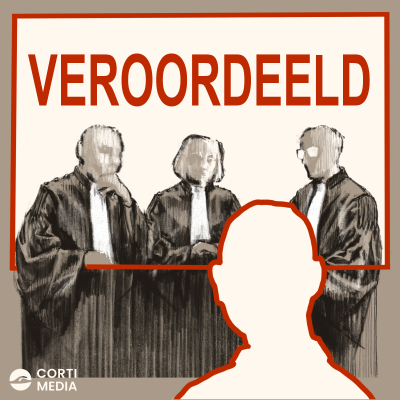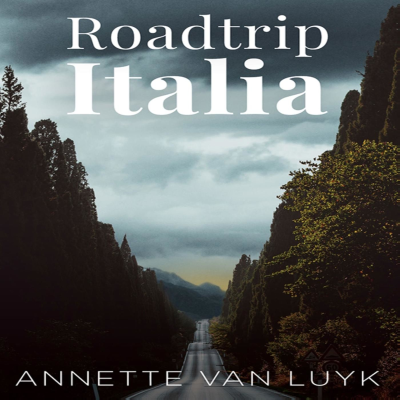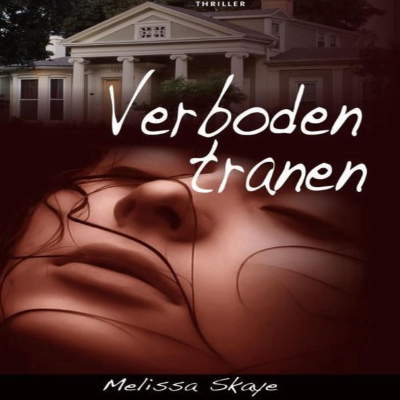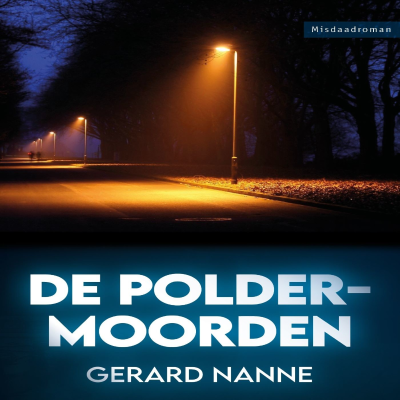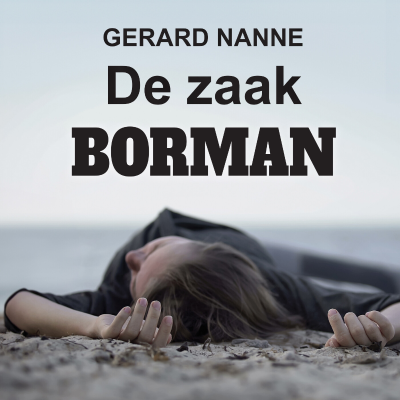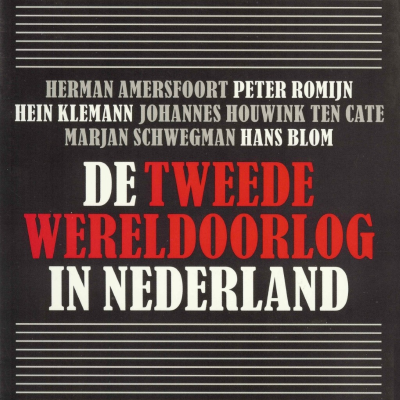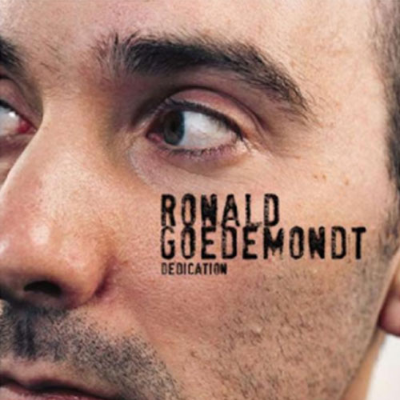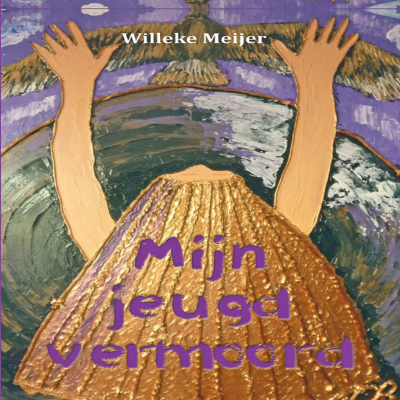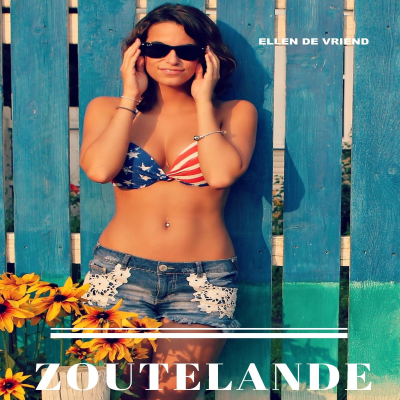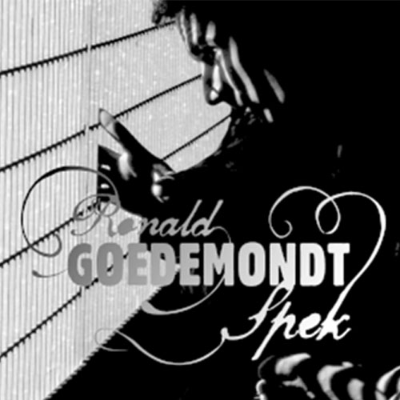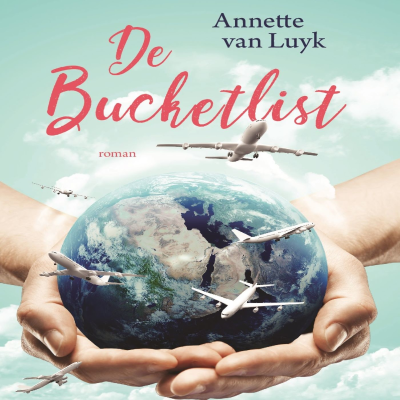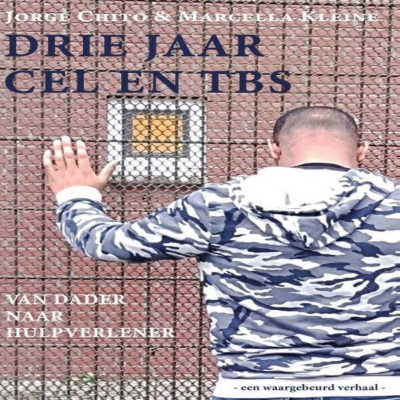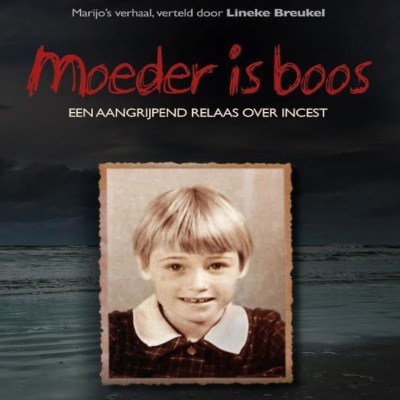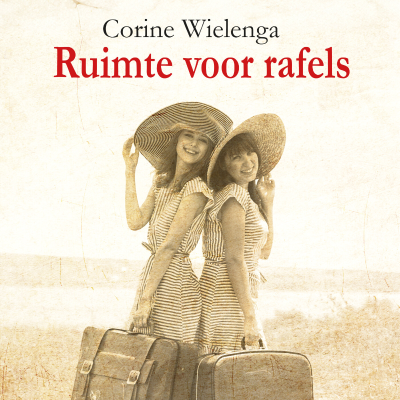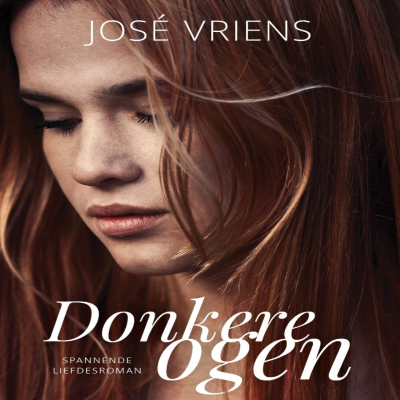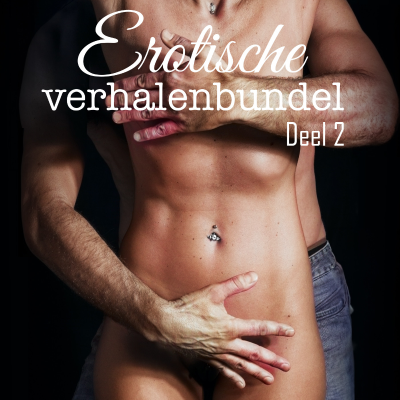Silverlight TV (HD) - Channel 9
Podcast door Microsoft
Probeer 14 dagen gratis
€ 9,99 / maand na proefperiode.Elk moment opzegbaar.
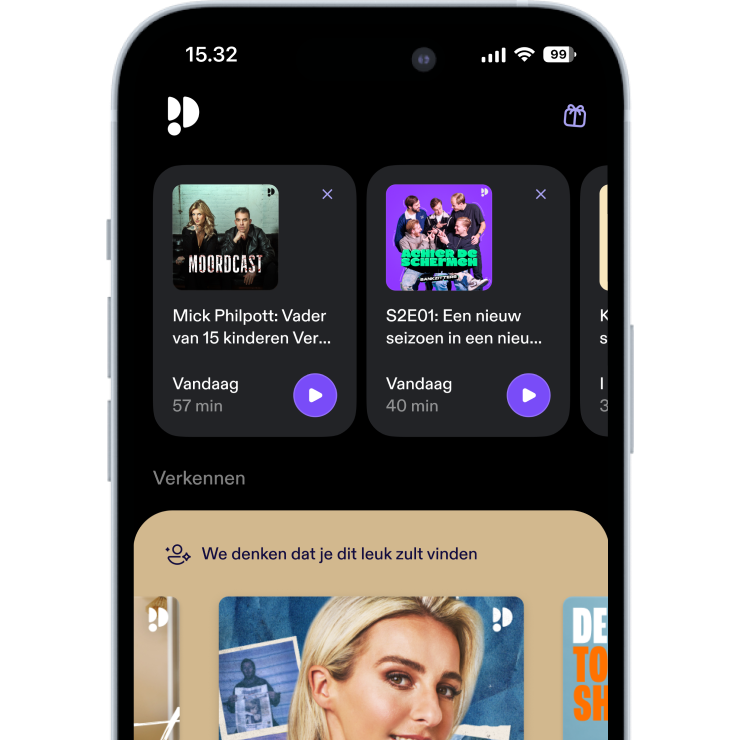
Meer dan 1 miljoen luisteraars
Je zult van Podimo houden en je bent niet de enige
Rated 4.7 in the App Store
Over Silverlight TV (HD) - Channel 9
Go behind the scenes at Microsoft with John Papa and learn what the Silverlight product team is dreaming up next. See exclusive interviews with the Silverlight product team, watch how community leaders are using Silverlight to solve real problems, and keep up with the latest happenings with Silverlight. Catch the inside scoop on Silverlight with Silverlight TV every Thursday at 9am PT! Follow us on Twitter @SilverlightTV where you can send us questions and requests for future shows.
Alle afleveringen
25 afleveringenIn this episode, Corrina continues the Design Tips miniseries by sharing her insights on how to use wireframes to improve the design and development process for Windows Phone applications. She walks through why wireframeing is an important part of the process of creating a WP7 application. Corrina talks about the advantages of using wireframing and walks step by step through creating wireframes. Special Note: From the crew of Silverlight TV and Channel 9, we want to extend a special thank you to all of our viewers. With your support we recently surpassed 4 million views of Silverlight TV! We've learned a lot, and with BUILD just around the corner, it's time to refocus the show a bit. Silverlight TV is taking a late summer hiatus... stay tuned for BUILD, where you'll see what's next. Relevant links: John's blog and on Twitter (@john_papa) Corrina on Twitter (@corrinab) Follow us on Twitter @SilverlightTV or on the web at http://silverlight.tv
Sundara Kumar and Mark Harper work on the new custom markup extensions (CME) feature in Silverlight 5. They explain how CME's allow you to extend XAML so that you can run any custom code. These guys (along with some other members of the team) literally wrote the feature. Mark was also instrumental in writing the CME that I used in many Silverlight 5 demos to hook events up to a method in a ViewModel. Relevant links: John's blog and on Twitter (@john_papa) Custom Markup Extension sampleFollow us on Twitter @SilverlightTV or on the web at http://silverlight.tv
In this episode, Dave Crawford and Tom Eddings visit from the UK to contribute to the Design Tips miniseries. Dave and Tom have tremendous amounts of experience helping to create great UX for Windows Phone 7 applications in the marketplace. Topics they cover include tips on: how, when, and where to use (and not use) a Panorama control avoiding specific types of buttons and associations best practices for the Web Browser control, RichText, and the IE Web Browser itself how to make your brand shine through Relevant links: John's blog and on Twitter (@john_papa) Dave on Twitter (@ThatUXGuy) Windows Phone Photoshop design templatesUX Design and Interaction Guide for Windows Phone 7Panorama design tips from the WP7 Team here and here The Noun Project WP7 Icons (thanks to Laurent Bugnion and Shawn Wildermuth) Brandon Watson on Twitter (@BrandonWatson) and his WP7 challenge to Scott Adams (creator of Dilbert) Follow us on Twitter @SilverlightTV or on the web at http://silverlight.tv
In this episode, Jesse Liberty explains how Reactive Extensions work with Silverlight and Windows Phone. In order to simplify the code, Jesse suggests using Reactive Extensions whenever you are deep into using asynchronous programming. He covers exactly what Reactive Extensions are, why you'd want to use them (or not), how they relate to LINQ, and what you should know before using them. And of course, Jesse offers some tips and tricks. Relevant links: John's Blog and on Twitter (@john_papa) Jesse's blog and on Twitter (@jesseliberty) Follow us on Twitter @SilverlightTV or on the web at http://silverlight.tv
Ever bang your head against a wall trying to figure out what's wrong with your data binding XAML? If so, then you will love the new data binding debugging features in Silverlight 5. In this episode of Silverlight TV, Jason Shaver joins John to discuss the data binding debugging features in Silverlight 5. They walk through how it works, the information that is exposed to you, and how to set various conditional breakpoints as well. Setting breakpoints on binding expressions Creating conditional breakpoints to break when errors occur Setting breakpoints when objects are null Relevant links: John's blog and on Twitter (@john_papa) Follow us on Twitter @SilverlightTV or on the web at http://silverlight.tv
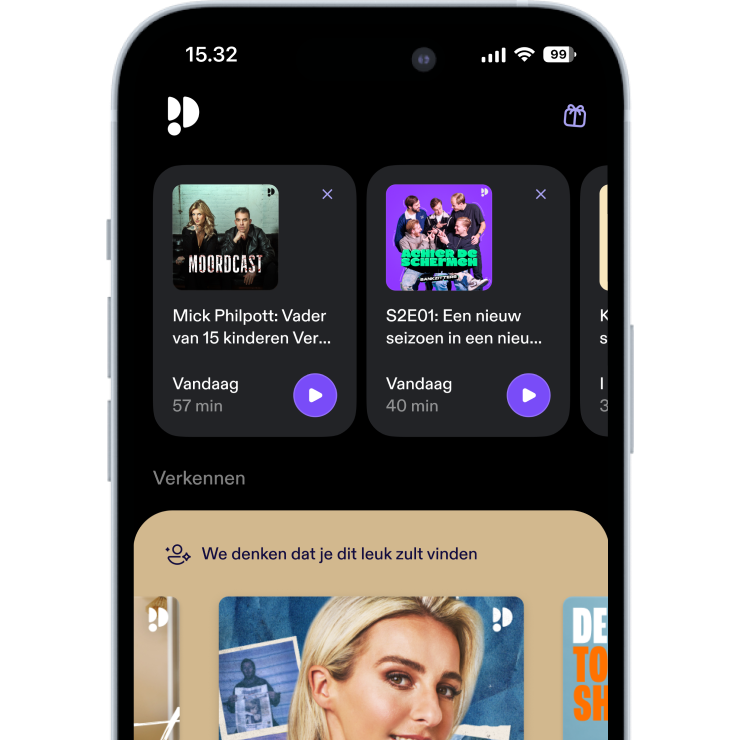
Rated 4.7 in the App Store
Probeer 14 dagen gratis
€ 9,99 / maand na proefperiode.Elk moment opzegbaar.
Exclusieve podcasts
Advertentievrij
Gratis podcasts
Luisterboeken
20 uur / maand