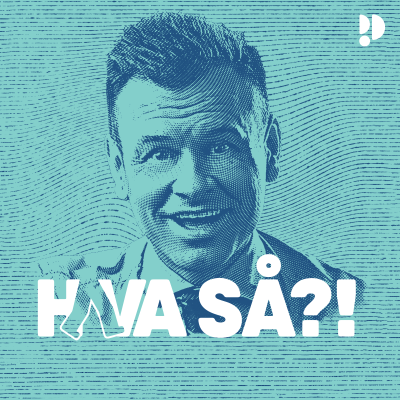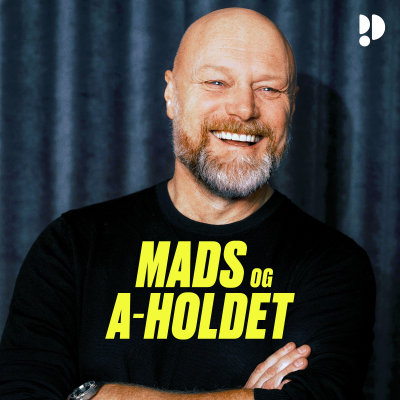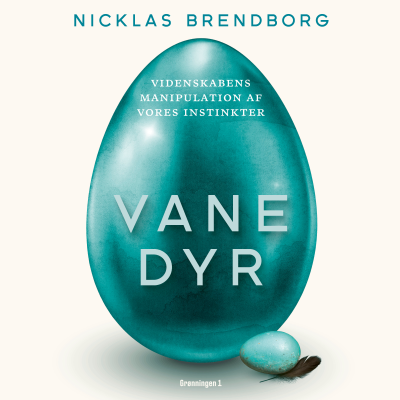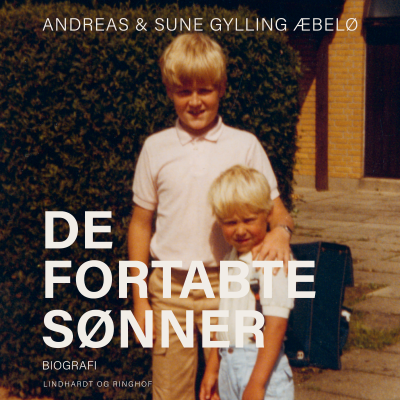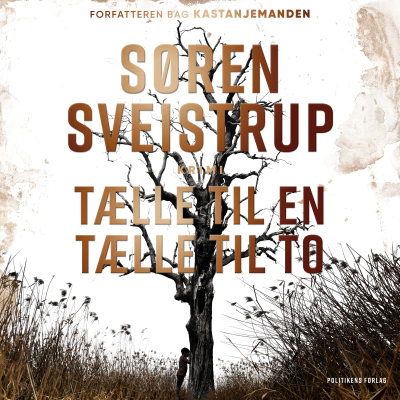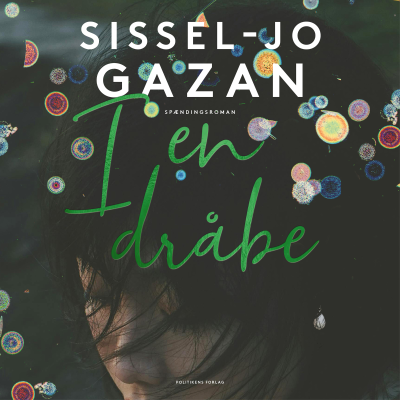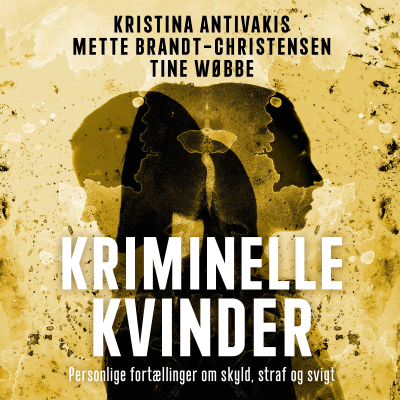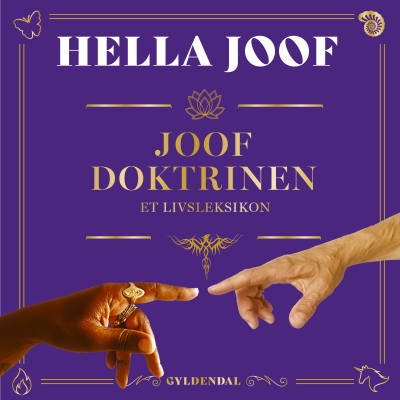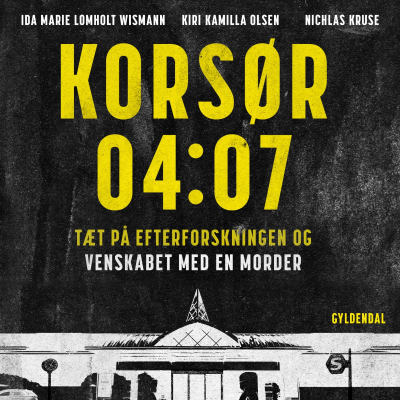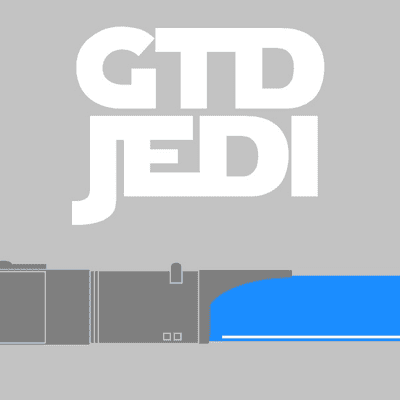
GTDJedi Podcast
Podcast af The GTDJedi Order
In our busy lives, time is the ultimate commodity. Check out our podcast for quick insightful tips on how to use technology to simplify your existence.
Prøv gratis i 60 dage
99,00 kr. / måned efter prøveperiode.Ingen binding.
Alle episoder
73 episoderGTDJedi Show Notes Episode:75 [http://tekside.net/gtdjedi?format=rss] Date: 07/12/21 Hosts: Clay Russell, Jerry Goldbaum & Timothy Broder Jedi Tricks from Around the Web * If you, our listeners, have at trick you would like to share with us, simply tweet us @GTDJedi [https://twitter.com/gtdjedi] . * Curate your Apple Music radio stations for personalized listening [http://feedproxy.google.com/~r/TheIphoneBlog/~3/5YWQiyRSxMw/how-create-personalize-and-find-your-apple-music-radio-stations] * How to Factory Reset an AirTag So Someone Else Can Use It - MacRumors [https://www.macrumors.com/how-to/reset-airtag/] * How to create a Maps itinerary on iPhone | AppleInsider [https://appleinsider.com/articles/21/06/24/how-to-create-a-maps-itinerary-on-iphone?utm_medium=rss] Jedi Meditation * Getting productive with iOS & iPadOS 15 * Better Focus with Focus Zones * Notification Summaries * Live Text * Quick Notes * Safari Tab Groups * Keyboard Shortcuts * Background Audio Jedi Weapons of Choice * Clay: Keyboard Shortcuts * Jerry: Live Text * Tim: Focus Zones/Notification Summaries Bantha Fodder (apps deleted from our devices) * Clay: Bullet Journal Companion [https://apps.apple.com/us/app/bullet-journal-companion/id1201419241] * Jerry: CBS Sports App scores, Meross * Tim: Service Bell How to Reach Us (where you can reach the GTDJedi Order) * Clay - @clayrussell [http://www.twitter.com/clayrussell] * Jerry - @JNGold [https://twitter.com/jngold] on twitter, blogs on TechMusings.me [http://techmusings.me/] * Tim - @timothybroder [https://twitter.com/timothybroder] In Closing Subscribe and review in Apple Podcasts [https://podcasts.apple.com/us/podcast/gtdjedi-podcast/id982759657] or Google Play [https://goo.gl/app/playmusic?ibi=com.google.PlayMusic&isi=691797987&ius=googleplaymusic&link=https://play.google.com/music/m/Ijzginqeels6h4hvtxcsi2j6gaa?t%3DGTDJedi_Podcast_-_The_TEKSide_Network] * Patreon ( patreon.com/tekside [http://patreon.com/tekside] ) * Contact ( @GTDJedi [http://twitter.com/gtdjedi] , gtdjedi@tekside.net [gtdjedi@tekside.net]) * The website, productivity tips, etc. tekside.net/gtdjedi [http://tekside.net/gtdjedi/] * The rest of the network tekside.net [http://tekside.net/] * Closing * We thank you all for listening and remember, with a little training, anyone can be on their way to becoming a GTDJedi. Goodbye!
GTDJedi Show Notes Episode: 73 [http://tekside.net/gtdjedi?format=rss] Date: 05/17/21 Hosts: Clay Russell & Timothy Broder Jedi Tricks from Around the Web * If you, our listeners, have at trick you would like to share with us, simply tweet us @GTDJedi [https://twitter.com/gtdjedi] . * How to free up storage space on your iPhone [http://feedproxy.google.com/~r/TheIphoneBlog/~3/Lxpy2G6D_ks/how-free-storage-space-your-iphone] - iMore * Master Control Center on iOS, Apple Watch, Mac with these handy pro tips [https://www.cultofmac.com/736829/master-control-center-pro-tips/] - Cult of Mac * Quickly view available keyboard shortcuts in any iPad app [https://www.cultofmac.com/741577/quickly-view-available-keyboard-shortcuts-in-any-ipad-app-pro-tip] - Cult of Mac Jedi Meditation * Control Center * Home Screen * Accessibility * Wallpaper * Siri & Search * Face ID & Passcode * Emergency SOS * Exposure Notifications * Battery * Privacy * App Store * Wallet & Apple Pay * Passwords * All 3rd Party App Settings Jedi Weapons of Choice * Clay: Accessibility --> Touch --> Back Tap. * Tim: Handoff Bantha Fodder (apps deleted from our devices) * Clay: None * Tim: N/A How to Reach Us (where you can reach the GTDJedi Order) * Clay - @clayrussell [http://www.twitter.com/clayrussell] * Jerry - @JNGold [https://twitter.com/jngold]on twitter, blogs on TechMusings.me [http://techmusings.me/] * Tim - @timothybroder [https://twitter.com/timothybroder] In Closing 1.Subscribe and review in Apple Podcasts [https://podcasts.apple.com/us/podcast/gtdjedi-podcast/id982759657] or Google Play [https://goo.gl/app/playmusic?ibi=com.google.PlayMusic&isi=691797987&ius=googleplaymusic&link=https://play.google.com/music/m/Ijzginqeels6h4hvtxcsi2j6gaa?t%3DGTDJedi_Podcast_-_The_TEKSide_Network] 2.Patreon ( patreon.com/tekside [http://patreon.com/tekside] ) 3.Contact ( @GTDJedi [http://twitter.com/gtdjedi] , gtdjedi@tekside.net) 4.The website, productivity tips, etc. tekside.net/gtdjedi [http://tekside.net/gtdjedi/] 5.The rest of the network tekside.net [http://tekside.net/] 6.Closing * We thank you all for listening and remember, with a little training, anyone can be on their way to becoming a GTDJedi. Goodbye!
GTDJedi Show Notes Episode: 70 [http://tekside.net/gtdjedi?format=rss] Date: 02/22/21 Hosts: Clay Russell, Jerry Goldbaum & Timothy Broder Jedi Tricks from Around the Web * If you, our listeners, have at trick you would like to share with us, simply tweet us @GTDJedi [https://twitter.com/gtdjedi] . How to share your Shortcuts with others (and how to add shared Shortcuts) | iMore [https://www.imore.com/how-share-your-shortcuts-others-and-how-add-shared-shortcuts] How to screen share iPhone with Facebook Messenger - 9to5Mac [https://9to5mac.com/2020/07/16/you-can-now-share-your-ios-screen-through-facebook-messenger-video-calls-heres-how/] How to set default apps on Mac | iMore [http://feedproxy.google.com/~r/TheIphoneBlog/~3/goGeaoZ-2ZE/how-set-mac-app-default-when-opening-file] The Big Discussion * Managing the Digital Clutter * How do you know when you have an organizational problem? * Is there a such thing as digital hoarding? * App Chaos! Too many tools for too many jobs? * When is ok to let something go? * What are your tools for organization? * Mail * Notes * Documents * Photos * Media * Unused Apps * Home screen structure? * Any other tips for maintaining order? * What are good backup solutions? Jedi Weapons of Choice (best tips) * Clay: Set repeated tasks for digital cleansing Jerry: If using logic and filtering tools for emails, make sure you revisit them to make sure they make sense and are still “Fit for purpose”. Tim: Find the system what works for you and the time you have Bantha Fodder (apps deleted from our devices) * Clay: Agree [https://apps.apple.com/us/app/agree/id1547610115https://apps.apple.com/us/app/agree/id1547610115] , Calendly [https://apps.apple.com/us/app/agree/id1547610115] Jerry: N/A Tim: Shop, Fox Sports, 5x Snake games How to Reach Us (where you can reach the GTDJedi Order) * Clay - @clayrussell [http://www.twitter.com/clayrussell] Jerry - @JNGold [https://twitter.com/jngold]on twitter, blogs on TechMusings.me [http://techmusings.me/] Tim - @timothybroder [https://twitter.com/timothybroder] In Closing 1.Subscribe and review in Apple Podcasts [https://podcasts.apple.com/us/podcast/gtdjedi-podcast/id982759657] or Google Play [https://goo.gl/app/playmusic?ibi=com.google.PlayMusic&isi=691797987&ius=googleplaymusic&link=https://play.google.com/music/m/Ijzginqeels6h4hvtxcsi2j6gaa?t%3DGTDJedi_Podcast_-_The_TEKSide_Network] 2.Patreon ( patreon.com/tekside [http://patreon.com/tekside] ) 3.Contact ( @GTDJedi [http://twitter.com/gtdjedi] , gtdjedi@tekside.net) 4.The website, productivity tips, etc. tekside.net/gtdjedi [http://tekside.net/gtdjedi/] 5.The rest of the network tekside.net [http://tekside.net/] 6.Closing * We thank you all for listening and remember, with a little training, anyone can be on their way to becoming a GTDJedi. Goodbye!
Prøv gratis i 60 dage
99,00 kr. / måned efter prøveperiode.Ingen binding.
Eksklusive podcasts
Uden reklamer
Gratis podcasts
Lydbøger
20 timer / måned