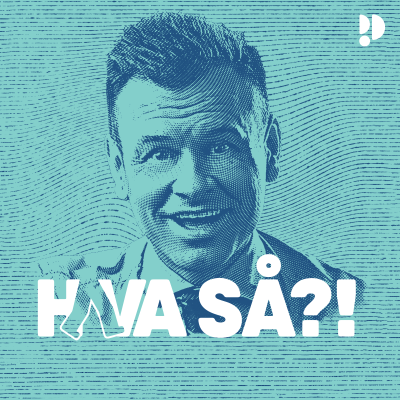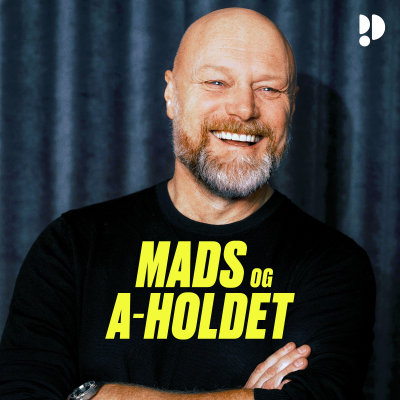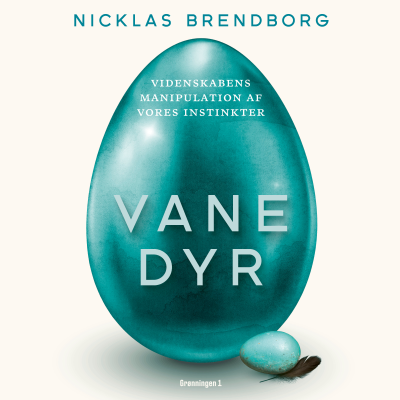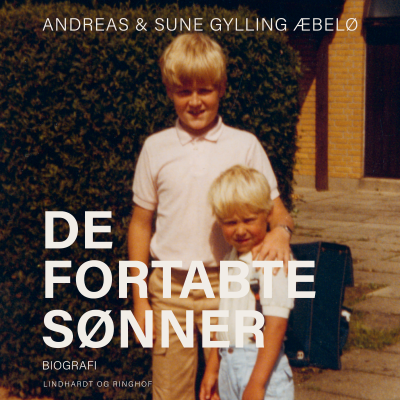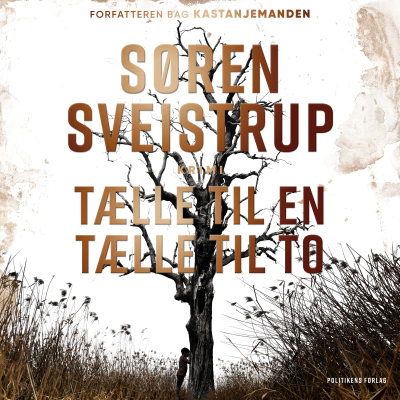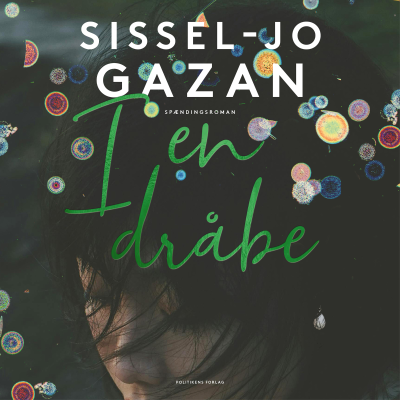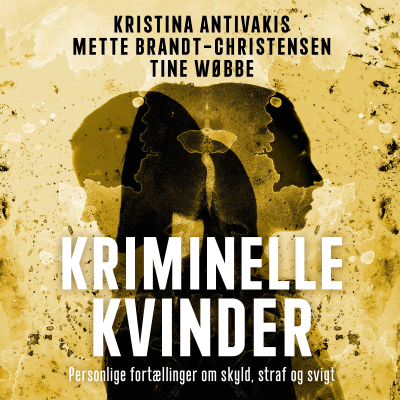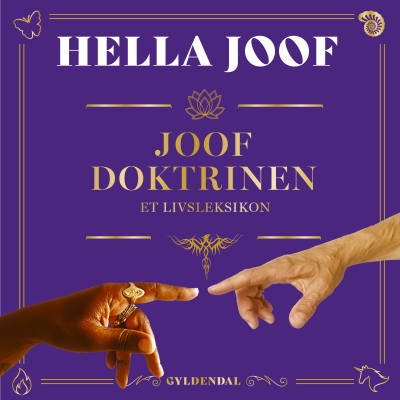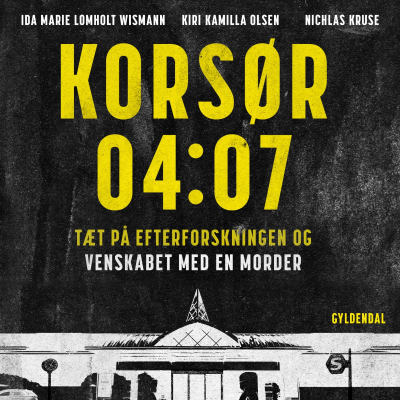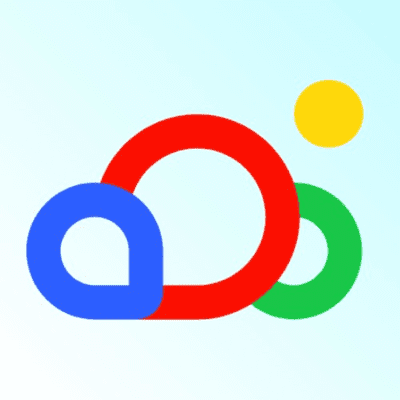
Router Hosting Learning Materials
Podcast af Router Hosting
Router Hosting will help you more and more about web hosting, VPS, WordPress, Shared VPS, and a lot more by its awesome podcasts. Tune in for our upcoming stories! 😉🥂 By the way here's our important pages on our official website: Main Website: https://www.routerhosting.com/
Prøv gratis i 60 dage
99,00 kr. / måned efter prøveperiode.Ingen binding.
Alle episoder
1 episoderRouterhosting [https://www.routerhosting.com/]First Episode This post is dedicated to explaining how to connect to a Remote Linux Server via SSH. We also cover the method using PuTTY to connect to a remote Linux server. KEY TAKEAWAYS * There are two most widely used protocols to connect to a remote machine: SSH and RDP. * SSH (Secure Shell), also referred to as “Secure Socket Shell,” is a protocol that allows you to securely connect to a remote device or a server using a text-based interface. * The SSH client is an application that you are running on a device that you are using to connect to another computer or server. * Creating an SSH connection needs both a client and a server component. * A terminal emulator is a software that enables the terminal to be used in a graphical environment. * The creation of public and private keys between remote servers and local computers connecting via SSH is part of the SSL security protocol. * PuTTY is a popular Windows terminal emulator that is also popular with Linux users. Please click here [https://www.routerhosting.com/knowledge-base/how-to-connect-to-remote-linux-server-using-ssh-putty/]to read the full article!
Prøv gratis i 60 dage
99,00 kr. / måned efter prøveperiode.Ingen binding.
Eksklusive podcasts
Uden reklamer
Gratis podcasts
Lydbøger
20 timer / måned