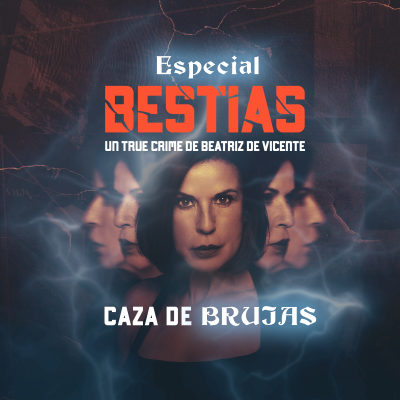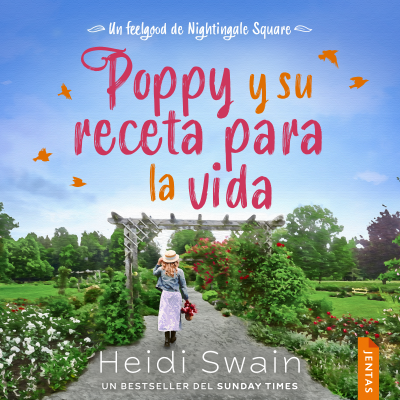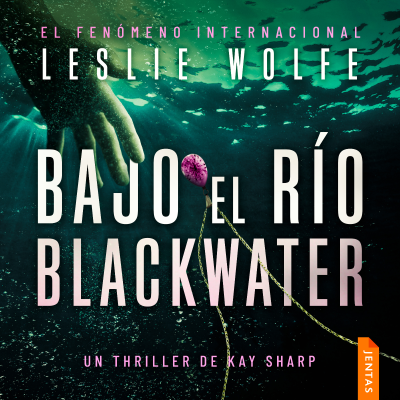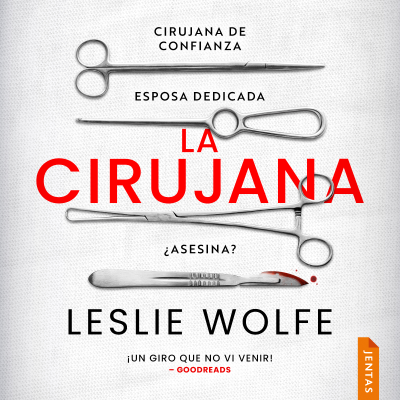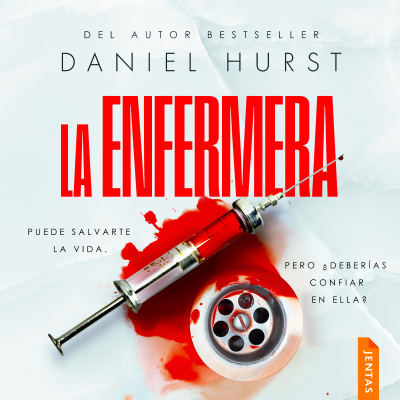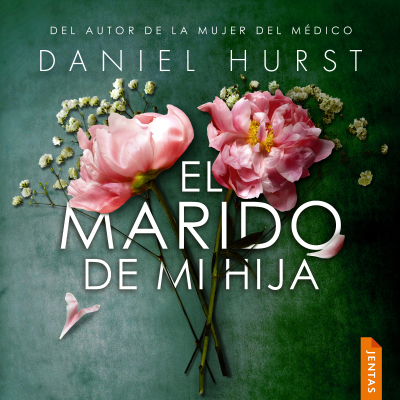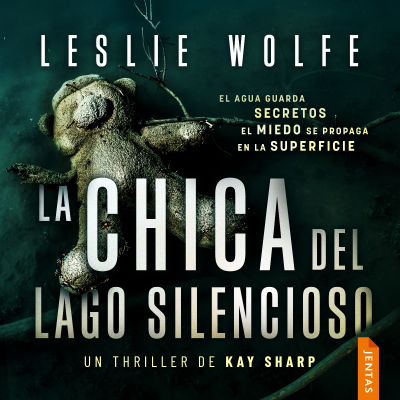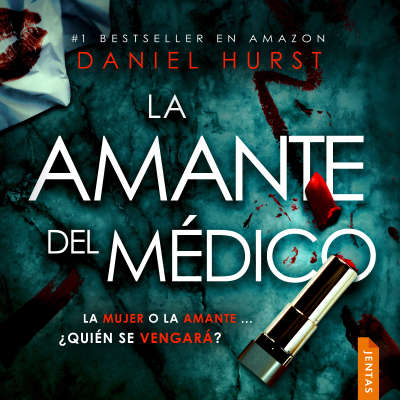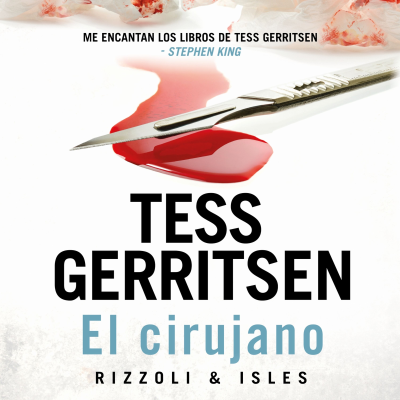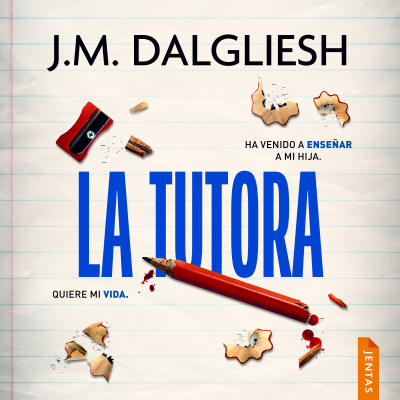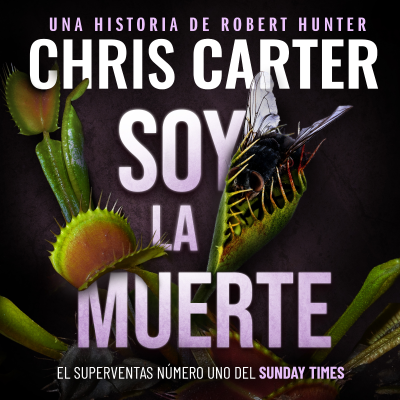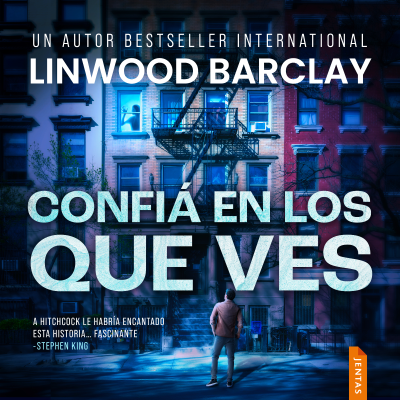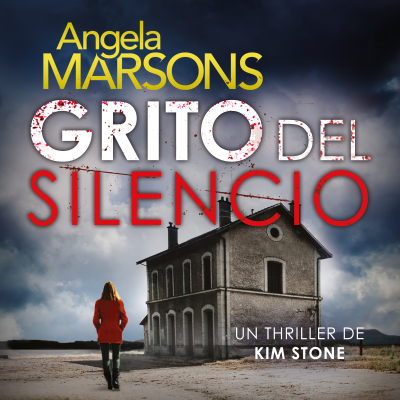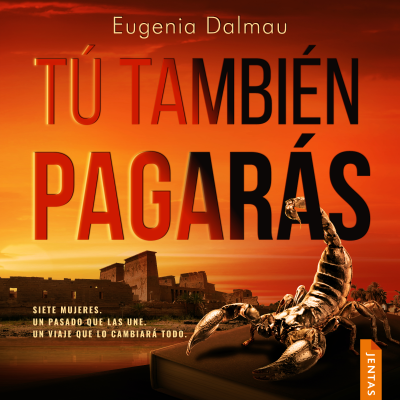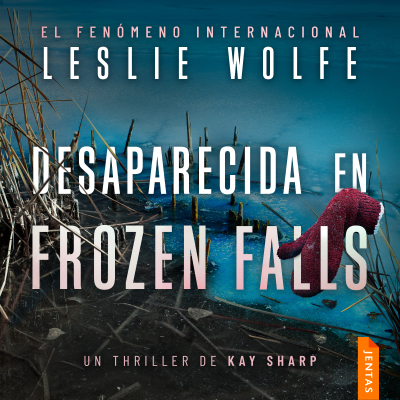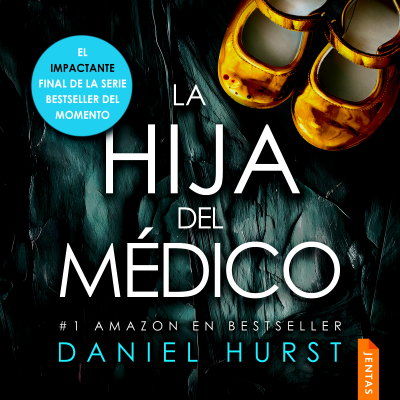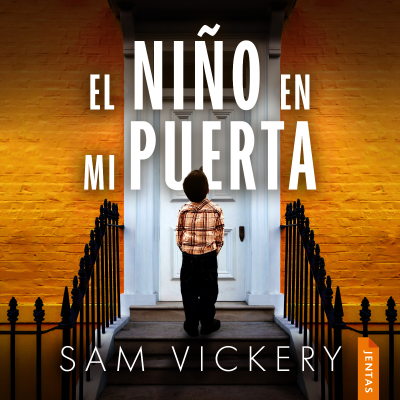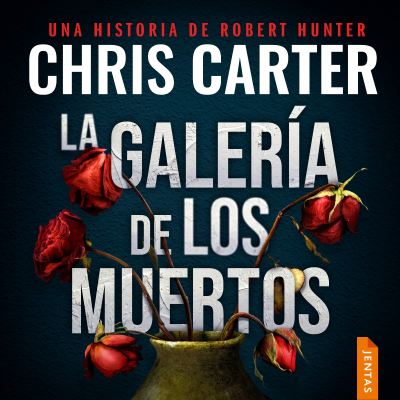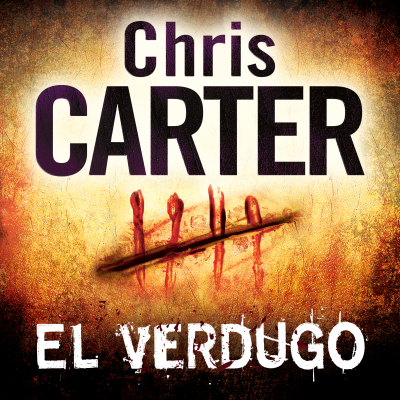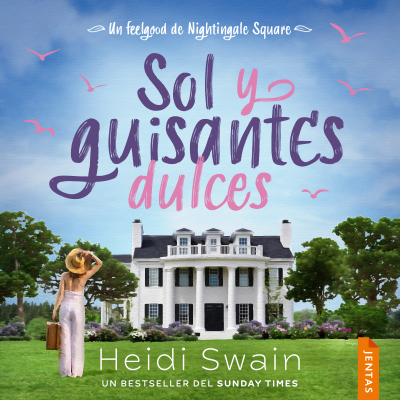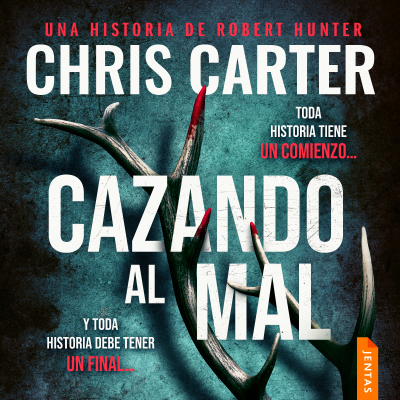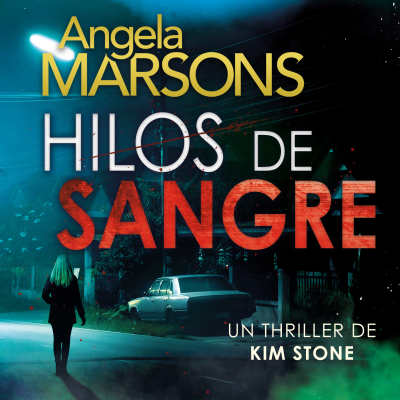GPS Training Podcast
inglés
Deportes
Disfruta 30 días gratis
4,99 € / mes después de la prueba.Cancela cuando quieras.
- 20 horas de audiolibros / mes
- Podcasts solo en Podimo
- Podcast gratuitos
Acerca de GPS Training Podcast
Keeping you up to date with everything going on in the world of outdoor GPS navigation
Todos los episodios
49 episodiosGPS Training Podcast – number 119
THE FINAL EPISODE OF THE YEAR – WINTER GPS TIPS, END OF AN ERA FOR THE 67, MULTI-DAY ADVENTURES, CHRISTMAS WISH-LISTS, AND THE AI BOT IN ACTION. ---------------------------------------- EPISODE OVERVIEW In this month’s episode, Jon and Andy wrap up 2025 with a bumper winter edition of the GPS Training Podcast. They discuss the sudden end of the Garmin GPSMAP 67, compare the best units for winter use, dive into watches vs handhelds for multi-day adventures, and explore what people are asking the GPS Training AI Support Bot. They finish with their Christmas gear wish-lists and Andy’s shortcut tips. ---------------------------------------- 1. IS THIS THE END OF THE GARMIN GPSMAP 67? Garmin have quietly stopped supplying new GPSMAP 67 stock — despite saying in October that there were “no plans to discontinue” it when the new GPSMAP H1 series launched. KEY POINTS * No more GPSMAP 67 units on order from Garmin — stock is now extremely limited. * The 67 has been hugely popular thanks to: * A massive jump in battery life (way beyond 100 hours). * Its robust build and reliability. * Button-only control, ideal for poor weather. * Second-hand 67 and 67i units are selling fast — proving the demand is still strong. WHAT ABOUT THE 67I? * The 67i is still incoming for now — but Jon expects it may also disappear in the near future. * Many people prefer the 67i over the H1i+ because: * It’s £350 cheaper. * Some users don’t want picture messaging or voice memos. * It still offers excellent battery life and proven inReach SOS. * You don’t need to activate an inReach subscription to use the 67i as a normal GPS. > Verdict: If you’ve been thinking about a 67 or 67i, now is the moment — stock won’t last long. ---------------------------------------- 2. BEST GPS UNITS FOR WINTER WALKING Cold weather affects batteries, touchscreens, and usability. Jon and Andy break it down into budget, mid-range, and large-screen options. ---------------------------------------- 💷 BUDGET: GARMIN ETREX 32X * Around ~£200. * Uses AA batteries (ideal for cold temps if kept warm in a pocket). * Joystick + button control = excellent with gloves. * Basic but extremely reliable. * Brilliant as: * A backup navigation tool. * A device for quick grid references. * A simple, safe winter companion. ---------------------------------------- 💷 MID-RANGE: TWONAV AVENTURA 2 PLUS Andy calls this “an undersold gem”. * Good size screen with joystick + button control. * 36-hour battery life. * Battery is removable (spare available), plus optional AA battery pack. * With OS 1:25k maps, around £579. ---------------------------------------- 💷 LARGE SCREEN / PREMIUM UNITS Includes Garmin H1, H1i+, GPSMAP 67i, and Montana 700 / 710 / 760 series. GARMIN H1 / H1I+ * Buttons and touchscreen. * Touchscreen performs extremely well in the rain. * Bigger, clearer input buttons than a smartphone. * Around 60–70 hours battery life. GARMIN GPSMAP 67I * Over 100 hours battery. * Buttons only. * Still one of Andy’s all-time favourite units. GARMIN MONTANA 700 SERIES * Pure touchscreen, but excellent glove performance. * Rain & glove modes in Settings > Accessibility. * Removable big battery, plus AA pack for non-“i” versions. > Winter rule: If you wear gloves a lot, buttons (or a mixed interface like the H1) are your friend. ---------------------------------------- 3. MULTI-DAY ADVENTURES – WATCH, GPS UNIT, OR BOTH? Andy gives an honest look at how he uses watches and GPS units across events like the Montane Spine, Winter Lakes events, and long DIY challenges. ---------------------------------------- HOW WATCHES HAVE CHANGED * In 2015, the Fenix 3 gave ~20 hours battery life. * In 2025: * Fenix 8 Solar: up to 149 hours GPS. * Fenix 8 AMOLED: ~84 hours GPS. * Suunto Race 2: ~55 hours (all systems). * Suunto Vertical 2 AMOLED: ~65 hours. These battery gains mean a watch can now last most ultra events without daily charging. ---------------------------------------- WHY ANDY STILL USES A WATCH * Quick glances without removing gloves or stopping. * Instant stats (distance left, current pace, ascent). * Vibrations every mile help with pacing and morale. * Perfect when using poles. ---------------------------------------- WHY HE STILL CARRIES A HANDHELD * Bigger OS map for tricky nav decisions. * inReach SOS & satellite communication. * Night navigation in poor visibility. ---------------------------------------- IF HE HAD TO CHOOSE ONLY ONE… * If forced: 67i, purely because of inReach safety. * But realistically? → Watch for recording + stats, GPS for tricky nav is the perfect pairing. ---------------------------------------- BEST BUDGET PAIRING A brilliant low-cost combination: * Suunto Race 2 (~£300+). * TwoNav Roc handheld for OS maps and emergency navigation. Cheaper than a single high-end Garmin unit. ---------------------------------------- EVENT RULE REMINDER Some events (e.g., the Montane Spine) require a handheld GPS at kit check. Jon is doing kit checks this winter — so brush up! ---------------------------------------- 4. ASK THE BOT – DECEMBER QUESTIONS The GPS Training AI Support Bot now runs on 6,776 indexed pages of training videos, guides, and troubleshooting steps. A few questions from the last 24 hours: • “WHERE ARE THE SETUP SHEETS FOR THE GARMIN GPSMAP 67?” Bot linked directly to the correct downloadable setup sheets. • “HOW OFTEN SHOULD I CALIBRATE MY ALTIMETER?” Bot recommended calibrating: * At the start of a walk (when height is known). * After big weather changes. * Or leave auto-calibration on for general use. • “CAN I REVERSE A ROUTE ON THE GARMIN H1?” Bot correctly answered: → No. The H1 uses courses, which can’t yet be reversed. Workaround: reverse the route in BaseCamp or the GPS Training Route Planner before sending it. • “MY BASECAMP ROUTE HAS 284 POINTS – WILL IT TRANSFER TO MY 67I?” Bot explained the unit limit (~250 points). Anything beyond the limit may cause the end of the route to truncate. • “HOW DO I GET A GPX FILE ONTO BASECAMP AND THEN INTO MY 67I USING A MAC?” Bot provided a full, step-by-step guide and linked directly to Andy’s video. ---------------------------------------- 5. ANDY’S TOP TIPS – SHORTCUT BUTTONS A theme this month: shortcuts and action buttons on watches and GPS units. SUUNTO (RACE 2, VERTICAL) Settings > Customise * Top button = Torch * Bottom button = Messages * Middle button = Instant Map (“pin widget”) GARMIN FENIX / EPIX / FENIX 8 Hold middle left > Watch Settings > System > Hotkeys * Andy uses: * Torch * Music * Timers * Quick “Save Location” for an instant grid reference GARMIN H1 / H1I+ Main Menu > Settings > Action Button New update added loads more options: * Single tap / double tap / hold * Torch * Mark waypoint * Lock device * Check-in message * Launch camera (H1i+) ---------------------------------------- 6. CHRISTMAS TECH WISH-LIST ANDY’S PICKS GPS Unit: Garmin 67i Watch: Suunto Race 2 Bonus: Suunto Wing 2 bone-conduction headphones JON’S PICKS GPS Unit: Garmin H1 / H1i+ Watch: Suunto Vertical 2 AMOLED (“Lots of watch for £529, incredible brightness.”) ---------------------------------------- 7. FESTIVE WRAP-UP A big thank you from Jon, Andy and all the GPS Training team. * 2025 has been a huge year of courses, new products, long drives, and helping thousands of walkers get confident with their kit. * A genuine thank-you to everyone who bought from us, booked courses, subscribed to the online resource, and kept the community thriving. > Have a brilliant Christmas and New Year — stay safe on the hills, pack well in winter, and enjoy a cold crisp walk when you can.
GPS Training Podcast – number 118
Welcome to the GPS Training Podcast, where we explore the latest outdoor navigation kit, training opportunities, and tools to make your time on the hills easier and safer. In this month’s episode, Jon and Andy dive into a packed line-up – ---------------------------------------- 1. FIELD-TESTED REVIEW – GARMIN ETREX TOUCH After several weeks of walking with the Garmin eTrex Touch, including filming a new Walk & Talk video, Jon and Andy share their real-world impressions. They cover: * How well the touchscreen performs in wet and cold conditions * Battery life and handling in the field * The lack of a micro-SD card slot (and how that affects TalkyToaster map compatibility) * Who it’s best suited for — whether you’re a day walker, family user, or new to GPS navigation Andy has also added new walkthroughs, setup guides and practical tips to the Garmin eTrex Touch online training resource, available via the GPS Training website. They finish by asking — is the eTrex Touch still one of the best entry-level GPS units on the market? 👉 Explore the Garmin eTrex Touch at GPS Training [https://gpstraining.co.uk/collections/handheld-gps-units/products/garmin-etrex-touch] 👉 Watch the Walk & Talk video on the Garmin eTrex Touch [https://gpstraining.co.uk/blogs/news/walk-and-talk-an-in-depth-look-at-the-practical-use-of-an-outdoor-gps-unit#ETREXTOUCH] ---------------------------------------- 2. GPS TRAINING COURSES FOR 2026 The 2026 GPS Training course calendar is now live, with more locations than ever before. The two-day Garmin GPS courses are running in: * South Downs * Northamptonshire * Gloucestershire * Peak District * Lake District * Northumberland These courses take you from “I’ve got a GPS” to “I actually know how to use it properly”. Early booking is recommended — places are already filling up! New for 2026, GPS Training is launching TwoNav One-Day Courses in the South Downs and Northumberland, helping new TwoNav users get up and running with setup, mapping, and our free OS route planner. And for those who’ve already completed the two-day Garmin course, there’s GPS in the Hills, an advanced one-day course focused on real-world route planning, on-hill navigation, and problem-solving. 👉 View all Garmin GPS Training Courses for 2026 👉 [https://gpstraining.co.uk/collections/garmin-gps-training-courses]View all TwoNav GPS Training Courses for 2026 [https://gpstraining.co.uk/collections/twonav-gps-training-courses] ---------------------------------------- 3. FREE GPX FILE CLEANER If you plan your routes in apps like OS Maps or OS Explore, then export a GPX for use on a GPS device, you’ll know how messy those files can get — with thousands of points, gaps, or strange spikes. To fix that, GPS Training has launched a Free GPX File Cleaner — a quick, easy-to-use online tool that: * Removes excess data points * Fixes formatting errors * Ensures compatibility with Garmin, TwoNav, and Suunto devices Simply upload your GPX, let it process, and download a cleaner version ready for your next adventure. 👉 Try the Free GPX File Cleaner [https://gpstraining.co.uk/pages/gpx-file-cleaner] ---------------------------------------- 4. GARMIN FENIX 8 PRO REVIEW Andy shares his first-hand impressions of the Garmin Fenix 8 Pro, the latest evolution of Garmin’s flagship adventure watch. Discussion includes: * Key upgrades from the Fenix 8 * The introduction of LTE-M and inReach messaging directly from the watch * Improved battery life and brighter AMOLED screen If you’re thinking about upgrading your outdoor watch, this one’s worth listening to. 👉 Shop the Garmin Fenix 8 Pro [https://gpstraining.co.uk/collections/multi-activity-gps-watch?page=2] ---------------------------------------- 5. ASK THE BOT! The GPS Training AI Support Bot has had a busy month — helping users get to grips with Garmin, TwoNav, and Suunto devices. In this episode, Jon and Andy highlight some of the most common questions, including: * How do I delete a track from my Garmin Montana 700? * Can I navigate to a saved location on my Fenix 7X while still recording an activity? * How do I open topo maps from an SD card in Garmin BaseCamp? * What software should I use with a TwoNav device on my computer? * Why does my Suunto watch show only a basic clock until I press a button? As ever, expect a few light-hearted exchanges with the bot voice along the way! 👉 Try the GPS Training AI Bot [https://gpsonlinecourse.co.uk/gps-training-ai-support-bot/] ---------------------------------------- 6. ANDY’S TOP TIPS We wrap up with Andy’s tried-and-tested navigation tips: * Garmin Fenix 8: Turning off auto-lap for activities other than ultra mode, setting useful watch-face shortcuts, and holding ‘Back’ for quick access. * TwoNav: Understanding the new “cross” icon on map screens and managing overlapping map layers (like British Isles vs GB Topo). These are small tweaks that make a big difference when using your GPS devices in the field. ---------------------------------------- OUTRO That’s it for this month’s episode! We’ve covered: * The Garmin eTrex Touch field test * The 2026 GPS Training Course Calendar * The Free GPX File Cleaner * A hands-on Garmin Fenix 8 Pro review * This month’s Ask the Bot * And of course, Andy’s Top Tips As always, you can find more info, videos, and free tools at GPSTraining.co.uk [https://gpstraining.co.uk]. Stay safe on the trails, and we’ll see you next month!
GPS Training Podcast – number 117
In this month’s GPS Training Podcast, Jon and Andy are back together — and there’s plenty to talk about! WHAT’S INSIDE THIS EPISODE: * First thoughts on the Garmin GPSMAP H1 / H1i Plus We take Garmin’s brand-new handheld out into the field and share our first impressions: the rugged build, touchscreen performance, new features like the flashlight and siren, and whether it’s worth upgrading if you already own a GPSMAP 67i. * Andy’s Windermere Lap adventure Andy laced up for a full circuit of England’s largest lake. We cover the distance, terrain, highlights, and the gear he used along the way — plus tips if you’re tempted to take on the challenge yourself. * New launch: Suunto Vertical 2 Released yesterday, the Vertical 2 brings a stunning AMOLED screen, offline mapping, colour elevation plots, and OS grid references right on your wrist. Andy’s been testing it — hear his verdict on usability, battery life, and whether it’s worth the upgrade. * New launch: Garmin eTrex Touch Another fresh release, this update to the eTrex series brings a modern touchscreen interface, improved satellite accuracy, geocaching features, and easier GPX sharing. We explain where it sits in Garmin’s lineup and who it’s best suited for. * Andy’s Top Tips * How to lock buttons on your Suunto Race or Vertical so you don’t stop recording by mistake. * Managing voice alerts and Bluetooth audio on the new Garmin GPSMAP H1. ---------------------------------------- LINKS MENTIONED IN THE EPISODE: * Garmin GPSMAP H1 [https://gpstraining.co.uk/collections/handheld-gps-units/products/garmin-gpsmap-h1] * Garmin GPSMAP H1i plus [https://gpstraining.co.uk/collections/two-way-satellite-communicators/products/garmin-gpsmap-h1i-plus] * Suunto Vertical 2 and other Suunto watches [https://gpstraining.co.uk/collections/multi-activity-gps-watch/suunto] * Garmin eTrex Touch [https://gpstraining.co.uk/collections/handheld-gps-units/products/garmin-etrex-touch]
GPS Training Podcast – number 116
Welcome back to the GPS Training Podcast! This month Jon sits down with adventurer Ian Hughes, whose journey has taken him from leaving school with no qualifications to serving in the Royal Green Jackets, working as a deep-sea saturation diver, and now aiming for one of the biggest challenges on earth — the Explorers Grand Slam. Tomorrow, Ian begins his GPS Training course ahead of attempting a solo, unsupported ski to the South Pole. In this episode, we hear his story so far, how he’s preparing, and what keeps him motivated to take on such extreme adventures. ---------------------------------------- 🔑 WHAT’S IN THIS EPISODE: * Ian’s early years – from school to the army and beyond * Life underwater – his time as a commercial diver and running diving companies * Becoming an explorer – why he’s drawn to big challenges * The Explorers Grand Slam – what it is, and why he’s chasing it * South Pole prep – training, kit, and mindset for skiing solo and unsupported * Using GPS in polar expeditions – how tech plays a vital safety role * Motivation & resilience – lessons from pushing the limits ---------------------------------------- 🌍 LINKS & RESOURCES * Support Ian’s Explorers Grand Slam attempt: GiveWheel page [https://givewheel.com/fundraising/9029/antarctic-rifleman/] * Ian’s Instagram page [https://www.instagram.com/antarctic_rifleman/]
GPS Training Podcast – number 115
In this month’s episode, Jon flies solo while Andy enjoys a well-earned holiday. We’ve packed a lot in — from brand-new GPS tools to the latest watch launches. Here’s what you can expect: 📰 NEWS ROUND-UP * Satellite Messenger Plan Calculator – Compare real-world costs of Garmin, ZOLEO, and Spot devices. * Garmin inReach Cost Calculator – Work out the ongoing costs of owning an “i” series GPS unit. * COROS NOMAD GPS Watch – Adventure-first design with journaling features, but will GPS Training stock it? * Garmin Running Metrics – New Running Tolerance and Running Economy tools to help prevent injuries. 🎙️ INTERVIEW WITH SIMON FROM SUUNTO We sit down with Simon to talk about the brand-new Suunto Race 2 and Suunto Wing 2 Headphones. * Design updates: slimmer profile, titanium vs steel, and sapphire glass * New sensors: heart rate, blood oxygen, VO₂ max * Navigation: 32GB memory, offline maps, safety features * Everyday use: AMOLED display, touchscreen + scroll wheel * Battery life: 50 hours in all-satellite mode * Plus: what sets the Race 2 apart from the competition Find the Suunto Race 2, Race S, and Vertical at GPSTraining.co.uk. [https://gpstraining.co.uk/collections/multi-activity-gps-watch/suunto] 🔦 SPOTLIGHT: UK GRID REFERENCE FINDER A brand-new free tool from GPS Training! * Convert postcodes, grid references, eastings/northings, lat/long, and even What3Words * Download GPX files to load straight into your GPS Perfect for finding car parks or planning routes. Try it at: GPSTraining.co.uk > More > Grid Reference Finder [https://gpstraining.co.uk/pages/uk-grid-reference-finder] 🤖 ASK THE BOT! We put your best AI support bot questions under the spotlight, including: * What’s the difference between a check-in message and a normal message on Garmin inReach? * How to change data boxes on a TwoNav Cross Plus * Sending tracks to a TwoNav Terra from your phone * Changing your GPS Training online resource password * Locking the screen on a TwoNav Terra * Switching Garmin GPSMAP66i to hiking mode * Exporting GPX files from Garmin Connect to Strava Want to try the Support Bot yourself? Log in to our online resource: GPSTraining.co.uk > Online Resource > Support Bot [https://gpsonlinecourse.co.uk/gps-training-ai-support-bot/]. 🎧 OUTRO That’s a wrap for Episode 115! * New Garmin features, COROS NOMAD launch, and a deep dive with Suunto * Check out the new UK Grid Reference Finder and Satellite Messenger calculators on our website * Andy will be back next month — plus we’ll hopefully spill the beans on Garmin’s mystery webinar Thanks for tuning in, and safe walking until next time!
Elige tu suscripción
Premium
20 horas de audiolibros
Podcasts solo en Podimo
Podcast gratuitos
Cancela cuando quieras
Disfruta 30 días gratis
Después 4,99 € / month
Premium Plus
100 horas de audiolibros
Podcasts solo en Podimo
Podcast gratuitos
Cancela cuando quieras
Disfruta 30 días gratis
Después 9,99 € / month
Disfruta 30 días gratis. 4,99 € / mes después de la prueba. Cancela cuando quieras.