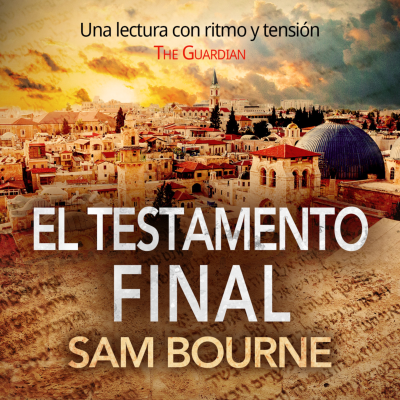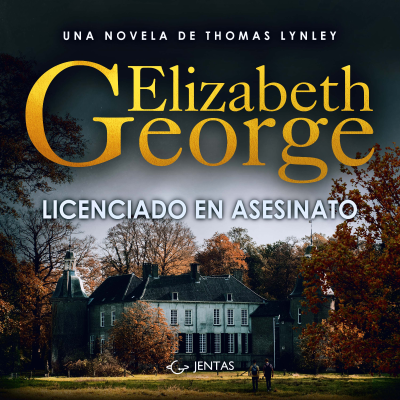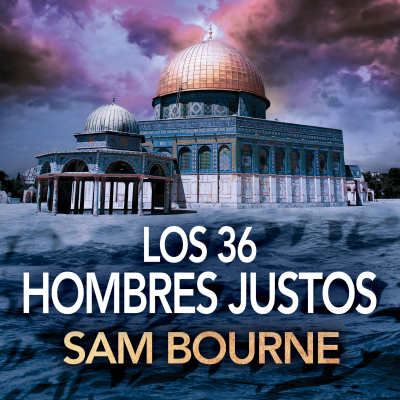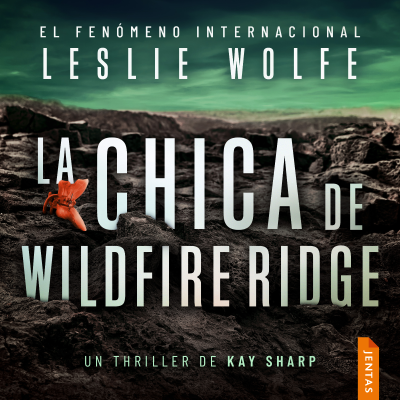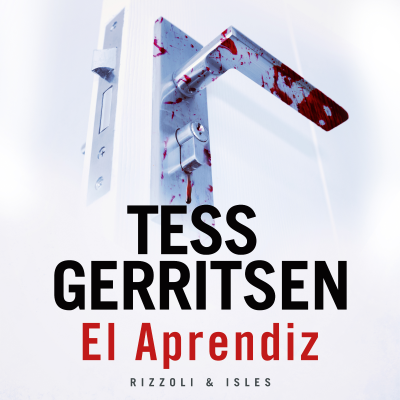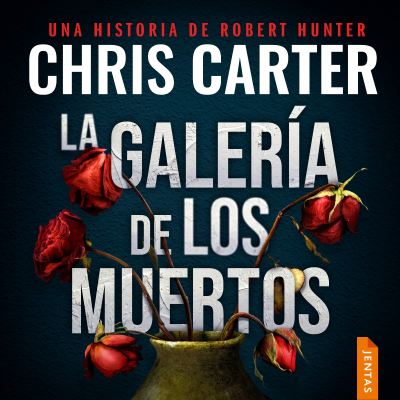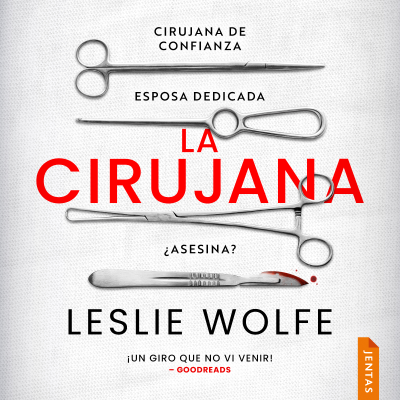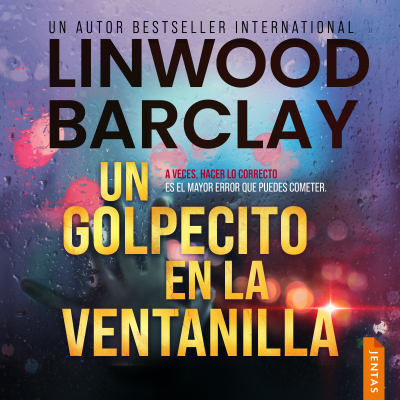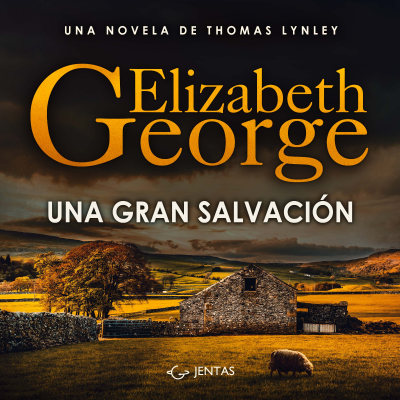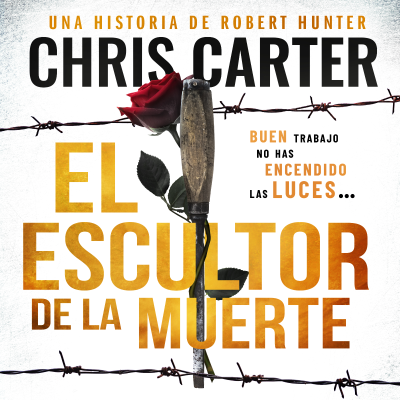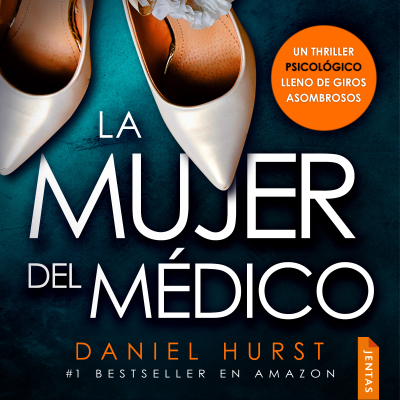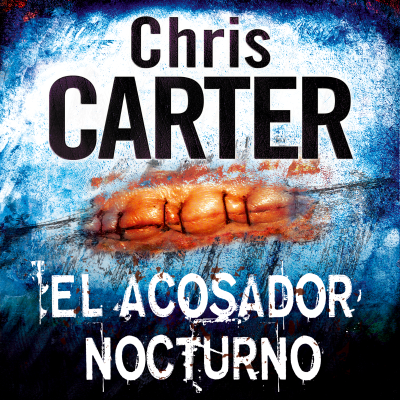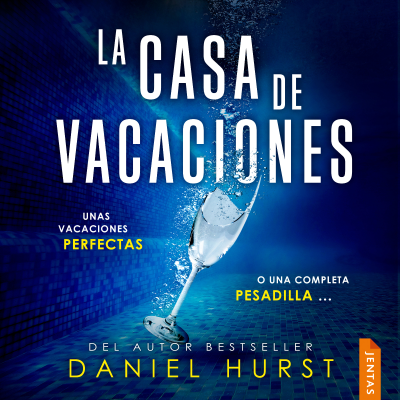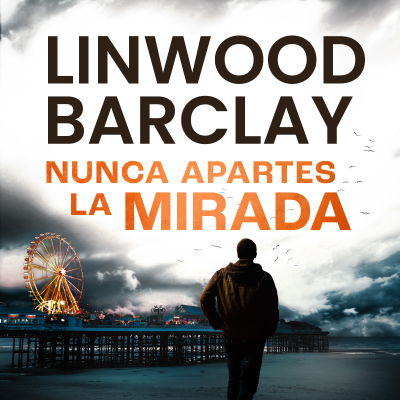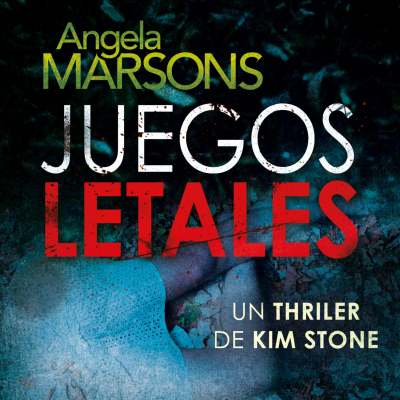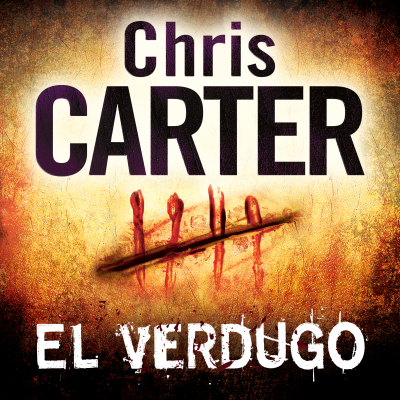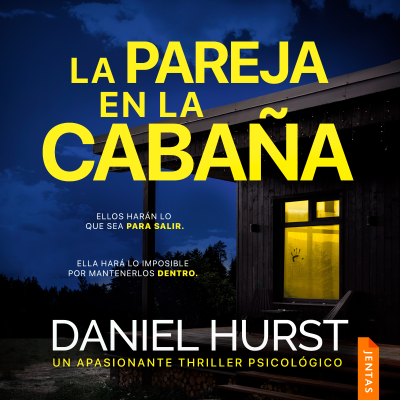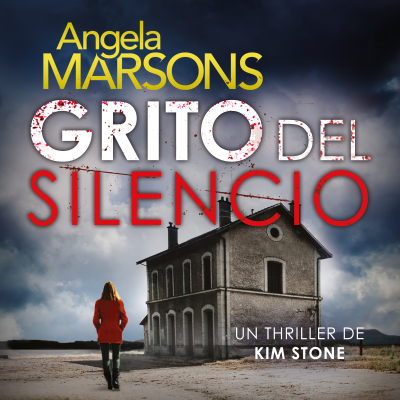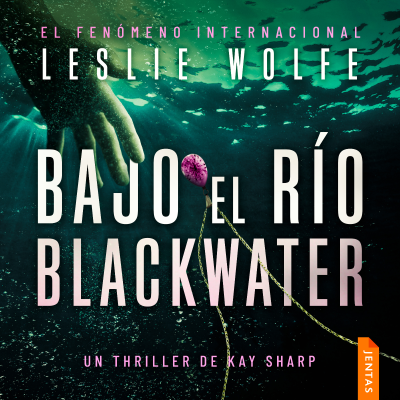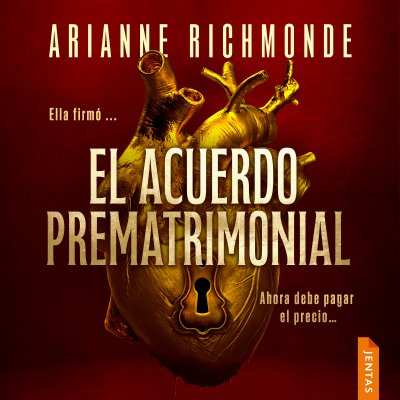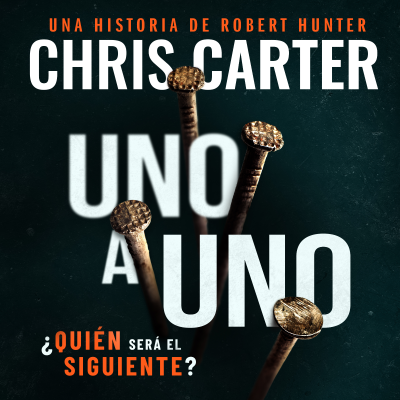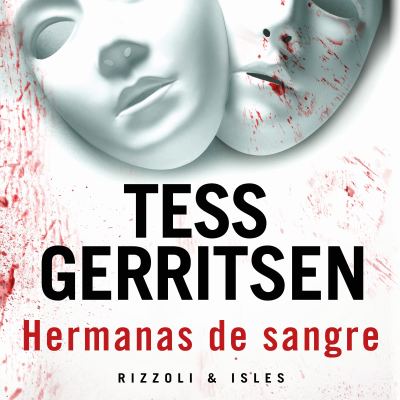The DKSpeaks Internet Marketing and Blogging Podcast
Podcast de DK - Internet Marketer, Blogger, Social Media Expert
Disfruta 30 días gratis
4,99 € / mes después de la prueba.Cancela cuando quieras.
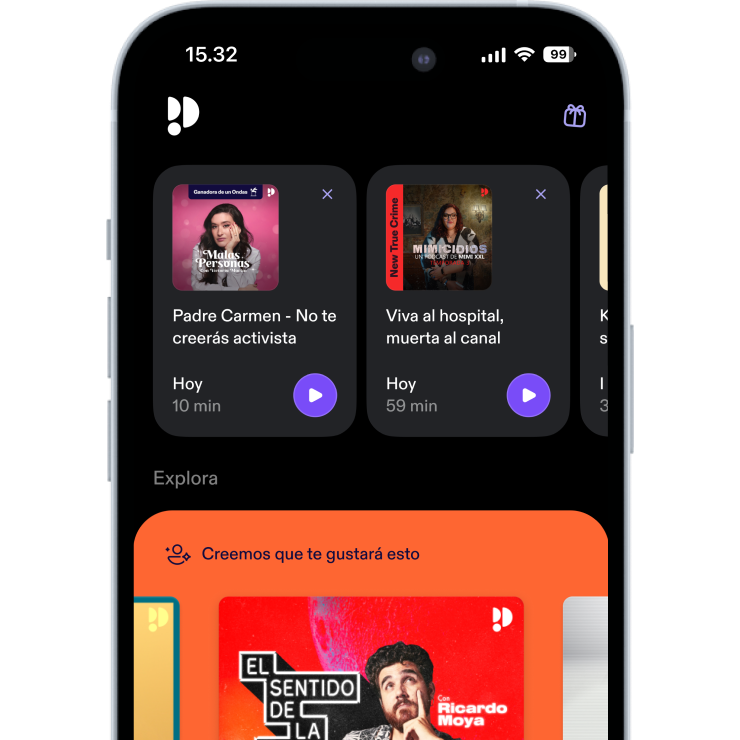
Más de 1 millón de oyentes
Podimo te va a encantar, y no sólo a ti
Valorado con 4,7 en la App Store
Acerca de The DKSpeaks Internet Marketing and Blogging Podcast
Internet Marketing, Blogging and Social Media Tips
Todos los episodios
50 episodiossetup a list building system [https://dkspeaks.com/wp-content/uploads/2019/02/setupalistbuildingsystem.jpg]When should you start off with your list building? And what goes into putting together a fool proof list building plan in place? Now that we know how to create a lead magnet [https://dkspeaks.com/how-to-create-a-lead-magnet-for-your-blog/] (we discussed this in the last post), let us look at the step-by-step process to start capturing email addresses on our blog. If you would like to skip this post and go to the Show Notes and Resources, you can do so by clicking here. One proven fact is that email is by far the most effective medium to reach your fans today. In fact it is even more effective than social media. But the biggest challenge is on how to build your list fast. I am sure you don’t want to take years to build a list of 1000 subscribers. So in this post we will look at a few strategies on how to build a list fast and also how to get the most out of your list even if it is small. Before we do that, let me re-iterate the principle that I follow. This is something I learnt from Andre Chaperon [https://dkspeaks.com/get/auto-responder-madness/]. > Your profitability doesn’t depend upon the size of the list. Instead it depends upon how engaged your list is. So even if your list is small, you could very well be making a lot more money than people who have a huge list. If you are thinking as to why we are talking about list building even before we have put out our first piece of content, then you might want to write this on a piece of paper and paste it somewhere that you can always see it – “The Money is in the List”. That’s right. If you are ever going to make decent income; income that can substitute your 9-5 job, then it is going to be from your list. It is personal experience that is speaking here. I will keep that rambling and the story for some time later. But at this point, keep in mind that your list is the most important thing for you. So, if your list is going to be the most important thing for you, then shouldn’t that be the first thing you should think about? Absolutely! Let us assume you have installed your blog and you post your first article. You then share it on social media sites and a few visitors come over to your site. Imagine if you don’t have a lead magnet on your blog. What happens then? Those visitors will read your article and then leave. Isn’t that a loss, even if it was just one visitor? You lost a prospective subscriber. It is hence that I suggest that you put together your lead magnet or, optin bribe as we call it, the first. On that note let us get straight into the strategies. STEP-BY-STEP PROCESS TO SETUP A LIST BUILDING SYSTEM This is a simple 6 step process and is the pre-requisite to start capturing email addresses First things first. There are 3 important things that you need to keep in mind even before we start. Make the process Simple – Everybody is short of time today and we do not want to put in too much of efforts to achieve something. Its the same with signing up to a newsletter as well. If the process is simple, the better the results. So make the signup process simple for your visitor. Don’t ask for too much of information. Keep it to only the email and the name. That should be good. Put together a highly relevant optin bribe – This is something that we discussed in the last episode. If you know your reader profile, you will know what they are looking for. And if you know what they are looking for, then you can easily put together a good optin bribe (also called as Lead Magnet) using the steps that we spoke in the last week’s episode. While creating an optin bribe, it is important the the “perceived value” of the bribe is high. Your visitor should feel the need to enter their email address and download the bribe as soon as they see it. Publish Valuable content – A visitor to your website might not be entering his email address and downloading an optin bribe in the first go. He might browse around to check the quality of content you are publishing just to make sure that the lead magnet that he is about to download is valuable or, not and if parting with his email address is worth it or, not. Now that we have the preliminary requirements in place, it is time to get set for list building. STORING YOUR LEAD MAGNET The first thing you need to do is, to decide where to store your lead magnet so that your users can download it. The best place to store it is Dropbox [https://dropbox.com]. A free Dropbox account is more than enough and you can store pretty much anything on there. The only thing you need to keep in mind is that you should restrict the file for access to only someone who has the link. Another place that I would recommend is Amazon S3 [https://aws.amazon.com/s3/]. You will need to create an account with Amazon S3 in order to be able to store files there. But it is a good alternative to Dropbox. CHOOSING AN AUTO-RESPONDER This is one of the most critical things in building a list. Your auto-responder could make or, break your list. Hence, it is important that you choose the right one – somebody who is reliable, who can give you the flexibility to manage your lists and who can give you the best control of managing your subscribers. While there are numerous auto-responders out there, I always recommend Aweber [https://dkspeaks.com/get/aweber/]. Why? Because they are reliable, listen to their customers, is easy to use and gives you more than what is required to build and nurture an email list. One another reason why I choose aweber is because of the tagging feature. Their tagging feature is one of the easiest and best. If you are not aware of what tagging is, then in one line it is basically a method to segment your subscribers. There are numerous other autoresponders out there and you are free to choose any of them. If you already have one, then there is no need to go and buy another one. CREATING YOUR LIST Once you have decided on your autoresponder, you will need to setup your first list. This process will be different with different autoresponders. Hence whichever autoresponder you choose to, you can follow their instructions to setup the list. Here’s how you can do it in Aweber – Step – 1: On your dashboard / homepage, scroll all the way down and click on the “Create a New list” button. aweber createalist [https://i1.wp.com/dkspeaks.com/wp-content/uploads/2019/02/aweber-createalist.png?fit=1024%2C503&ssl=1]Step – 2: Enter your Company Name, Website, Sender name and Sender email address and then select a physical address (if you have already created one) or, create a new one. aweber listcreationstep2 [https://i2.wp.com/dkspeaks.com/wp-content/uploads/2019/02/aweber-listcreationstep2.png?fit=1024%2C914&ssl=1]Step – 3: Enter a “List Name” and a “List Description” for the list you want to create. Keep in mind that both these information will be visible to your subscribers. So you might want to enter something that clearly talks about what the list is. aweber createliststep3 [https://i1.wp.com/dkspeaks.com/wp-content/uploads/2019/02/aweber-createliststep3.png?fit=1024%2C615&ssl=1]Step – 4: The final step is to customize the “Confirmation Message”. This message is used only if you have selected the “double optin” message where a subscriber is added to your list only once they click on the confirmation message. It is a good idea to customize this confirmation message so that you don’t sound like every other person sending an email to the same subscriber. aweber createalistStep4 [https://i2.wp.com/dkspeaks.com/wp-content/uploads/2019/02/aweber-createalistStep4.png?fit=1024%2C905&ssl=1]Once you are done, you can just click on the “Approve Message & Create List” and you are done. This step of creating a list could be slightly different with other autoresponders, but it will be more or, less the same. So you don’t need to worry too much about it. SETTING UP YOUR AUTORESPONDER SERIES This next step is the most important in this series. If you are not aware of what an “auto-responder” series is, then this simple definition would be able to explain it to you. > An autoresponder series is a series of emails that are sent to your subscribers automatically at a pre-decided date and time. This autoresponder series is the one that helps you build a relationship with your subscribers. It also helps in subtly promoting products to your subscriber. Since this is where you could make or, break your relationship with your subscribers, there are a few important points that you need to keep in mind, when you are setting up your auto-responder series – 1. The frequency of emails you are sending is extremely important. Don’t send too many emails and also don’t be an email-miser. 2. The goal is to build your relationship. Hence don’t make your autoresponder series overly salesy and promotional. Give value to your subscribers and that too in abundance, before you really start promoting anything to them. 3. Keep your promises. If you have promised something to your subscribers in any specific email, then give it to them. If you break your promises, you break your relationships. 4. Craft your emails. It is different from writing your emails. When you write, you do it for the heck of doing it. But when you craft, you carefully work on creating a masterpiece. Spend time in writing your emails and keep perfecting it. The first email in the series will be the welcome email where you will be delivering the optin bribe to your subscriber. This is also an opportunity to introduce yourself to your subscribers and also set some expectations on what they will be getting from you as a subscriber. Follow it up with the autoresponder series. If you have written the emails well, then you will be surprised at how responsive your list will be to your emails. SETTING UP YOUR OPTIN FORM Now that you have setup your autoresponder and the email series, we can create our optin form. There are numerous landing page builders and optin form builders out there and you can pick any one amongst them. But I would recommend Thrive leads [https://dkspeaks.com/get/thrive-leads-2/]. Because they are the best when it comes to creating and deploying your optin forms. They have an amazing and simple to use inline editor that you can use to build beautiful optin forms, either from one of the many available templates or, from scratch. In fact I would recommend that you go for the entire Thrive themes package because we will be using another one of their products, called Thrive Architect [https://dkspeaks.com/get/thrive-architect-builder/] in the next step. One important step in list building is to make your optin form follow your website visitor. Hence you will need to place your optin forms at various places across you website. Thrive leads gives you multiple options like widget optin forms, welcome mat, top-ribbons, slide-ins etc. which a lot of the other optin form builder plugins don’t. Hence you can create a uniform looking optin form across multiple styles and place it across your blog at strategic locations. When you are creating your optin form, keep the below points in mind – 1. Create a simple, minimalist looking optin form. Don’t go for jazzy ones. They distract people away from signing up. 2. Ask for minimum information. Only an email address field gives maximum conversion. BUt I would recommend that you use Name and Email address, because capturing the name will help you personalize your emails by addressing it directly to the subscriber. 3. Use a 2 step optin form, if possible because that has shown to convert better than normal optin forms. 4. Don’t use vibrant colors. Keep it simple. 5. Time your optin form in such a way that it appears after a few seconds of the visitor being on your website. Now that you have your optin form ready, let us move onto the next step. You can also create a landing page for this same optin bribe. You can use Thrive Architect to do it. Just keep in mind that it should look and feel similar to the other optin forms that you have designed. CREATE A THANK YOU PAGE A thank you page is more than just a page to say “Thank You” to your subscribers. In an age where attention spans are short and there are hundreds of emails competing for those few seconds and where marketing is considered as a SPAM until the user feels otherwise, it is important that you don’t let go of an opportunity to stay connected with your visitor. It is here that you can use the thank you page. In your thank you page, give some clear instructions to the user on what the next step is. This could be – 1. Whitelisting Your email address 2. Confirming their request to receive information 3. Moving the email from the “Promotions” folder to the “Inbox” if the user is on gmail. You can show them how to do it by using a short video or, gif image. At this point there is another nice little trick that you could do. Since the visitor has subscribed to your list and opted for a specific report/guide/video about a specific topic, show him more of the same topic on this page. For eg: if your visitor opted in to receive a report on building an email list fast, show him posts about the same topic, from your blog. This is something you can do with Thrive Architect and that is why I was recommending Thrive earlier. But this trick is only useful if you already have a blog. If you are just starting off, then you will need to wait a little while before you are able to do this in your thank you page. These are some of the preliminary work that you need to do so that you are ready to build your list as soon as you publish the first post on your blog. In the next post we will be discussing, how to strategically write your content so that your list building takes an auto-pilot method SHOW NOTES This is what we discussed in this episode * The important tools that we need for effective List Building * The 3 important things to do before you even think about List Building * The 4 key essentials of an Auto Responder Series * The 5 things that can double the results from your optin forms RESOURCES MENTIONED IN THIS EPISODE Here are the resources we spoke about in this episode – * Andre Chaperon – Auto Responder Madness * Aweber * Thrive Leads * Thrive Architect * Dropbox * Amazon S3 * Thrive Themes THANK YOU FOR JOINING IN I hope you enjoyed today’s episode. If you did, please do take some time out to rate the show on iTunes and provide us with a genuine review. This helps in the overall ranking of the show and will help people find the show. You can subscribe to the podcast using any of the below links: * Click here to Subscribe via iTunes [https://dkspeaks.com/itunes] * Click here to listen of Google Podcast [https://dkspeaks.com/googlepodcast] * Click here to Subscribe via RSS (non-iTunes Feed) [https://dkspeaks.com/feed/podcast/] * Click here to Subscribe via Stitcher [https://dkspeaks.com/stitcher] * Click here to listen on Tunein [https://dkspeaks.com/tunein] [https://dkspeaks.com/googlepodcast] * Click here to listen via Player.fm [https://dkspeaks.com/playerfm]
how to create a lead magnet [https://dkspeaks.com/wp-content/uploads/2019/01/howtocreatealeadmagnet.jpg]In the last post we discussed about creating a reader profile for your blog. A reader profile primarily identifies your readers so that you can write for them. At the same time, the reader profile also gives you another very critical information which is one of the pre-requisite to creating a lead magnet. In this post we will discuss about how to create a lead magnet for your blog. If you would like to skip this post and go to the Show Notes and Resources, you can do so by clicking the below links. * Show Notes * Resources Before we dive into that specific critical information that the reader profile provides, which can help us in creating our lead magnets, let us first understand what a lead magnet is. This is what Digital Marketer [https://www.digitalmarketer.com/blog/lead-magnet-ideas-funnel/] says about a “Lead Magnet” – > Lead Magnet — noun — an irresistible bribe offering a specific chunk of value to a prospect in exchange for their contact information. In simple terms, a lead magnet refers to a specific thing, tangible or, intangible that you are offering anybody who enters their contact information (email address, to be specific) on your website or, blog. If you have browsed through the internet, I am sure you would have come across some or, the other type of a lead magnet. Because pretty much every website out there welcomes you with a pop-up asking you to enter your email address. And in return, they will offer you something like an ebook, a discount coupon, a trial access etc. Since the topic of our discussion is our blog, the lead magnets that we will be talking about in this post will be very specific to our blog and the niche that we are covering. Also it will be about something that your audience is seeking more information about. And this is the critical information that your reader profile will give you and which I was talking about a little while back.. Now another thing that we need to keep in mind is that something like a discount coupon will not and in fact, will never work as a lead magnet on a blog. Why? Because your blog is not about selling something. And the people coming over to your blog is not there to buy something. They are there on your blog for information. That makes the obvious point on what is it that they would be enticed with and for which they would be ready to give away their email address – that is “information”. Let us look at what are the best lead magnets to offer your blog readers. THE BEST LEAD MAGNETS FOR A BLOG Blogging is all about providing information. Hence it is obvious that people coming over to your blog is coming for information. Now imagine, if they read about some specific topic that they were struggling with, on your blog and are satisfied with what they saw, would it make sense to offer them a report with additional information about the same topic? Will they be ready to enter their email address in order to download that information? Absolutely. They would. And that is the core essence of the lead magnet. And in fact the best lead magnets for a blog. Here are some proven lead magnets that always work. A SIMPLE CHEAT SHEET OR, HANDOUT A cheat sheet is what it is – a cheat sheet. It is usually a one-pager that can give a quick run-down about doing something, like a cheat-sheet on Blog SEO essentials. Check out how Amy Porterfield uses cheat-sheets as a lead magnet on her blog. amy porterfield cheat sheets [https://dkspeaks.com/wp-content/uploads/2019/01/amycheatsheets.png]Another important thing to note here is how she even segments her subscribers by offering different cheat sheets solving a different kind of a problem. We will discuss about segmentation of subscribers in another post. This one-page cheat-sheet can also be a checklist or, even a mindmap. Though personally I have never entered my email address for a mindmap because I never understood one, but that’s entirely dependent upon your reader profile and your choice of cheat sheets. A REPORT OR, GUIDE A report or, a guide is a slightly longer form of a lead magnet. The primary drawback in such lead magnets is the lower attention spans to such freebies. Let us accept the fact that “freebies” are always treated as that – FREEBIES. Quite often, if the information in what I am downloading is not something that can be consumed immediately, then the possibility of dumping it into a corner in my hard drive, increases. And then it will stay there and gather dust. A lead magnet is an excellent medium to bring back your visitors. But that can only happen if the content in the lead magnet is consumed by the subscriber, who then is lured to come back to you for more. So, if a report or, a guide is not consumed, then the possibility of them coming back for more decreases. What can a report be? It can be on anything. For eg: if you blog is about social media marketing, you can offer a report on how Instagram has changed over the years and breakdown of the audience who frequent on Instagram, in terms of the interests, engagement etc. Something similar to the report is a guide. It can be a document that gives a detailed step-by-step instruction on how to do something. For eg: a guide about improving the engagement on Instagram. AUDIO TRAINING You can offer an audio training as a lead magnet. I do that in the DKSpeaks Podcast page [https://dkspeaks.com/dksp-podcast/]. This can be an exclusive audio training that is otherwise not available on your website. Marie Forleo [https://marieforleo.com] also offers an extremely valuable audio training as a lead magnet. This also make sense because her primary medium of conversation is audio and video. marie forleo audio training [https://dkspeaks.com/wp-content/uploads/2019/01/marieforleoaudiotraining-1024x514.png]So, if your blog is more of video content or, even if you are a podcaster, then it really makes sense to put together an audio training or, even a video training (which we will discuss in a while). Audio trainings are very effective (thanks to time crunch) and is consumed well by the audience. The only hard part in creating an audio training is to plan how you will bring back the subscriber to your blog for more. VIDEO TRAINING I simple love videos. In fact video marketing is responsible for more than 45% of my overall revenue. You can use video trainings for your lead magnet. You can record a simply video by using a screen – recorder like Camtasia Studio or, Wondershare Filmora, both of which are extremely good tools. People love video trainings because they can learn things by watching how it is done. Videos are have the benefit of longer attention spans and you can also almost immediately bring back the subscriber to your blog and make him take an action like buying a recommended product. RESOURCE KITS / TOOLBOXES There are a lot of internet marketers who use these as lead magnets. But I have personally never felt like entering my email address to grab one of these. If you have a very strong resource list or, toolkit then a subscriber might enter his email address, but then you need to ensure that the list is indeed that valuable. Some examples of resource kits are a list of essential free wordpress plugins, list of guest posting blogs etc. Workbooks are another good variant of resource kits. It is simple to create and is very useful for the person downloading it as well. Check out how Melyssa Griffin [https://melyssagriffin.com] uses workbooks as her lead magnet. Again, something to note here is that she also segments her subscribers based on the kind of problem they are trying to solve. Melyssa lead magent [https://dkspeaks.com/wp-content/uploads/2019/01/melyssa-workbook-1024x508.png]While a lot of internet marketers suggest using simple segmentation in their lead magnets, personally I have found that if you give a lot of options to your visitors, they are often confused and end up leaving without taking a decision. If you are planning to do something like this, then you might want to try it out and continue with it if it works for you. Now that we discussed about the various types of lead magnets, the obvious question that arises is, How do I create a lead magnet if I am not good at creating and designing one. HOW TO CREATE A LEAD MAGNET FOR YOUR BLOG A lot of people have a problem with creating a lead magnet. They are not good at copywriting, editing, designing etc. I too had a similar problem. I wasn’t good at any of these but I learnt each one of them. Now that’s because I had an interest in learning. If you do not, then you don’t need to. You can still do it. CREATE A LEAD MAGNET YOURSELF If you run a blog, then I am sure you have written a lot of posts on related topics. But not all of them might be in the first page of your blog and your visitor also might not have seen all of them. Why not offer them a free guide offering related information from one of these blog posts? You can easily turn your existing blog posts into PDF guides by using a simple software like Designrr [https://dkspeaks.com/get/designrr-standard/] or, Sqribble. I personally prefer Designrr because of its simplicity and the many features that you have at your disposal. It is available for a low one time cost of $27.00 and is a steal at that price. OUTSOURCE THE LEAD MAGNET CREATION You can get somebody to work on creating a lead magnet for you. You can give these people, a topic and they will go out there and research about the topic and then write a guide/report/cheat-sheet for you. Some good places to outsource your work will be Upwork [https://upwork.com], Freelancer [https://freelancer.com] and Fiverr [https://fiverr.com]. Fiverr is a good and economical place to get things done. There are a lot of good freelancers who can do the job for you for less than $15.00 PLR PRODUCTS PLR is not always bad. In fact this is one of my most preferred ways of creating a lead magnet. There are extremely good PLR websites like IDPLR [https://dkspeaks.com/get/idplr/], which has a collection of some extremely valuable and good PLR products. I would usually go out there and search for PLR products on a specific topic. Once I find a few products, I will pick them and read through them. Then I extract all the good points from these and combine them to form a lead magnet. I have created cheat-sheets, reports and guides using this method and they have provided immense value to my subscribers. CLOSING THOUGHTS What’s your favorite lead magnet type and what method do you prefer to create your lead magnet? Do comment below and let me know your thoughts. If you want me to create a lead magnet for you, you can get in touch with me using the contact button here [https://dkspeaks.com/contact/]. If you have any comments, feedback or, suggestions, you can send them over to me by using the contact-us button here or, by commenting below. SHOW NOTES Here’s what we discussed in today’s episode – 1. What is a lead magnet? 2. How your reader profile can help you in creating a lead magnet? 3. What are the different types of lead magnets? 4. Which is the most effective form of lead magnet and why? 5. How to create a lead magnet even if you have no experience in creating one? RESOURCES Here are the resources that we discussed in today’s episode – * Designrr [https://dkspeaks.com/get/designrr-standard/] * Sqribble * Freelancer [https://freelancer.com] * Fiverr [https://fiverr.com] * Upwork [https://upwork.com] * IDPLR [https://dkspeaks.com/get/idplr/] * Thrive Leads [https://dkspeaks.com/get/thrive-leads-2/] * Camtasia Studio [https://dkspeaks.com/get/camtasia/] * Wondershare Filmora THANK YOU FOR JOINING IN I hope you enjoyed today’s episode. If you did, please do take some time out to rate the show on iTunes and provide us with a genuine review. This helps in the overall ranking of the show and will help people find the show. You can subscribe to the podcast using any of the below links: * Click here to Subscribe via iTunes [https://dkspeaks.com/itunes] * Click here to listen of Google Podcast [https://dkspeaks.com/googlepodcast] * Click here to Subscribe via RSS (non-iTunes Feed) [https://dkspeaks.com/feed/podcast/] * Click here to Subscribe via Stitcher [https://dkspeaks.com/stitcher] * Click here to listen on Tunein [https://dkspeaks.com/tunein] [https://dkspeaks.com/googlepodcast] * Click here to listen via Player.fm [https://dkspeaks.com/playerfm]
does https help in search engine rankings [https://dkspeaks.com/wp-content/uploads/2019/01/https-help-in-search-engine-rankings.jpg]Have you ever seen a “Not Secured” notification in front of a website URL on the address bar? What was your first thought when you saw that? If you are anything like me, you would have asked yourselves if you really want to click through to the website. Isn’t it? Now imagine if it was your website. A little while back, Google came out with an update that emphasized the need to provide a clean and secure experience to users. That was the first notification to websites to start looking at options to enhance the security of their website. Then in 2014, they announced HTTPS as a ranking signal. And then began the race. Who doesn’t want their Search engine rankings [https://dkspeaks.com/effective-link-building-techniques/] and that too on Google, to stay intact? There started the frenzy to get SSL Certificates for their websites and marketers quickly went onto get their websites HTTPS compliant. But was it really necessary? DOES HTTPS HELP IN SEARCH ENGINE RANKINGS? One of the common questions that most bloggers have is “does SSL Certificates help in search engine rankings?”. Neil patel did a study and gathered some data that indeed proved that installing an SSL certificate could help you in your search engine [https://neilpatel.com/blog/does-a-ssl-certificate-affect-your-seo-a-data-driven-answer/] results, albeit in a minor way. His study was done a little while back. And since that time there has been a few more significant changes. Browsers like Chrome and Firefox started shaming websites [http://searchengineland.com/google-search-console-warns-nonsecure-collection-passwords-upcoming-chrome-browser-release-266486] that were not HTTPS, by showing a “Not Secure” tag in the address bar. In this time, the impact that HTTPS has on search engine rankings [http://backlinko.com/search-engine-ranking#partners] have also increased. Some studies have indeed shown So what is this HTTPS thing all about? WHAT IS HTTPS? HTTPS stands for Hypertext Transfer Protocol Secure and its main benefit is that it provides a secure connection to users on those pages where they share personal data. And in order for this to happen, you need to install an SSL certificate (Secure Socket Layer certificate). Its a protocol that HTTPS uses. In layman’s terms, it means that HTTPS encrpts the secured information that is exchanged between a web server and a browser, thereby keeping such information safe. This means that you website will be considered as a trustworthy one by people using it. Once you have installed an SSL certificate, browsers like Firefox and Chrome will show a security padlock in green, which basically proves that your website is trustworthy and secure. SSL Certificate Padlock [https://dkspeaks.com/wp-content/uploads/2019/01/SSL-Certificate-Padlock-1024x639.png]But what are the benefits of an SSL Certificate? BENEFITS OF INSTALLING AN SSL CERTIFICATE If you are an internet marketer or, Blogger, I am sure your business depends on your trustworthiness. If your subscribers, visitors and readers don’t trust you and your website, then the likelihood of you get any business from them is near ZERO. So an SSL Certificate builds that trust in your website visitors. In addition to this there are a lot many other benefits as well. Let us look at some of them – DISPLAY A BADGE – In one of the surveys done in 2011, about 60% people confirmed that they didn’t shop for a product on a website just because they didn’t see a “Trusted Website” badge on the website. In fact about 75% people said that they didn’t purchase something [http://www.actualinsights.com/2011/shopping-cart-abandonment-trust-logos/] because they didn’t recognize the badge that was displayed. When you have SSL installed on your website, you also get to display a badge on your website. This badge is normally issued by the certificate issuing authority and is a visible seal of security. BOOST YOUR SEARCH ENGINE RANKINGS – A little while back Google updated their algorithm and added HTTPS as a ranking signal. Google has always been very focused about user experience and almost all of their latest algorithm updates reflect this.. Since security is something about which there is a lot of talk these days and since it is one of the most important aspects of good customer experience, it was imperative that Google included that in their ranking algorithm, which is what they have done.. So, if you haven’t yet gone the SSL way, then you might want to do it at the earliest, otherwise you are losing a lot of search engine traffic INCREASED SITE SPEED HTTPS allows your site to load via HTTP/2 which is a newer version of HTTP. Technical details aside, this basically means that the new age browsers and the hosting server that hosts your website will be able to talk in the same latest language, which in turn ensures that the site is loading faster. These speed benefits will further help your site when it comes to ranking in Google. So, those were just some of the benefits of getting an SSL for your blog/website. WHAT SSL TYPE SHOULD YOU GET FOR YOUR BLOG? There is a lot of confusion out there on what SSL to go for and how much does it actually cost etc. Let me put it in simpler terms for you to understand and make a decision. If you are looking for an SSL for your blog, then go for a Domain Validation SSL. But if your site accepts payments and you are planning to use it to run as an online order processing website, then go for an Extended SSL. A few important points when we talk about extended SSL – 1. Only go for it if the entire order processing happens on your website. Today, most sales happen through order processors and the entire process never happens on your server. In that case you do not need to go for an extended validation certificate 2. This certificate is only required if you are planning to run a complete ecommerce setup on your website. Since our discussion point is SSLs for a blog, you can get a Domian Validation SSL for as low as $4.00 for a year. You can visit my trustworthy partner for SSL certificates [https://gogetssl.com], to get a discounted SSL for your blog. THANK YOU FOR JOINING I hope you enjoyed today’s episode. If you did, please do take some time out to rate the show on iTunes and provide us with a genuine review. This helps in the overall ranking of the show and will help people find the show. You can subscribe to the podcast using any of the below links: * Click here to Subscribe via iTunes [https://dkspeaks.com/itunes] * Click here to listen of Google Podcast [https://dkspeaks.com/googlepodcast] * Click here to Subscribe via RSS (non-iTunes Feed) [https://dkspeaks.com/feed/podcast/] * Click here to Subscribe via Stitcher [https://dkspeaks.com/stitcher] * Click here to listen on Tunein [https://dkspeaks.com/tunein] [https://dkspeaks.com/googlepodcast] * Click here to listen via Player.fm [https://dkspeaks.com/playerfm]
how to create a reader profile [https://dkspeaks.com/wp-content/uploads/2019/01/how-to-create-a-reader-profile-1.jpg]Note – This is a continuation to the last post where we discussed about Buyer Personas [https://dkspeaks.com/how-to-create-a-buyer-persona/]. Just go out there and publish a post every week.. Isn’t that the advice you generally get, when you are just starting to blog? It isn’t a wrong advice but can you just go out there and publish a post without knowing who your audience is? In fact, this is a mistake a lot of us do, I am no different. When I started off blogging, that is just what I did. But over a period of time, I realized that I was missing the connect with my audience. Why? Because I wasn’t really writing for my audience. In fact, I didn’t know my audience and so I was writing for some general audience. This wasn’t really something my audience was expecting. So, I lost that confidence and connect with my audience over a period of time. And I could see this in the decreasing email open rates and decreasing readership for the blog. After having spent a few weeks and after I put together a reader profile, my posts were extremely targeted and gradually the response rate started going up. But, the big question here is, how do I know who my audience is, when I am just starting off? It’s an absolutely valid question. And I am sure, that a lot of you guys starting off out there would have this question.. So, in this episode, I am going to tell you about 3 simple steps in which you can create a reader profile for your blog. HOW TO CREATE A READER PROFILE IN 3 EASY STEPS We will keep the entire process of creating a reader profile absolutely simple. That’s a promise. But keep in mind that “Simple things are at times the most difficult and the easiest to ignore”. So, you’ll need to promise that you will implement every single one of these steps. So, Let’s start out. RESEARCH YOUR COMPETITORS Your competitors are your biggest source of information and what you can learn from them is extremely valuable. We tend to often ignore them, just because they are our competitors. That’s one mindset that you need to change. Some of the best things (I mean in terms of returns) I have implemented, are things I learnt from my competitors. So, what exactly do I mean when I say “competitors”? > Competitors are the blogs that are operating in the same niche as yours and are targeting the same audience as yours. At this point, there could be 2 obvious questions 1. What if I don’t have any competitors? – Then you are in the wrong niche. If there is no competitor, then it esentially means that the niche is not something you would want to get in because it is very likely that there isn’t an audience in the niche. 2. How do I know if they are my competitors? – Just browse through their blog and check if the content they are publishing is something you too are planning to publish. That would mean that they are your competitors. Now that both of these obvious questions have been answered, let us look at the not so obvious question. Where do I find my competitors? This is something that we will be discussing in this first step. There are a ton of blog aggregators out there and it is one of the best points to start off. I would recommend Alltop [https://alltop.com] as the go-to point because they are probably the best aggregator around. The blogs are grouped according to topics, so it is easy to find blogs in the same nice as yours. There are a few others sites, which too are extremely good resources to find competitors in your niche – Blogarama [http://blogarama.com] – They call themselves the oldest blog directory and so far as I know, it is true. They have been around since ages now and at least I have seen them since the time I started blogging in 2006. They too aggregate content based on topics, so it is easy to find blogs in your niche. But the website isn’t maintained as well as it should be and I have come across some minor issues while browsing through it. There are other directories like BlogCatalog [http://blogcatalog.com] and Blog Engage [http://blogengage.com]. While Blog Catalog isn’t updated for quite some time and looks like being phased out, Blog Engage continues to provide good collection of blogs categorized based on topics. Whatever is the directory you prefer, the objective is to note down at least 8-10 blogs in the same niche (topics for the ease of discussion as yours) FIND THE DEMOGRAPHICS FOR YOUR COMPETITORS’ AUDIENCE The next step is to find the audience for your competitors. This is a slightly difficult activity but you don’t need to pull your hair off in this. Remember our promise that we will keep in simple. 🙂 [https://s.w.org/images/core/emoji/13.1.0/72x72/1f642.png] Visit Alexa.com [https://alexa.com]. They provide the best demographics. You can check the demographics for each of the competitor URL you captured in the earlier step and note it down in a notepad. Two other places you can get demographics for your competitors are Similarweb.com [https://similarweb.com] and ahrefs.com [https://ahrefs.com]. While the amount of information you get is limited at these sites, primarily because they restrict that information to their pro members, there is still some decent information that you can gather from these sites. Some of the key demographic information you might want to note down are – * Gender * Age * Education * Location * Profession COLLECT INFORMATION ON CHOICES AND PREFERENCES It is now time to gather more information about the audience you just mapped, so that you can build out their persona. These information will primarily be based on – * What are their hobbies and interests? * What are the social media channels that they are frequently seen on? * What websites do they frequently visit? * What are the blogs that they read? * Do they have other interests and hobbies and what are they? * What are their aspirations? * What are the problems that they face? Some of these information will be available in Alexa or, Similarweb but that wouldn’t be enough to map out your audience. Hence you will have to spend some time to gather this information. The easiest way you can do this is by running a quick survey on Facebook and collate the information based on the response you receive. I would recommend spending about $15.00 on Facebook ads to put together an ad asking people to take a quick survey and in turn enter them into a giveaway. There are 2 benefits to it. You will be able to build a small initial list that you can then market to and at the same time gather more information about your audience. Here is how you can do it – * Design an ad asking people to take a survey and enter them into a giveaway for an Amazon gift card which is the easiest gift. * Design a giveaway with the Amazon Gift Card using something like Kingsumo. Kingsumo helps make your giveaway viral and thereby get more audience than what you would be spending for in Facebook ads. * Design a survey with surveymonkey [https://surveymonkey.com] and put that link out on the ad. Do ensure to include all relevant questions that can gather the required information from your audience. The points that we discussed above should be your guideline. This way you will be able to gather all required information about your audience. At the end of the survey page tell the users to visit the Kingsumo giveaway link and enter the giveaway. It is here that you will be able to capture their email address. Designing a giveaway with Kingsumo is a very simple process and you should be up and running in less than 10 minutes. Check out the below screenshot to see a typical Kingsumo giveaway setup. kingsumo giveaway [https://i1.wp.com/dkspeaks.com/wp-content/uploads/2019/01/kingsumo-giveaway.png?fit=354%2C1024]Now, keep one thing in mind. A lot of people shy away from this last step because there is some money that you need to spend in this last step. But the fact is that, these few dollars that you spend will save you a lot more dollars in due course. You will be many steps ahead of your competitors and will be marketing to the right audience thereby increasing conversions. ADDITIONAL OPTIONAL STEPS There are other additional steps you can take like joining relevant Facebook groups and searching them for what people are posting about. You can search to find out what are the kind of questions people are asking. This will give you an idea of the different kind of problems people are facing. You can also use a site like Quora.com [https://quora.com] to research questions that people are frequently asking, problems that people are facing etc. You can use these questions in your surveys, to see if they are really relevant to your audience. This way you will be able to vet out the information you have gathered. FINAL STEP – CREATE YOUR READER PROFILE (PERSONA) Once you have all the required information, you should be able to develop a decent persona for your blog readers. And when you write for these persona, your content will be much more targeted and effective. You will develop that connect with your audience because they will feel as if the post was written for them. RESOURCES MENTIONED IN THIS EPISODE Here are the resources mentioned in this Episode. Please note that some of these could be affiliate links. (Affiliate Disclaimer here [https://dkspeaks.com/affiliate-disclaimer/]) * Alltop [http://alltop.com] * Blogarama [http://blogarama.com] * Blogengage [http://blogengage.com] * BlogCatalog [http://blogcatalog.com] * Alexa [http://alexa.com] * Ahrefs [http://ahrefs.com] * Similarweb [https://similarweb.com] * Kingsumo [https://kingsumo.com] * Survey Monkey [https://surveymonkey.com] THANK YOU FOR JOINING I hope you enjoyed today’s episode. If you did, please do take some time out to rate the show on iTunes and provide us with a genuine review. This helps in the overall ranking of the show and will help people find the show. You can subscribe to the podcast using any of the below links: * Click here to Subscribe via iTunes [https://dkspeaks.com/itunes] * Click here to listen of Google Podcast [https://dkspeaks.com/googlepodcast] * Click here to Subscribe via RSS (non-iTunes Feed) [https://dkspeaks.com/feed/podcast/] * Click here to Subscribe via Stitcher [https://dkspeaks.com/stitcher] * Click here to listen on Tunein [https://dkspeaks.com/tunein] [https://dkspeaks.com/googlepodcast] * Click here to listen via Player.fm [https://dkspeaks.com/playerfm] Please do let us know your thoughts by commenting below. You can send in your suggestions and feedback and also let me know about anything specific that you would like to learn, by commenting below. Do take our survey [https://www.blubrry.com/dkspeakspodcast/survey/] and help us understand our audience better.
how to create a buyer persona [https://dkspeaks.com/wp-content/uploads/2019/01/how-to-create-a-buyer-persona.png]Struggling with how to create a buyer persona for your blog or, website? Then you might want to read on for some simple tips to create one. But before that, let me ask you a few questions. Are you marketing to the right people? Do you know your audience well and are you pitching your content to the right person? In my last post I had spoken about some of the experiments that I did in the last 18 months or, so. One of them involved this product that I and one of my friends had created. We were actually bitten by the product creation bug. So we set out to create this product. When the product was ready, we were so excited with the result that we jumped straight into selling it hoping that we were going to make millions out of it. We had confidence in the product. We knew it was of great quality and that it was an information that was sought by a lot of people. We launched the product and waited for the dollars to come in.. But that did not happen. The wait continued but the results did not change. We got a few sales here and there. But it certainly wasn’t enough.. After spending a lot of time and wasting a lot of money in promotions, we finally decided that it was enough and so called the entire thing off. But why did this product launch flop? We got the answer when we looked into our promotions and the audience type that we were promoting the product to. The one line answer was that we didn’t target the right audience. There is this course from Andre Chaperon – Auto Responder Madness [https://dkspeaks.com/get/auto-responder-madness/]. If you haven’t gone through it, I would recommend you to do it at the earliest because it is one course you shouldn’t miss. In one of the chapters in this course he talks about customer avatars. If you wish to know more about it, you can visit frankvsmatt.com [http://frankvsmatt.com] Customer avatar is another name for Buyer Persona. WHAT IS BUYER PERSONA? The definition of “Buyer Persona” goes like this. > A buyer persona is a fictional character that represents a segment of your customers that you are planning to target with your product and services. Though we refer to it as Buyer Persona or Customer Avatar, it need not necessarily mean only buyers or, customer. It can represent anything from the audience you intend to reach with your content (if you are a blogger), the market that you plan to target with your products and services, the type of customers that you wish to market to, etc. Andre is an advocate of relationship marketing. His style of marketing is different. He builds relationships with his prospects and the relationship is so strong that his audience trusts his recommendations and buys whatever he recommends. That is how he promotes his products. And because of the style of promotion that he uses, his conversion rates are extremely high. Auto Responder Madness and Email marketing [https://dkspeaks.com/dksp-ep10-email-marketing-best-practices/] intensive course teaches how to build this relationship and marketing to your audience. So when he talks about creating a buyer persona for your market, it stamps its importance. Because it implies that building a buyer persona is in someway important to build a relationship. I remember reading an article at Digital Marketer about how they had to build a new customer persona [https://www.digitalmarketer.com/blog/customer-avatar-worksheet/] for their new digital marketing training product. This is in spite of the fact that they already had ready-made buyer personas for their existing products. That emphasizes the need for building a persona very specific to the kind of product that you are building. In fact, it was here that we faltered. We had a buyer persona which was built for a specific product that my friend has launched earlier. It had done well. I too, had my own buyer persona for the products that I was promoting. So we thought we could use that data and promote our product. But we were wrong. We didn’t really market to the right audience and that is where we failed. The next obvious question is – How to create a Buyer Persona? HOW TO CREATE A BUYER PERSONA? Let me tell you at the very outset. This activity is a very boring one. If you abandon it in between, you might not be the first one to do it. And you might not be alone too. Andre’s free course at tinylittlebusiness.com [https://tinylittlebusiness.com] talks in detail about Buyer Persona and how to create a buyer persona. There are many other free resources which you can use to build a Customer persona, like Hubspot who has a simple online tool called “Make my Persona [https://www.hubspot.com/make-my-persona]” which can be used to create a customer persona. Even Digital marketer has a template that you can use to create a customer avatar. But let us first look at some very important things to keep in mind when you create a customer avatar. CONSIDER THE AVATAR AS A REAL PERSON namethebuyerpersona [https://dkspeaks.com/wp-content/uploads/2019/01/namethebuyerpersona.jpg]Put a Name and a Face to Your Buyer Persona!It is normal for us to quickly skip through things and put together something that we would call an avatar. But it is important to spend some time understanding and evaluating the attributes – both basic and advanced, of how a prospective consumer for your product or, content will look like. Some of the things that you need to mandatorily have for your buyer persona is – * A Name * Age * Educational Qualifications * Professional qualifications * A photograph * Family – who all * Gender * Residential location * Annual income These information look unimportant at first look, but all of these are important to put together a visual of how your prospective consumer will look. CREATE MULTIPLE AVATARS IF REQUIRED Create multiple avatars, if you are targeting a wide variety of demographics. One question that I always had about avatars was – when you are putting a specific age and demographic to an avatar, what about the others whom you are targeting. I am sure a lot of you too would have this question. So, if you think you have a wide variety of demographics that you are targeting then create multiple avatars. But if the demographics doesn’t change a lot, then do not waste your time doing this. For eg: you would be targeting John Smith who is between 40-45 yrs old and working with an IT company. Which means that your product wouldn’t ideally be for a retired professional. But it could be somebody who 45-50yrs old or, maybe 35-40yrs old as well. That wouldn’t need a different customer avatar. So create multiple avatars if your demographics is entirely different. CREATE A NEGATIVE AVATAR This is something I learnt from Andre and his Frank Vs Matt page. While it is important that you create an ideal customer avatar for your content, it is also important to create a negative customer avatar. What is a negative customer avatar? A negative customer avatar is somebody who you do not want to market to. Or, who you think is not an ideal fit for your content, product and services. This will help you to ensure you are not targeting or, marketing to the wrong audience. Creating a negative customer avatar is also just like creating your positive customer avatar. CREATE A WRITE-UP NARRATIVE ABOUT YOUR CUSTOMER AVATAR If you checked out Frank Vs Matt from Andre, you would have seen how he has narrated the customer avatar out, in detail. It is a good way to picture how your Customer avatar would look like, if you were talking to him/her personally. So I would recommend that you write out a narration for your customer avatar. THE FIRST DRAFT IS NOT THE FINAL ONE Your customer avatar is editable and tweak-able. The first draft isn’t the final draft. You can always tweak the profile depending upon your ideas about who your ideal customer or, reader is. Keep aside at least a week to put a final touch to your buyer persona. Tweak it a per your requirement even if that needs to be done multiple times. Don’t shy away from editing your avatar even if you have finalized it. Keep in mind that the more perfect your buyer persona is, the better results you will get. AN AVATAR IS NOT ONLY FOR A CUSTOMER BUT IT IS ALSO FOR A READER You might have noticed that I used “reader” a couple of times in the above paragraphs. That is because I wanted to make sure that you understand that a customer avatar is not only for a customer or, a buyer. If you are a content marketer or, blogger and churn out a lot of content, then the avatar can be a reader avatar. In fact, it is important that every blogger too has a reader avatar. That way you can better market to your readers and getting better eyeballs for your content. USE ANY MEDIUM TO CREATE AN AVATAR Now this is an interesting question that I got from one of my students – How should you create an avatar? Should you use powerpoint or, Word to creae one? What if I cannot write? You can create your avatar using anything. If you feel you need a template, you can download a template from one of the resources that I mentioned a little while back. But you can create one in powerpoint if you think that is what you are comfortable with. You can use Word, if that is a comfortable medium. You can even sketch your avatar which is something that one of my friends in the blogging industry did. But I am horrible at sketching. So I had no choice but to write. GATHER DATA TO CREATE YOUR AVATAR persona validation survey [https://dkspeaks.com/wp-content/uploads/2019/01/persona-validation-survey.jpg]One of the most bugging problems with creating an avatar is how to know who your ideal reader/customer is. There are 3 ways I recommend – 1. Do a survey to check the demographics and interests 2. Ask yourself questions on who your ideal reader/customer will be and answer those questions 3. Use social media and reach out to your friends and relatives to gather information If you have been into business for some time, I am sure you will have a fair idea of who your audience is. You can put together a first draft based on that and then tweak it basis the information you gather from a survey or, maybe reaching out to friends and relatives. DO A VALIDATION SURVEY TO REVIEW YOUR AVATAR Do a survey by asking leading questions to check if you have captured the right avatar – Once you have your avatar ready, do a quick survey and ask leading questions to see if you have the right profile for your avatar. Reviewing and validating your customer persona is important to have the right one in place. By doing a post-creation survey, you will also be able to make changes to the persona and make it the perfect one for your content, product or, services. CLOSING THOUGHTS If you do not have a buyer persona or, customer avatar or, reader profile then put one together immediately. This is one big mistake that a lot of us do and can be fatal. Once you have your persona put together, and then start marketing it the right way, you will see a huge difference in the way your audience responds to your marketing efforts. If you have any questions about creating your Buyer Persona, don’t hesitate to write to me. You can also comment below with your thoughts, feedback and suggestions. Thank you all for joining me today on this episode. I hope you enjoyed today’s episode. If you did, please do take some time out to rate the show on iTunes and provide us with a genuine review. This helps in the overall ranking of the show and will help people find the show. You can subscribe to the podcast using any of the below links: * Click here to Subscribe via iTunes [https://dkspeaks.com/itunes] * Click here to listen of Google Podcast [https://dkspeaks.com/googlepodcast] * Click here to Subscribe via RSS (non-iTunes Feed) [https://dkspeaks.com/feed/podcast/] * Click here to Subscribe via Stitcher [https://dkspeaks.com/stitcher] * Click here to listen on Tunein [https://dkspeaks.com/tunein] [https://dkspeaks.com/googlepodcast] * Click here to listen via Player.fm [https://dkspeaks.com/playerfm]
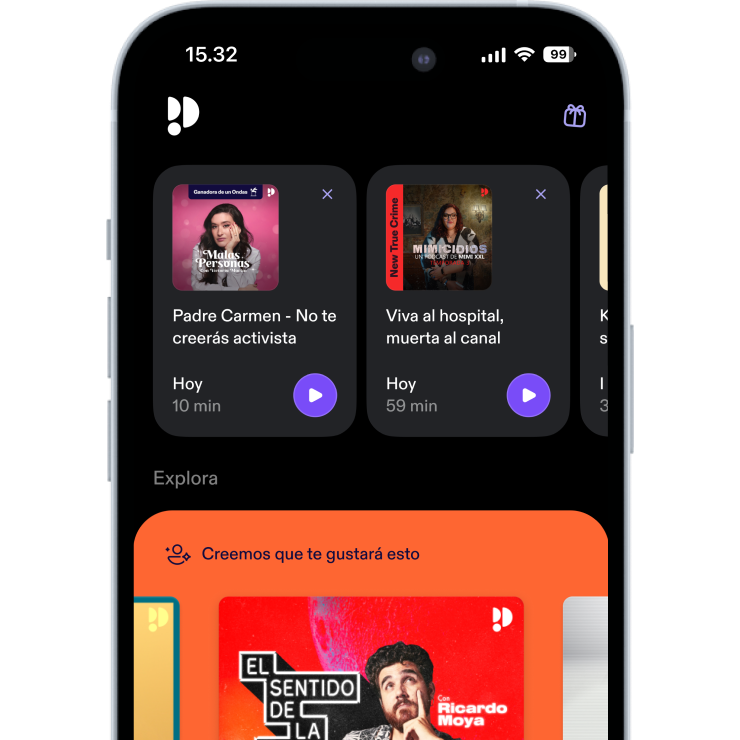
Valorado con 4,7 en la App Store
Disfruta 30 días gratis
4,99 € / mes después de la prueba.Cancela cuando quieras.
Podcasts exclusivos
Sin anuncios
Podcast gratuitos
Audiolibros
20 horas / mes