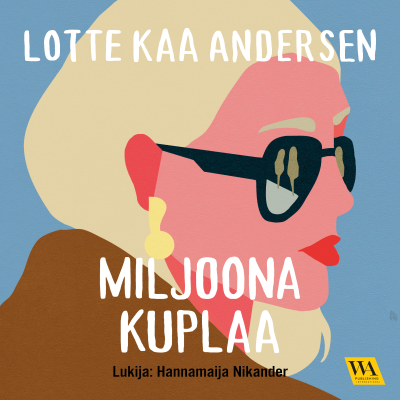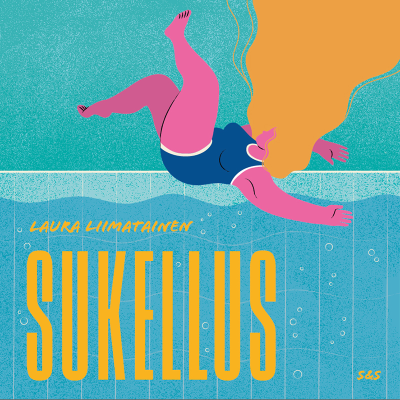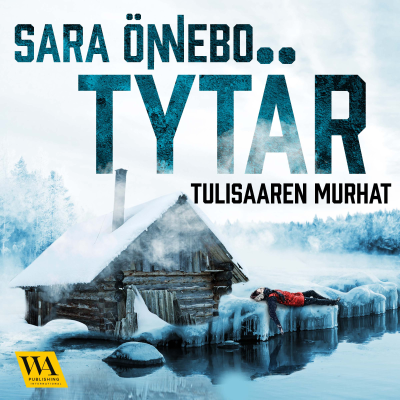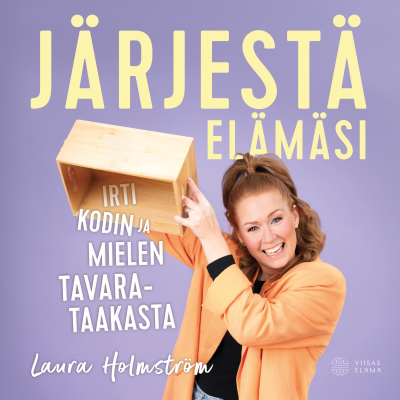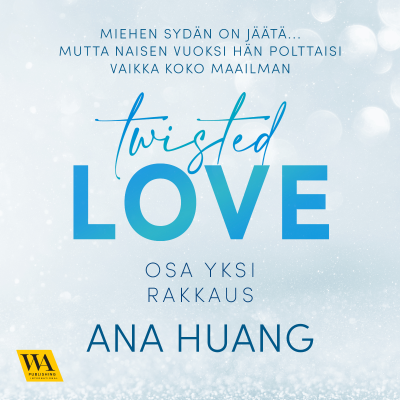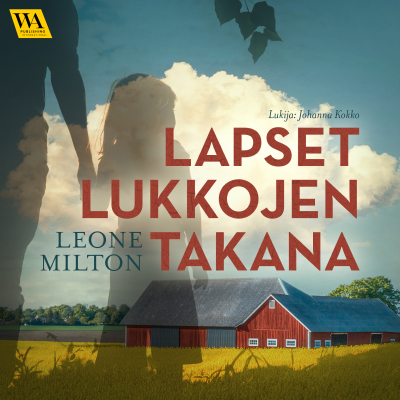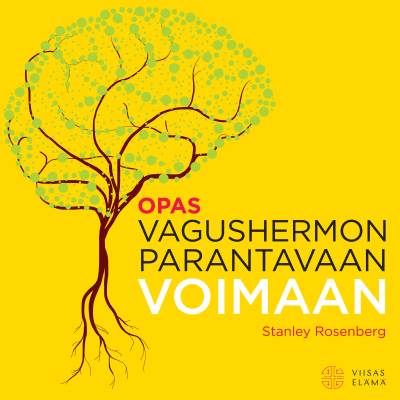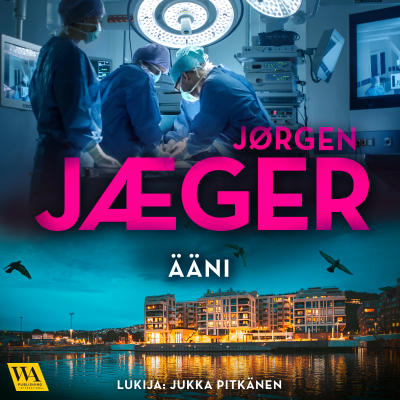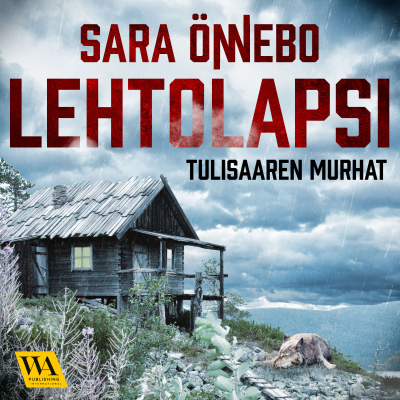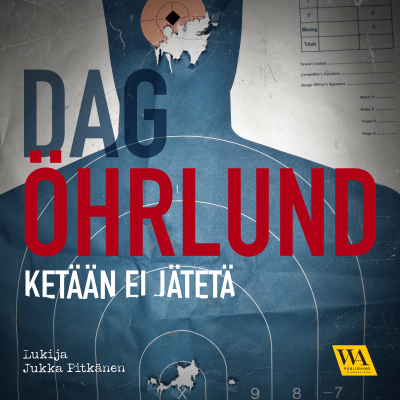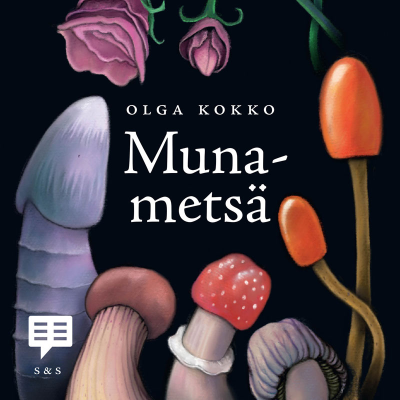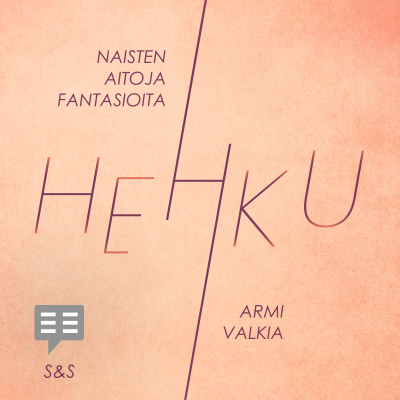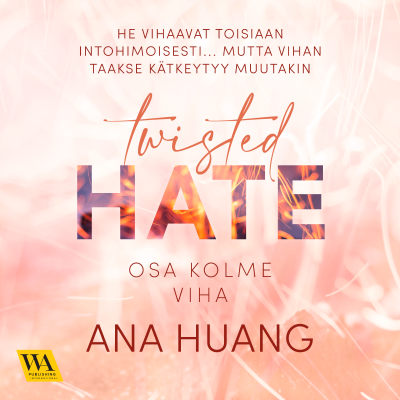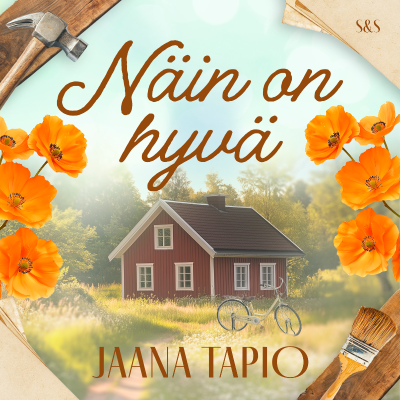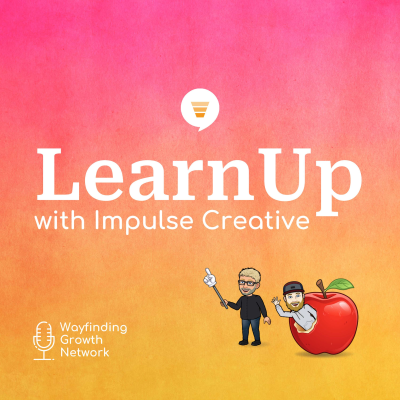
LearnUp with Impulse Creative
Podcast by Dan Moyle & Josh Wingate
7 vrk ilmainen kokeilu
Kokeilun jälkeen 7,99 € / kuukausi.Peru milloin tahansa.

Enemmän kuin miljoona kuuntelijaa
Tulet rakastamaan Podimoa, etkä ole ainoa
Arvioitu 4.7 App Storessa
Lisää LearnUp with Impulse Creative
Looking to learn about HubSpot? In this show, HubSpot Certified Trainers Dan Moyle and Josh Wingate bring real-world use cases to the HubSpot updates landscape to help you keep your LearnUp game on point.
Kaikki jaksot
68 jaksotNavigation Bookmarks and Storing Sensitive Data in HubSpot! Welcome back to the LearnUp Podcast, HubSpot enthusiasts! In today’s episode, Josh and Dan dive into some exciting updates from HubSpot that will significantly enhance your experience and functionality. We have two major updates to discuss: the new bookmarks feature in navigation and the introduction of sensitive data management, including HIPAA compliance. Streamline Your Navigation with HubSpot Bookmarks Navigating through HubSpot just got a whole lot easier with the new bookmarks feature. For anyone who’s ever struggled to find frequently used tools or custom objects, this is a game-changer. Here’s why you should be excited: What Are Bookmarks? HubSpot has revamped its navigation, and while the new layout is more intuitive, it can still be tricky to locate specific items quickly. The bookmarks feature allows you to save shortcuts to your most-used tools and custom objects, making them accessible with a single click. How to Use Bookmarks 1. Identify Frequently Used Tools:Think about the tools you access most often. This could be the meeting scheduler, email platform, or specific custom objects like services. 2. Save Your Bookmarks: Navigate to the tool you want to bookmark and save it. HubSpot currently allows up to five bookmarks, so choose wisely. 3. Access Your Bookmarks Easily: Once saved, your bookmarks will appear at the top of your navigation bar, saving you time and reducing frustration. While five bookmarks might seem limited, it’s a step towards a more personalized and efficient HubSpot experience. Users have suggested expanding this feature to include folders or more bookmarks, and we hope HubSpot takes these ideas into account for future updates. Enhanced Data Security: Sensitive Data and HIPAA Compliance In April, HubSpot announced the beta release of sensitive data management features [https://impulsecreative.slack.com/archives/D043PGC7ETY/p1717589986323079]. As of now, these features are generally available for all HubSpot Enterprise customers. This update marks a significant milestone in data security and compliance [https://www.hubspot.com/products/sensitive-data], especially for industries dealing with sensitive information. What is Sensitive Data? Sensitive data [https://legal.hubspot.com/sensitive-data-terms] includes information that requires additional protection due to its nature. Here are some examples: * Limited government-issued ID numbers (passport, driver’s license) * Last four digits of financial account numbers * Payment history, income data, gender identity * Health information protected under HIPAA (medical records, health insurance information, lab results) HIPAA Compliance HubSpot has introduced a public beta for HIPAA compliance, which is crucial for healthcare-related businesses. This update allows users to store and manage health-related information within HubSpot, ensuring that the data is protected in compliance with HIPAA regulations. How to Enable Sensitive Data Features 1. Navigate to Privacy and Consent Settings: In your HubSpot account, go to the settings area and look for privacy and consent options. 2. Enable Sensitive Data Features: Toggle on the features related to sensitive data management. 3. Customize Your Data Management: Use these features to handle sensitive information securely and in compliance with relevant laws. Why This Matters The ability to manage sensitive data securely within HubSpot not only enhances data protection but also opens doors for businesses in healthcare and other regulated industries to fully utilize HubSpot’s powerful CRM capabilities. This update aligns HubSpot with other major CRM platforms like Salesforce, which have long offered similar features. Final Thoughts HubSpot’s latest updates are paving the way for a more secure, efficient, and user-friendly experience. Whether you’re excited about the simplicity of bookmarks or the robust capabilities of sensitive data management, there’s something in this update for everyone. For those eager to stay ahead in the HubSpot world, make sure to explore these features and integrate them into your daily workflows. As always, keep an eye out for future updates, and don’t hesitate to provide feedback to HubSpot to help shape the tools you rely on. What's Next We want to hear from you! Share your thoughts, suggestions, and requests for future podcast topics. * Josh on LinkedIn [https://www.linkedin.com/in/josh-wingate/] * Dan on LinkedIn [https://www.linkedin.com/in/danmoyle/] We also invite reviews on platforms like Apple Podcasts. Help us reach more HubSpot users ready to LearnUp!
Memberships in Content Hub and Help Desk Enhancements Welcome back to the Learn Up podcast! In our previous episode, we explored the expansive world of HubSpot's Content Hub. Given its extensive features and significant updates, we couldn’t cover everything in one go. So, here we are with Part Two, ready to delve deeper into the intricacies and recent changes in HubSpot's offerings, specifically focusing on the Content Hub and the newly introduced Help Desk. Navigating Changes in the Content Hub As we reconvene, Josh shares his recent experiences and insights into the evolving Content Hub. Over the past year, HubSpot has undergone substantial updates, particularly in how users navigate and manage content. These changes have been met with mixed reactions, especially among clients who find the new navigation somewhat challenging. One of the significant updates is the introduction of memberships within the Content Hub. This feature is designed to streamline access control, making it easier for administrators to manage user groups and content accessibility. Previously, creating a membership was a convoluted process involving lists and manual settings. Now, with the Content Hub's new membership feature, administrators can create dynamic or static groups with specific access criteria, simplifying the process. Josh highlights the efficiency of this new system, which allows for the creation of access groups directly within the Content Hub. These groups can then be used to control access to various types of content, such as web pages, knowledge bases, blogs, and more. This functionality is particularly beneficial for organizations that need to manage private content, ensuring that only registered users can access specific resources. Enhancing User Experience with Memberships The new membership feature not only simplifies the process but also integrates seamlessly with other HubSpot tools. For example, when setting up controlled access for a webpage, administrators can now select from pre-defined membership groups rather than sifting through an extensive list of contacts. This change makes the interface more intuitive and reduces the risk of errors, such as inadvertently sending emails to incorrect lists. Another significant improvement is the introduction of transactional email notifications within the membership settings. This feature ensures that users are fully aware of the nature of the emails they are sending, helping to prevent accidental spamming and maintaining HubSpot’s high standards for email deliverability. Introduction of the Help Desk Moving beyond the Content Hub, HubSpot has also introduced a new feature called Help Desk, aimed at enhancing the service side of customer interactions. The Help Desk is designed to streamline support processes by integrating various communication channels and ticket management into a single, cohesive interface. The Help Desk builds upon the functionality of the existing Inbox feature but offers a more ticket-centric approach. In the previous system, managing conversations and tickets could be cumbersome, with separate interfaces for different types of interactions. The new Help Desk consolidates these elements, making it easier to manage and track support requests. Streamlining Support with Help Desk The Help Desk’s unified ticket system ensures that all customer interactions, whether via chat, email, or calls, are managed as tickets. This consolidation simplifies workflow automation and reporting, providing a more organized and efficient support system. The Help Desk also includes a list-style view of tickets, similar to the object index pages in HubSpot, allowing support teams to get a comprehensive overview of all open tickets at a glance. This new feature is particularly useful for support teams who need to keep track of multiple interactions and ensure timely responses. By integrating the Help Desk with other HubSpot tools, such as workflows and reports, teams can create more efficient processes and improve their overall support capabilities. Adapting to Change While these updates bring significant improvements, they also require users to adapt to new workflows and interfaces. Josh acknowledges that change can be daunting, especially for long-time users accustomed to the previous system. However, he encourages users to explore the new features and embrace the enhancements, as they ultimately lead to a more streamlined and efficient experience. Conclusion In conclusion, the recent updates to HubSpot's Content Hub and the introduction of the Help Desk represent significant advancements in how users can manage content and support processes. These changes, while initially challenging for some, offer powerful tools to enhance productivity and improve user experience. As with any major update, the key to success lies in exploring the new features, understanding their benefits, and integrating them into daily workflows. For those eager to learn more and stay updated on the latest HubSpot developments, the Learn Up podcast will continue to provide insights and updates. We encourage our listeners to share their experiences, ask questions, and suggest topics for future episodes. Together, we can navigate these changes and harness the full potential of HubSpot's evolving platform.
Exploring HubSpot's Latest Updates: A Dive into Content Hub and AI-Powered Tools Welcome back to the LearnUp podcast [https://www.impulsecreative.com/learnuppodcast], where we unravel the latest in HubSpot's ever-evolving suite of tools. In this episode, hosts Josh and Dan embark on a journey through HubSpot's newest features, discussing their initial impressions and diving into the intricacies of Content Hub [https://www.hubspot.com/products/content], Brand Voice, and Remix Content. HubSpot recently introduced Spotlight, an event akin to a mini Inbound, where they unveiled a plethora of new features. Among these additions is Content Hub, a centralized platform designed to streamline content management within HubSpot. As the hosts delve into Content Hub, they express both excitement and curiosity about its functionalities. One of the initial questions that arise is the relationship between Content Hub and existing hubs like Marketing Hub. While Content Hub aims to encompass all aspects of content management, including elements traditionally found in a Content Management System (CMS), the hosts ponder its overlap with Marketing Hub. They question whether marketers would need both hubs for content marketing endeavors, considering the inclusion of campaigns and email marketing within Marketing Hub. A highlight of the conversation is the discussion around AI-powered tools, particularly Brand Voice and Remix Content. Brand Voice utilizes AI algorithms to analyze written content and maintain brand consistency across various channels. This tool not only ensures coherence but also aids marketers in crafting content that resonates with their brand's identity. Similarly, Remix Content breaks down comprehensive pieces of content, such as pillar pages, into smaller segments while preserving the brand's voice. This feature not only saves time but also fosters innovation by allowing marketers to explore new content formats and distribution channels. Despite their enthusiasm for these AI-powered tools, the hosts acknowledge the need for caution and adaptation. While embracing AI tools can enhance efficiency and productivity, they emphasize the importance of maintaining authenticity and human touch in marketing efforts. AI should serve as a complement to human creativity and intuition rather than a replacement. Looking ahead, the hosts tease upcoming discussions on creating memberships and registration processes within HubSpot. They plan to explore how Content Hub facilitates these processes, providing insights into HubSpot's evolving ecosystem. In conclusion, the Learn Up podcast offers valuable insights into HubSpot's latest updates, from Content Hub to AI-powered tools like Brand Voice and Remix Content. As marketers navigate this ever-changing landscape, embracing innovation while preserving authenticity is key. Stay tuned for more in-depth discussions on HubSpot's features and how they shape the future of marketing. To catch up on past episodes and stay updated on future releases, visit the Learn Up podcast on platforms like Spotify and Apple Podcasts. You can also access the entire podcast library on Impulse Creative's website. In the rapidly evolving world of marketing, HubSpot continues to lead the way with its innovative solutions. Embrace the future of marketing with HubSpot and stay ahead of the curve.
In the recent "Learn Up with Impulse Creative" podcast, hosts discuss HubSpot's latest updates, including a pipeline view for custom objects, improved dashboard filters, and a revamped navigation system. Excitement surrounds the enhanced visualizations for custom object workflows and the flexibility offered by dynamic quick filters in dashboards. While initially met with skepticism, the new navigation system impresses with improved categorization and organization. The hosts encourage user feedback and reviews, emphasizing their commitment to keeping the audience informed about HubSpot's evolving features. Tune in to stay up-to-date with the latest developments!
In the latest LearnUp podcast episode, hosts Josh and Dan explore HubSpot's new seat pricing functionality, discussing its impact on various hubs and pricing tiers. They address concerns, share potential use cases, and encourage listeners to adapt to the changes. Your hosts promise valuable insights for navigating HubSpot's evolving landscape and invite audience engagement. Tune in for a deep dive into the dynamic world of CRM and marketing platforms. Links mentioned in this episode: Connor's LinkedIn post: https://www.linkedin.com/posts/connor-jeffers_hubspot-seats-b2b-activity-7158499896906457090-H5Em/ [https://www.linkedin.com/posts/connor-jeffers_hubspot-seats-b2b-activity-7158499896906457090-H5Em/] Dan's LinkedIn Post: https://www.linkedin.com/feed/update/urn:li:activity:7160626436213530626/ [https://www.linkedin.com/feed/update/urn:li:activity:7160626436213530626/] HubSpot's seat pricing resource: https://www.hubspot.com/product/new-pricing-model [https://www.hubspot.com/product/new-pricing-model] 4H7Gf6ZQxUFs7XGIbadk

Arvioitu 4.7 App Storessa
7 vrk ilmainen kokeilu
Kokeilun jälkeen 7,99 € / kuukausi.Peru milloin tahansa.
Podimon podcastit
Mainoksista vapaa
Maksuttomat podcastit