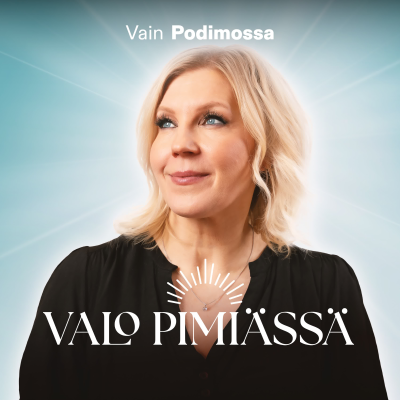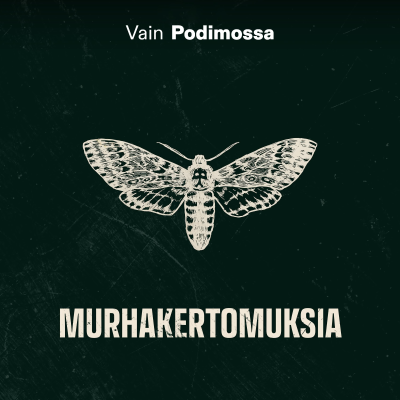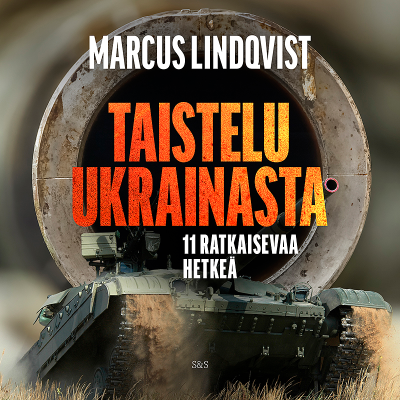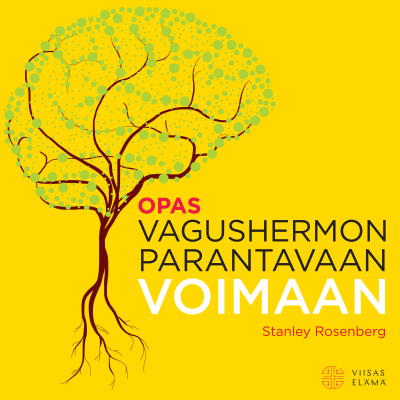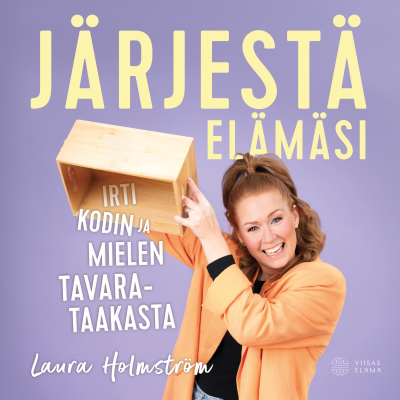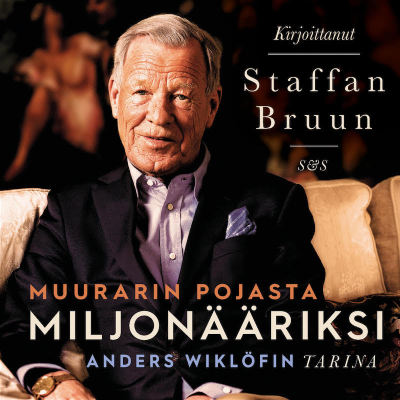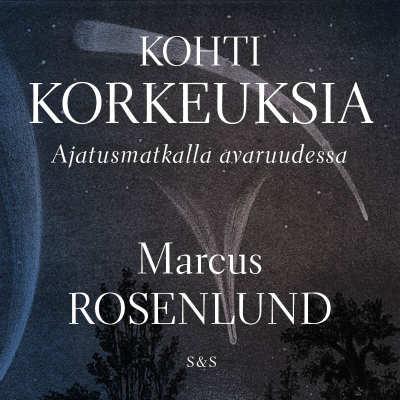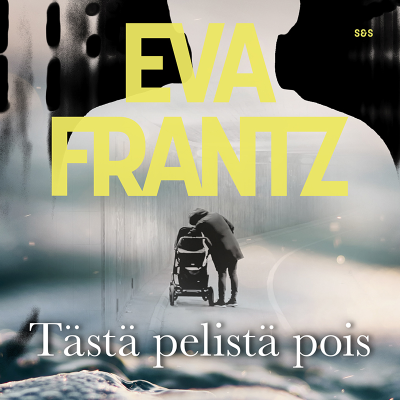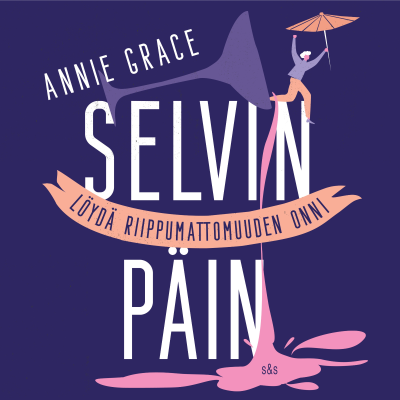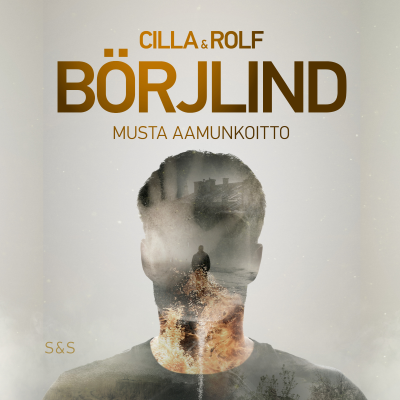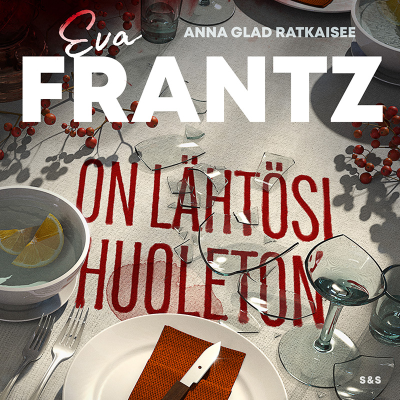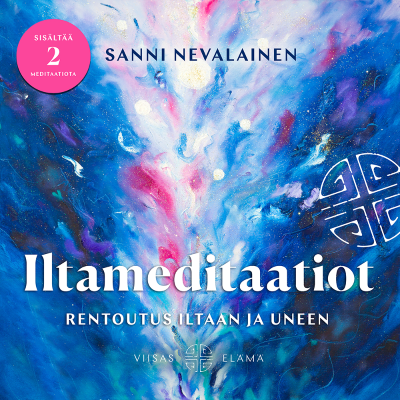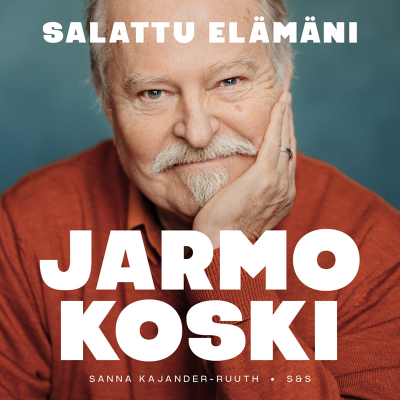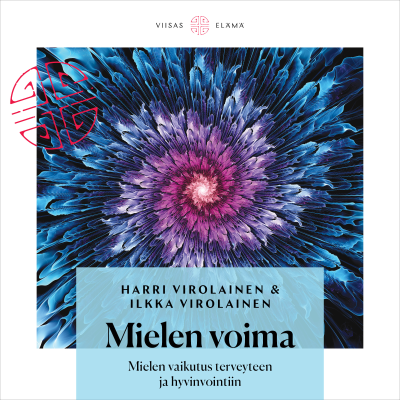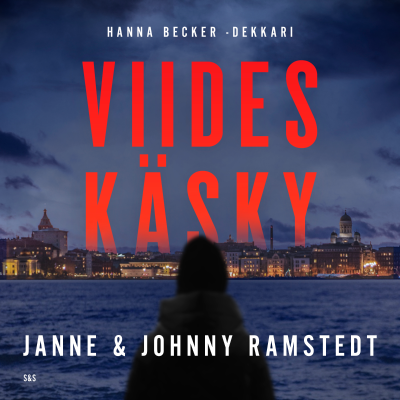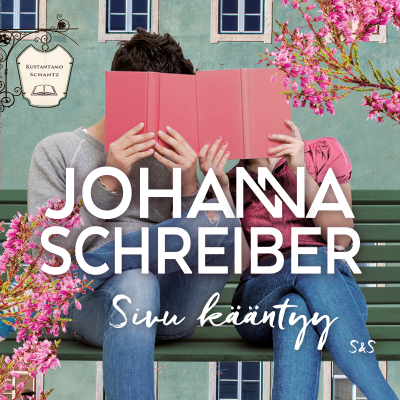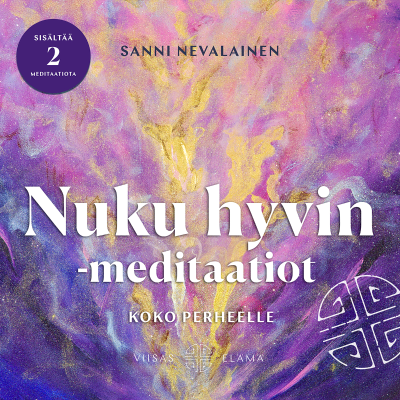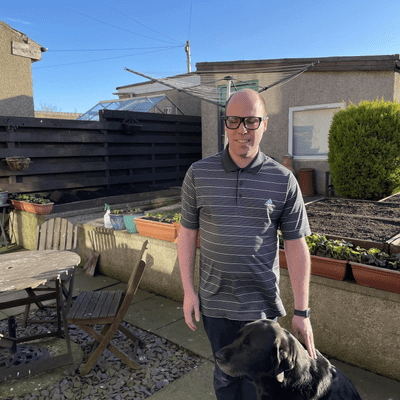
Smart Vision: all about the Envision (AI powered smart glasses) for blind and visually impaired people
englanti
Teknologia & tieteet
Rajoitettu tarjous
2 kuukautta hintaan 1 €
Sitten 7,99 € / kuukausiPeru milloin tahansa.
- Podimon podcastit
- Lataa offline-käyttöön
Lisää Smart Vision: all about the Envision (AI powered smart glasses) for blind and visually impaired people
The Envision Glasses are a new wearable device, designed to assist blind and visually impaired people with performing a huge variety of tasks independently, using a number of different AI solutions, all of which will be discussed in this podcast. These glasses really are life-changing!!! I will share my user experiences as well as providing hints, tips and tricks in order to spread awareness of their capabilities. This podcast will be particularly useful for those who want to learn more about them. It may also be of benefit to anyone who has purchased the Envision Glasses or are considering doing so. For more information, you can contact the Envision company directly. Website: http://www.letsenvision.com/glasses Email: support@letsenvision.com Please also note that I am not affiliated to the Envision company or any distributors of the Envision Glasses.
Kaikki jaksot
9 jaksot9: Installing Software Updates
Topics covered in this episode include: · Checking for and installing the latest software updates;· Reading the release notes of the latest version;· Finding information on the software version currently installed on the Envision Glasses
8: Personalising The Envision Glasses
When using a screen-reader, it is extremely important to personalise settings such as volume, voice speed and even the type of voice used to suit your own individual requirements and have the best user experience possible. All of these options are available on the Envision Glasses and are discussed in this episode.
7: The Home Screen And Smart Sleep Mode
A quick demo of how to use the Home Screen Feature on the Envision Glasses to access key information such as remaining battery and connectivity status. I also tidy some loose ends up regarding Sleep Mode.
6: Basic Navigation Gestures
In this episode, Stuart describes and takes the listener through some examples of how to navigate and interact with the interface of the Envision Glasses using the multi-gesture touch pad.
5: Envision Glasses Setup And The Built-in Getting Started Tutorial
This episode discusses how to set the Envision Glasses up using the EnvisionAI App on your smart phone. I also cover the built-in tutorial found exclusively on the Envision Glasses, which helps with familiarising the user with the location of the touchpad and navigation gestures.
Valitse tilauksesi
Rajoitettu tarjous
Premium
Podimon podcastit
Lataa offline-käyttöön
Peru milloin tahansa
2 kuukautta hintaan 1 €
Sitten 7,99 € / kuukausi
Premium
20 tuntia äänikirjoja
Podimon podcastit
Lataa offline-käyttöön
Peru milloin tahansa
30 vrk ilmainen kokeilu
Sitten 9,99 € / kuukausi
Premium
100 tuntia äänikirjoja
Podimon podcastit
Lataa offline-käyttöön
Peru milloin tahansa
30 vrk ilmainen kokeilu
Sitten 19,99 € / kuukausi
2 kuukautta hintaan 1 €. Sitten 7,99 € / kuukausi. Peru milloin tahansa.