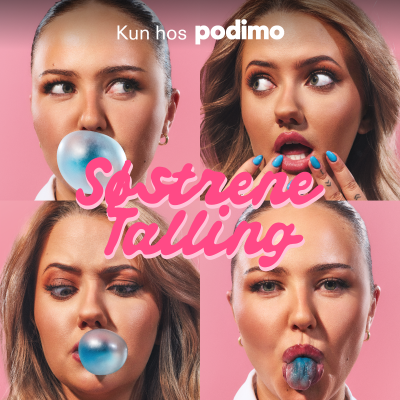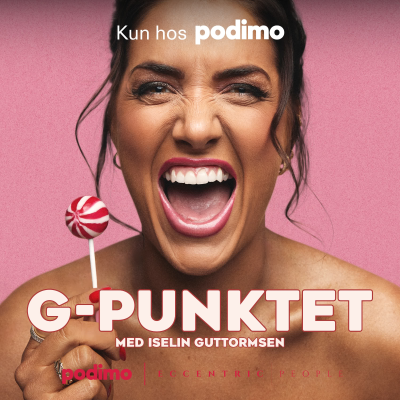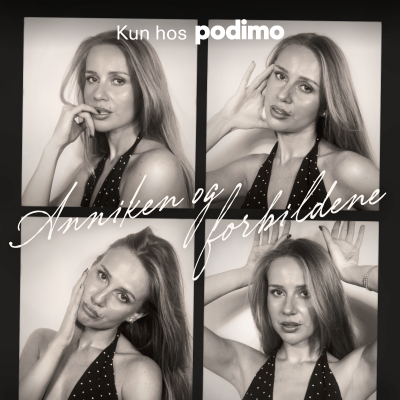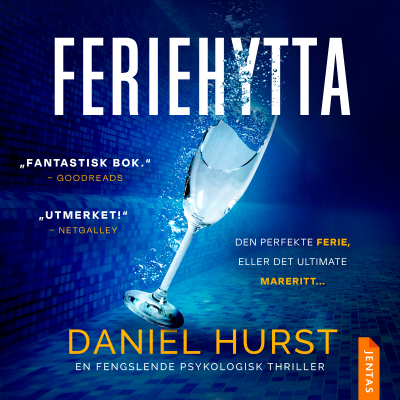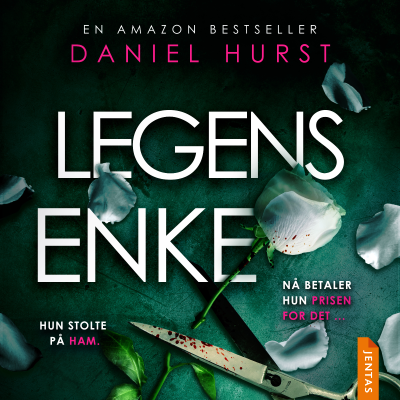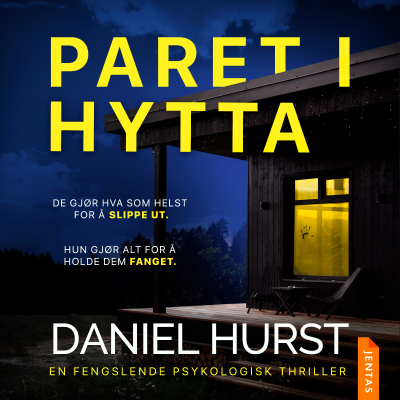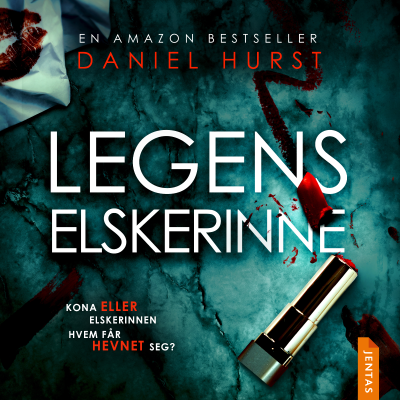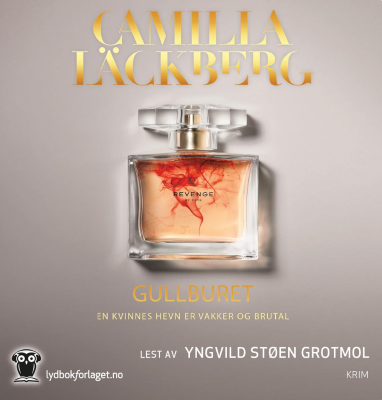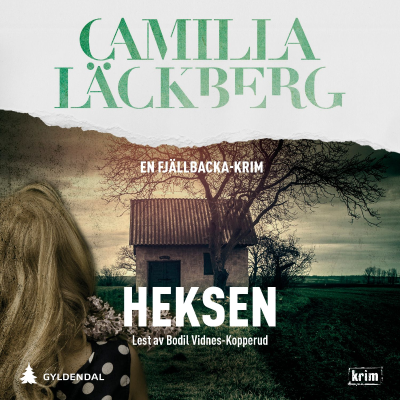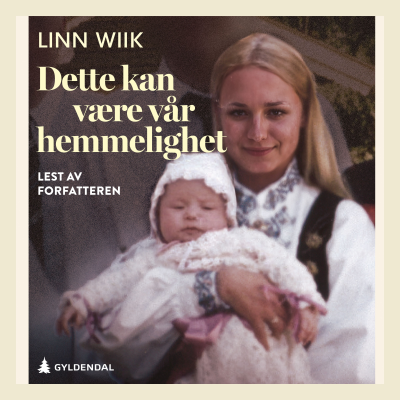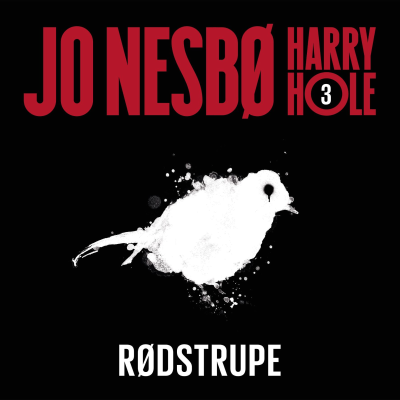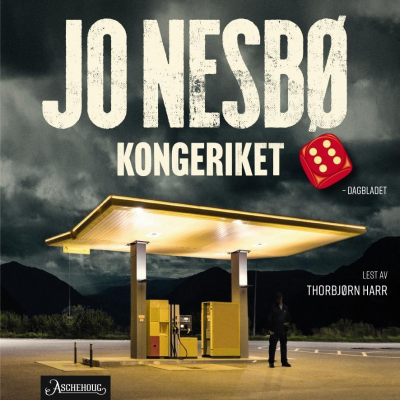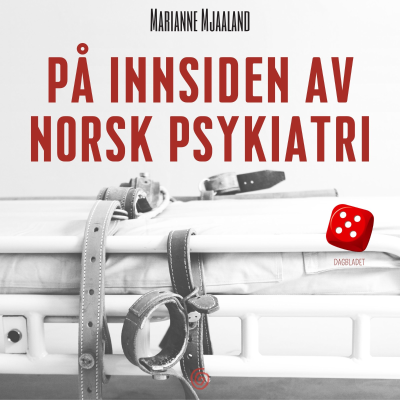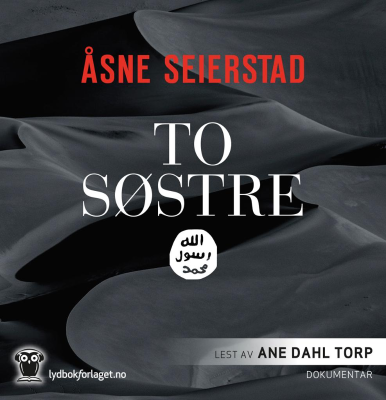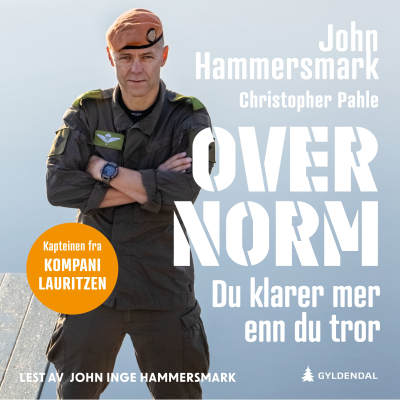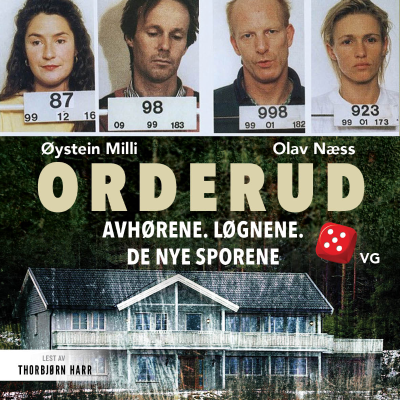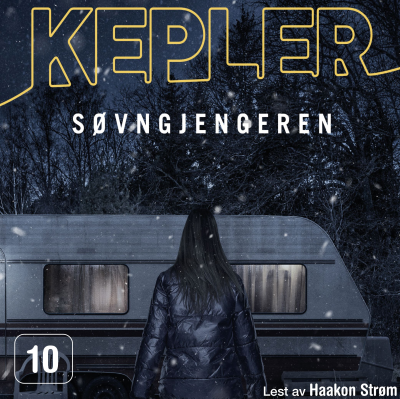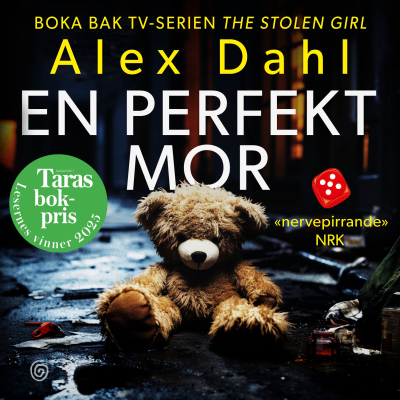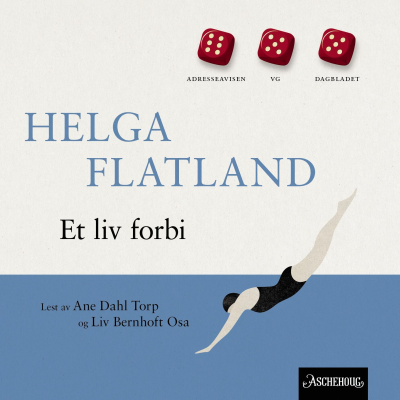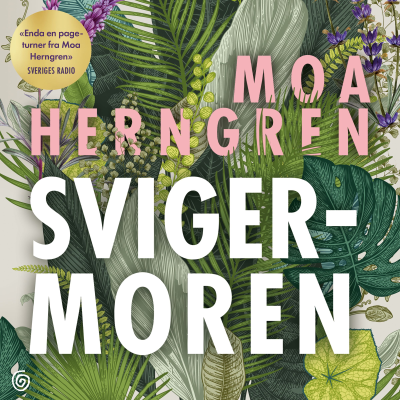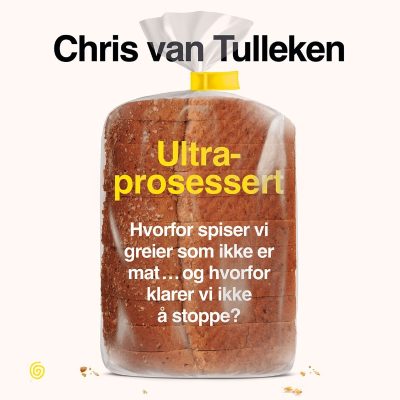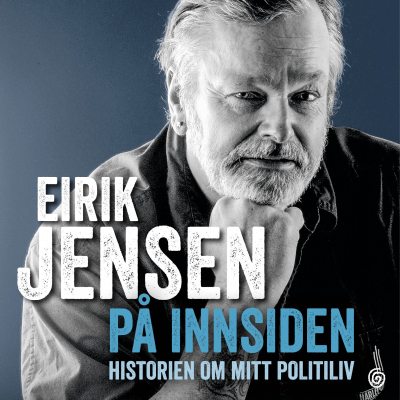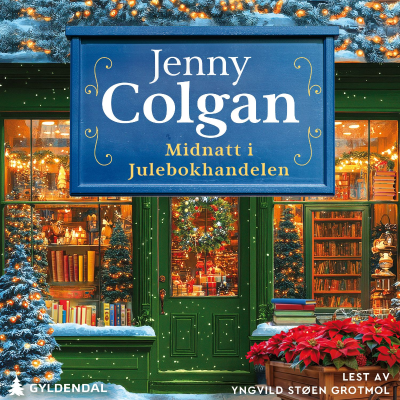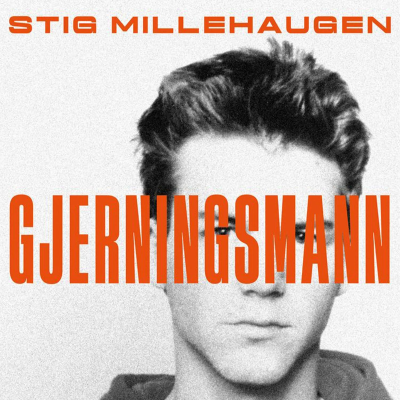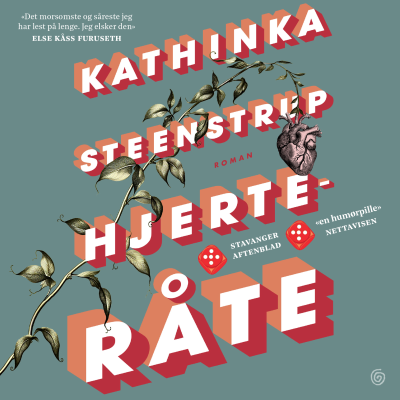Breaking In Windows by COOL BLIND TECH
engelsk
Opplysning
Prøv gratis i 60 dager
99 kr / Måned etter prøveperioden.Avslutt når som helst.
- 20 timer lydbøker i måneden
- Eksklusive podkaster
- Gratis podkaster
Les mer Breaking In Windows by COOL BLIND TECH
Breaking In Windows is your source for the latest Microsoft updates and reviews with tutorials broken down in to accessible bytes. We defragment your Windows experience to make it accessible for you. Check out coolblindtech.com for all the best news and reviews for your favorite assistive tech.
Alle episoder
20 EpisoderArtificial Intelligence and Text Recognition unite in Microsoft’s Seeing Ai iPhone App
Not a month has gone by since We posted an article on Narrator including AI-driven image tags and Microsoft is back at it yet again, though with an older project which finally has made public fruition. Introduced at Build 2016, this project had a goal of bringing powerful image recognition technology which could be used to augment every day life, especially when combined with the power of the cloud. Today, The app is available in the iOS app store in the United States, Canada, India, Hong Kong, New Zealand and Singapore, for free. In a post to the Microsoft Accessibility blog, Microsoft explains it in this fashion . The app uses artificial intelligence and the camera on your iPhone to perform a number of useful functions. Reading documents, including spoken hints to capture all corners of a document so that you capture the full page. It then recognizes the structure of the document, such as headings, paragraphs and lists, allowing you to rapidly skip through the document using voiceover. Identifying a product based on its barcode. Move the phone’s camera over the product; beeps indicate how close the barcode is – the faster the beeps, the closer you are – until the full barcode is detected. It then snaps a photo and reads the name of the product. Recognizing people based on their face, and providing a description of their visual appearance, such as their gender, facial expression and other identifying characteristics. Recognizing images within other apps – just tap Share, and Recognize with Seeing AI. In our experience, the app is able to even read computer screens in the short-text channel mode, and does so instantly as you move your arm towards and away from text. Reading coupons in a newspaper is more intuitive than having to wait for a picture to be snapped, and bar codes are often recognized in under 30 seconds thanks to the way it guides the user to it. Face recognition works well and can be taught to recall faces of loved ones after you take 3 pictures of them. Easily, this app rivals more expensive solutions and will become a must-have tool within any vision-impaired iOS user's arsenal. The incredible power of Seeing AI lies in not just the cloud, but also at being able to perform this recognition offline and in real-time. Turning airplane mode on during a page scan still kept up with scrolling printed text, however features such as bar code and face/scene detection will require one. Join Jessica to understand just how intuitive the app really is in this podcast and see for yourself what Seeing AI can do, as not even ten thousand words could give it full justification. She walks through the app, from the quick start guide to the various channels in great detail. The official tutorials for the app, comprised of 9 videos, can be found at this link of a YouTube playlist.
Now Available In Narrator! AI-tagged Image Descriptions
If there was a word which is to define the era that dominates this early 21st century, it no doubt would be the cloud. Everything has moved to incorporating some cloud-based feature or another. Whilst screen reading has done OCR and other image recognition prior, this too was relegated to locally performed magic, rather than anything that used the cloud to process data. The rise of huge AI clusters which now can process trillions of calculations a second has created a better opportunity for so much more to be off-loaded to these systems. For Microsoft, this is called Cognitive services and it is a platform any developer can leverage to create AI-generated content for an image. Once you combine this with a screen reader, things get very interesting. Such has happened in the latest Windows 10 insider build, 16226 Could a screen reader some day suggest labels for controls through an intelligent API which can interpret the icons? Could a computer describe a powerPoint presentation, typically full of rectangles and decorations? To be clear, Apple is also doing this in iOS 11, though the image processing they use is all on-hardware, not cloud-based. Microsoft is first to announce this to the public, and users will be able to compare it to that of iOS 11 once the public beta of it is released. Narrator is noteable for being able to generate full-sentence descriptions of images, rather than just a few words or phrases which explain its content, as done on iOS and Facebook. The insider program is open to anyone, and submitting feedback is highly encouraged if you venture into this world. As well as having lots of patience, and perhaps not a main computer that you install it on but a virtual machine or spare. Do you see ways in which you would use this technology for yourself to help understand the web or apps better? Feel free to let us know in the comments.
Introduction to TWBlue
There are many twitter clients that are available for Windows, but very few are designed to work with screen readers. In this podcast, Leonid demonstrates the interface, as well as several useful features on TWBlue, a free, open source twitter client. Let us know what you think in the comments!
Cool Tip: How to: Make an iPhone Ringtone Using Reaper with Help from GoldWave
In this podcast, I demonstrate how to use Reaper to import a piece of audio, select a portion of it, and export it to GoldWave in order to make a ringtone for the iPhone. Those wishing to make tones for Android may follow these steps, but no exporting to GoldWave is necessary. Just save it in Reaper and transfer it to your phone. Have fun! If you're wishing to get Reaper and GoldWave, look no further: Here's Reaper Here's GoldWave
NVDA Remote: A Fast and Free Remote Access Tool
In this podcast, Alex demonstrates NVDA Remote, a free add-on for NVDA that makes it possible to control another computer using speech and Braille. This lends itself to many uses: tech support, accessibility testing, remote programming and just all around fun. Visit NVDARemote.Com to download the add-on. eSight enables people with legal blindness to actually see. Want to try eSight? Get in touch with their team by calling : 1 855 837 4448 You can fill out the Try eSight form here.
Velg abonnementet ditt
Premium
20 timer lydbøker
Eksklusive podkaster
Gratis podkaster
Avslutt når som helst
Prøv gratis i 60 dager
Deretter 99 kr / month
Premium Plus
100 timer lydbøker
Eksklusive podkaster
Gratis podkaster
Avslutt når som helst
Prøv gratis i 60 dager
Deretter 169 kr / month
Prøv gratis i 60 dager. 99 kr / Måned etter prøveperioden. Avslutt når som helst.