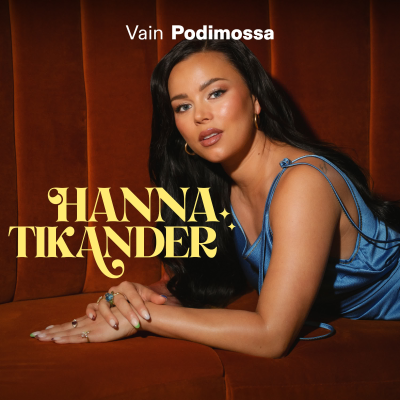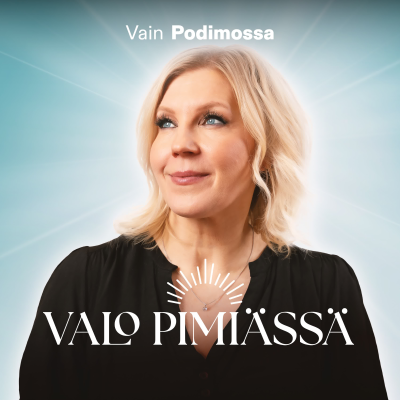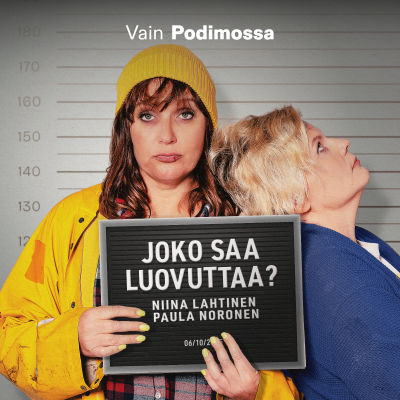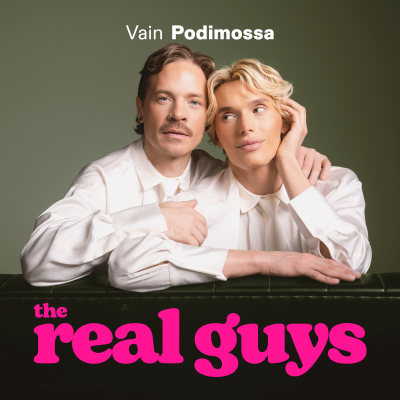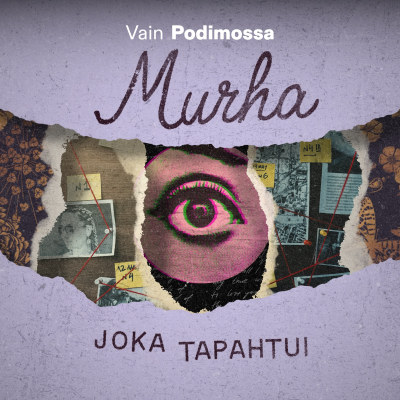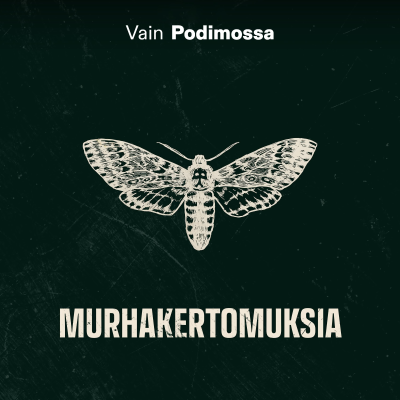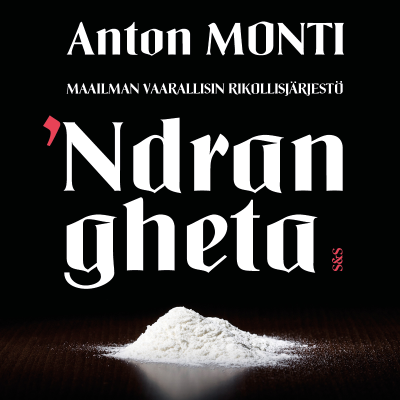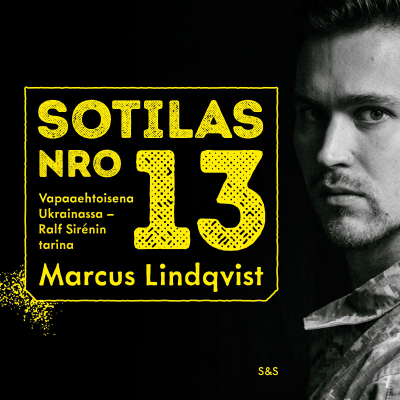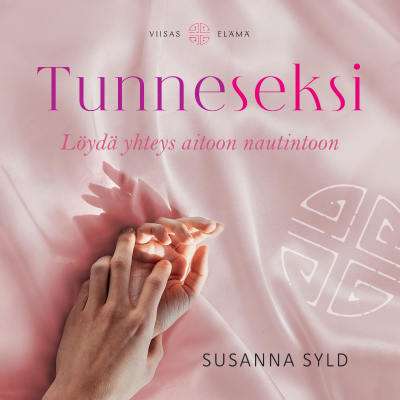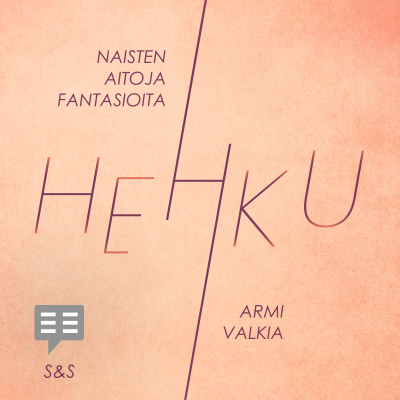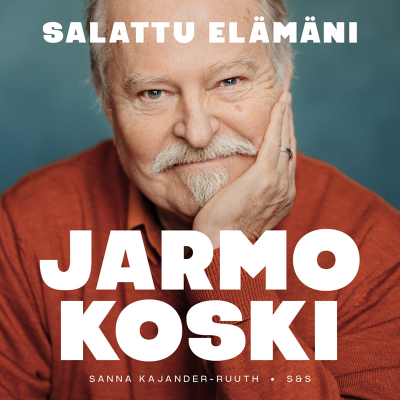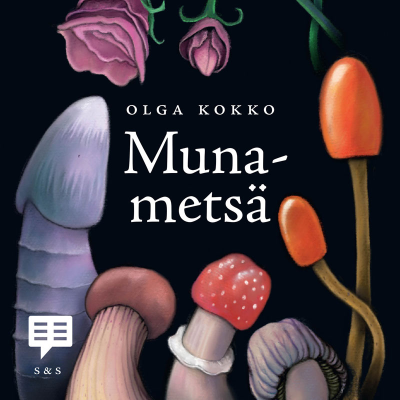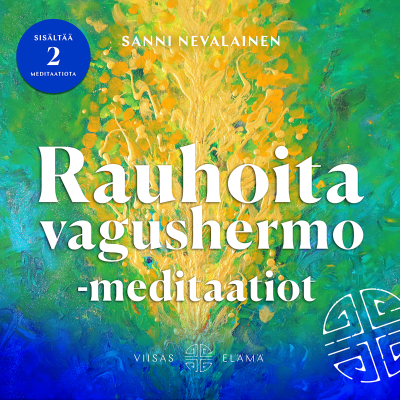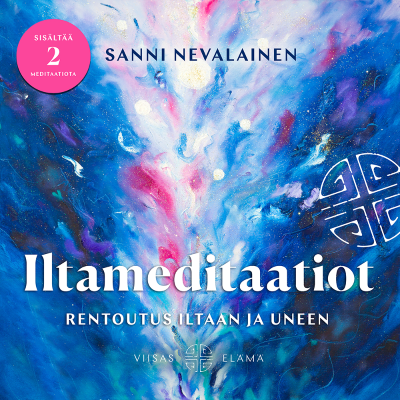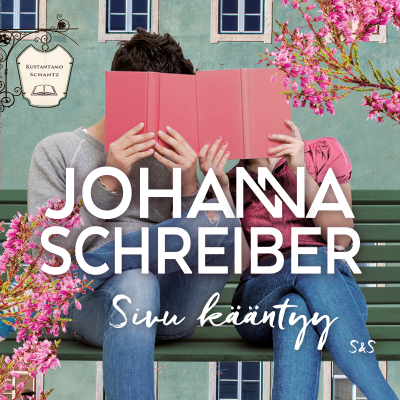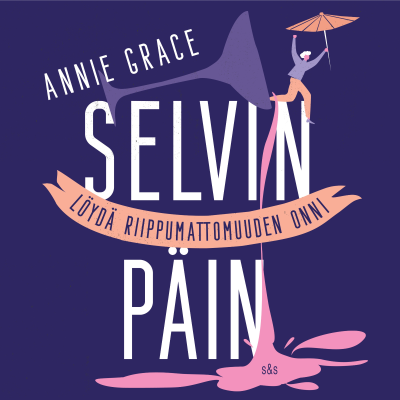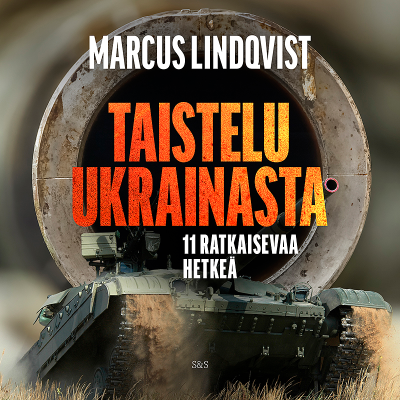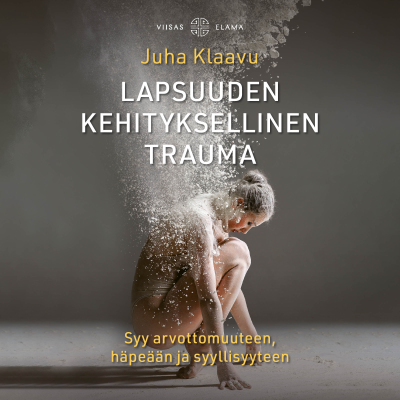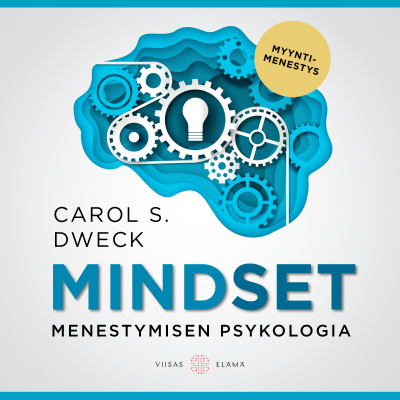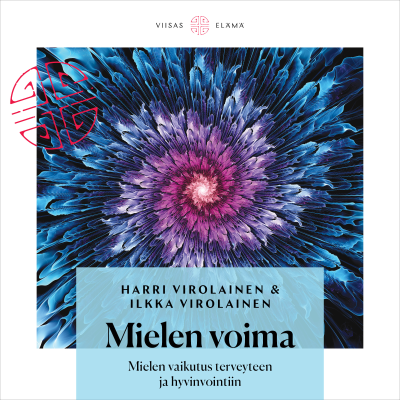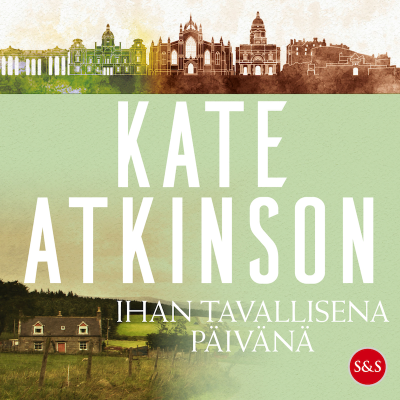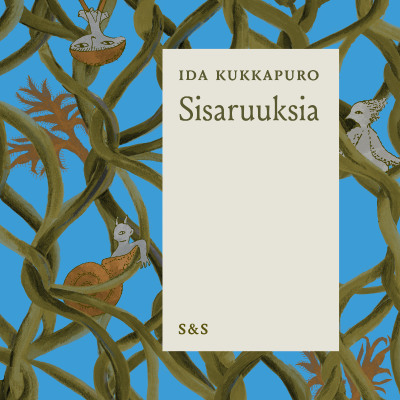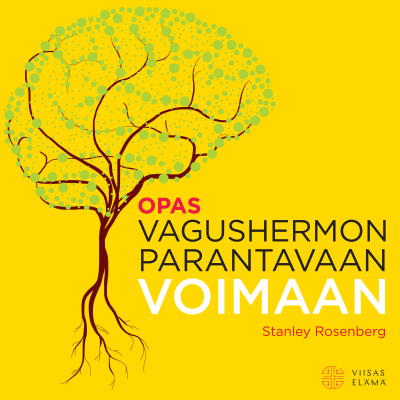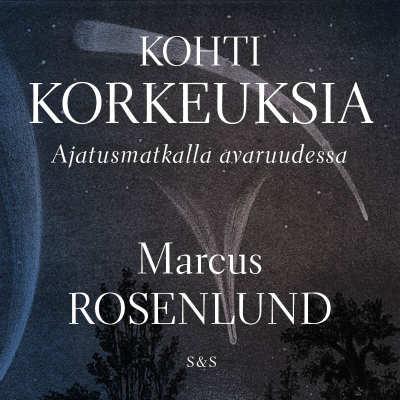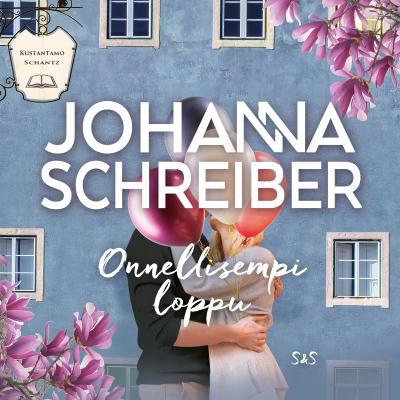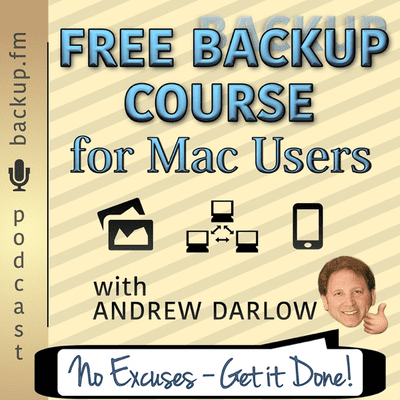
Free Backup Course for Mac Users Podcast
englanti
Teknologia & tieteet
Rajoitettu tarjous
2 kuukautta hintaan 1 €
Sitten 7,99 € / kuukausiPeru milloin tahansa.
- Podimon podcastit
- Lataa offline-käyttöön
Lisää Free Backup Course for Mac Users Podcast
Simple, Straightforward Podcast Course on How To Backup Your Photos, Videos, etc. for Mac Users
Kaikki jaksot
2 jaksotM01a – Backup Power and How to Choose the Right UPS Battery Devices
Welcome to the first full Module and Episode (M01a) of the Free Backup Course for Mac Users Podcast! The show is hosted by award-winning photographer and author Andrew Darlow. SHOW NOTES and LINKS On this show, Andrew dives into a number of backup power options, including different types of UPS (Uninterruptible Power Supply) devices. For more information, and to download Andrew’s Ultimate Backup Blueprint PDF for Mac Users, visit Backup.fm [https://backup.fm]. APC [https://www.apc.com/] CyberPower [https://www.cyberpowersystems.com/] Tripp Lite [https://www.tripplite.com/] Tesla Powerwall [https://www.tesla.com/powerwall] • Good overview of UPS and Backup Power on Wikipedia [https://en.wikipedia.org/wiki/Uninterruptible_power_supply] Thank you for visiting and please consider sharing, rating and reviewing the show on iTunes or wherever you listen. All the best, and keep those backups going! Andrew Andrew Darlow Editor and Host of the Free Backup Course for Mac Users Backup.fm [https://backup.fm/]
Intro – Free Backup Course for Mac Users
Welcome to the Free Backup Course for Mac Users Podcast! I’m your host, photographer and author Andrew Darlow. Here are just a few of the topics I’ll be covering on the Podcast: – How to choose the right hardware like battery backups to help keep your data and devices safe; – Camera, smartphone and computer purchasing recommendations; – Optimizing Photoshop, Lightroom, Apple Photos and other applications for speed and compatibility with other software; and – How to choose and set up online backup applications like Backblaze and Crashplan Thank you for your interest in the Free Backup Course Podcast, and I look forward to hearing your thoughts! If you have any questions/comments, feel free to ask them HERE [https://backup.fm/contact/]. And CLICK HERE [https://backup.fm/] to visit Backup.fm to Download my ULTIMATE BACKUP BLUEPRINT FOR MAC USERS [https://backup.fm/]for free (it’s a visual guide that shows you how I set up backup systems for myself and my customers) All the best and Keep Those Backups Going! -Andrew Andrew Darlow Host of the Free Backup Course for Mac Users Podcast https://backup.fm [https://backup.fm]
Valitse tilauksesi
Rajoitettu tarjous
Premium
Podimon podcastit
Lataa offline-käyttöön
Peru milloin tahansa
2 kuukautta hintaan 1 €
Sitten 7,99 € / kuukausi
Premium
20 tuntia äänikirjoja
Podimon podcastit
Lataa offline-käyttöön
Peru milloin tahansa
30 vrk ilmainen kokeilu
Sitten 9,99 € / kuukausi
Premium
100 tuntia äänikirjoja
Podimon podcastit
Lataa offline-käyttöön
Peru milloin tahansa
30 vrk ilmainen kokeilu
Sitten 19,99 € / kuukausi
2 kuukautta hintaan 1 €. Sitten 7,99 € / kuukausi. Peru milloin tahansa.