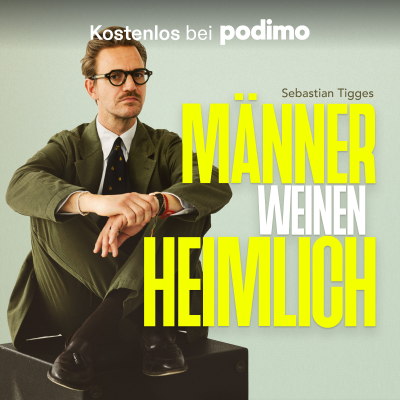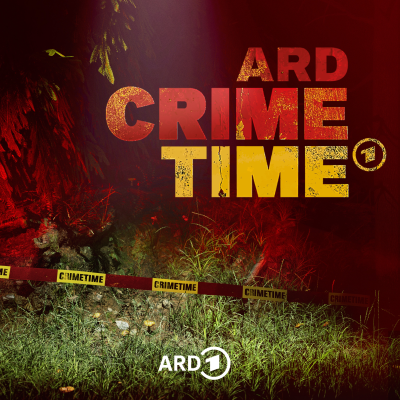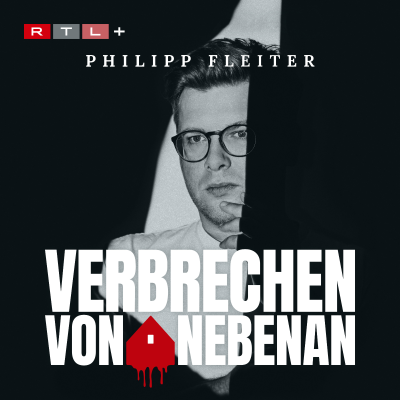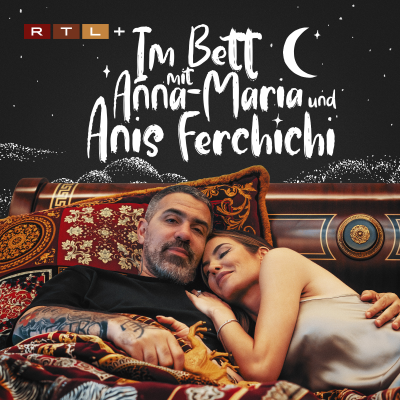Tech and Learning » Podcast Episodes
Podcast von » Podcast Episodes
Nimm diesen Podcast mit

Mehr als 1 Million Hörer*innen
Du wirst Podimo lieben und damit bist du nicht allein
Mit 4,7 Sternen im App Store bewertet
Alle Folgen
7 Folgentraining development university faculty presentation powerpoint [http://techandlearning.com/wp-content/uploads/2013/04/prezi.jpg]http://techandlearning.com/wp-content/uploads/2013/04/prezi.jpg Today’s Tool: Prezi [http://Prezi.com] Resources: * Prezi website [http://prezi.com] * Prezi tutorials and cheatsheets [http://prezi.com/learn/] We love to hear your feedback–leave a comment on the blog or send us an email [techandlearningpodcast@gmail.com]! [https://blog.dropbox.com/] Listen to this podcast now [http://traffic.libsyn.com/robinstop5/TAL007.mp3] (or right-click the link and “save target as” to download the mp3) Subscribe to this podcast via iTunes [https://itunes.apple.com/us/podcast/tech-and-learning/id608072935?mt=2] or RSS [http://feeds.feedburner.com/techandlearningpodcast].
training technology screen sharing meeting oinline university higher education [http://techandlearning.com/wp-content/uploads/2013/04/join.me_.jpg]http://techandlearning.com/wp-content/uploads/2013/04/join.me_.jpg Today’s Tool: Join.me [https://join.me/] https://www.dropbox.com/ Resources: * Join.me Quick Preview and Tutorial [http://vimeo.com/16177284] (video) Comparison Chart of Free(ish) Screen Sharing Programs Screen Sharing Program Description Cost Maximum number of attendees Download for meeting starter? Download for attendees? Mobile apps? Adobe Acrobat web conferencing [https://acrobat.com/web-conferencing.html] Web conferencing with screen sharing Free for up to 3 users$14.99 and up for more users 20 No No iphone [http://itunes.apple.com/us/app/adobe-connect-mobile/id338279127?mt=8] Join.me [https://join.me/] Screen sharing with conference call number FreePaid version for additional features unlimited Yes No iphone, ipad [http://itunes.apple.com/us/app/join-me/id409811927?mt=8]Viewer for Android [http://blog.join.me/2011/02/17/join-me-mobile-viewer-for-android/] (soon) Live Look [http://www.showscreen.com/] Screen sharing $10/credit for one time meeting or $39.99 for unlimited monthly meetings 15 No No No Mikogo [http://www.mikogo.com/] Web conferencing with screen sharing Free 10 Yes Yes No (but can join via website [http://joinsession.info/]) Teamviewer [http://www.teamviewer.com/en/index.aspx] Screen sharing with VoIP and file transfer Free for non-commercial users 3-15 (depending on plan) Yes(works well through firewalls) Yes iphone, ipad, ipod touch [http://itunes.apple.com/us/app/teamviewer/id357069581?mt=8]Android [http://www.teamviewer.com/en/download/mobile.aspx] Skype [http://www.skype.com/intl/en-us/welcomeback/?intcmp=wlogo] Voice over internet (VoIP) program with limited screen sharing option [http://www.skype.com/intl/en-us/features/allfeatures/screen-sharing/] via video call Free 2 Yes Yes iphone, ipad, ipod touch [http://itunes.apple.com/us/app/skype/id304878510?mt=8]Android [http://www.skype.com/intl/en/get-skype/on-your-mobile/download/skype-for-android/]Symbian/ N9000 [http://www.skype.com/intl/en/get-skype/on-your-mobile/builtin/nokia-n900/] Windows Live Messenger (XP) [http://explore.live.com/windows-live-Messenger-XP] (Vista, Windows 7) [http://www.microsoft.com/windows/windowslive/see-it-in-action/messenger2011demo/] Instant messaging with program/ whiteboard sharing option [http://www.microsoft.com/windowsxp/using/windowsmessenger/beyond/sharewb.mspx] Free ? Yes Yes Not for program sharing [https://blog.dropbox.com/] We love to hear your feedback–leave a comment on the blog or send us an email [techandlearningpodcast@gmail.com]! Listen to this podcast now [http://traffic.libsyn.com/robinstop5/TAL006.mp3] (or right-click the link and “save target as” to download the mp3) Subscribe to this podcast via iTunes [https://itunes.apple.com/us/podcast/tech-and-learning/id608072935?mt=2] or RSS [http://feeds.feedburner.com/techandlearningpodcast].
training development higher education technology cloud storage [http://techandlearning.com/wp-content/uploads/2013/04/dropbox-300x108.png]https://www.dropbox.com/ Today’s Tool: Dropbox [https://www.dropbox.com/] Resources: * Dropbox blog [https://blog.dropbox.com/] and Dropbox at Work blog [https://www.dropboxatwork.com/] * Wiki of Dropbox addons [http://www.dropboxwiki.com/Dropbox_Addons] * Some of Robin’s favorite Dropbox addons: * Upload files to dropbox via email – Use app SendtoDropbox [http://sendtodropbox.com/] or do-it-yourself as explained in the blog post Upload Files to Your Dropbox Folder by Email [http://www.labnol.org/software/upload-dropbox-files-by-email/18526/] * DropItToMe [http://dropitto.me/] creates a URL so others can send files to your Dropbox (this is especially useful for large files) Here’s a brief video tour of DropItToMe [http://www.youtube.com/watch?feature=player_embedded&v=WDvHjYf0Puw]. * Use IFTTT to automate links between DropBox and other sharing tools (check out our discussion of IFTTT on the HigherLearningNow podcast, show #29 [http://higherlearningnow.com/ifttt/]) * Cubby [https://www.cubby.com/] * Mailbox app [http://www.mailboxapp.com/] We love to hear your feedback–leave a comment on the blog or send us an email [techandlearningpodcast@gmail.com]! Listen to this podcast now [http://traffic.libsyn.com/robinstop5/TAL005.mp3] (or right-click the link and “save target as” to download the mp3) Subscribe to this podcast via iTunes [https://itunes.apple.com/us/podcast/tech-and-learning/id608072935?mt=2] or RSS [http://feeds.feedburner.com/techandlearningpodcast].
screen capture higher education college university tutorial [http://techandlearning.com/wp-content/uploads/2013/03/jing.png]http://techandlearning.com/wp-content/uploads/2013/03/jing.png Today’s Tool: Jing [http://www.techsmith.com/jing.html] Resources: * Jing Overview video [http://www.techsmith.com/jing.html?gclid=CKn81NCmhLYCFQxxQgodxGYA-Q] from Jing. * The Jing website has many tutorials on how to use various aspects of Jing [http://www.techsmith.com/tutorial-jing.html]. * Ideas for Using Jing [http://www.teachertrainingvideos.com/jingInReality/index.html] from Russell Stannard at TeacherTrainingVideos.com (K-12 examples, but still good to get your ideas flowing!) * Other free tools for screen capturing: screencastle [http://screencastle.com/] (browser based), screencast-o-matic [http://www.screencast-o-matic.com/] (browser based), screenr [http://www.screenr.com/] (browser based), camstudio [http://camstudio.org/] (windows) * Other free tools for screen shots: greenshot [http://getgreenshot.org/] (windows) We love to hear your feedback–leave a comment on the blog or send us an email [techandlearningpodcast@gmail.com]! Listen to this podcast now [http://traffic.libsyn.com/robinstop5/TAL004.mp3] (or right-click the link and “save target as” to download the mp3) Subscribe to this podcast via iTunes [https://itunes.apple.com/us/podcast/tech-and-learning/id608072935?mt=2] or RSS [http://feeds.feedburner.com/techandlearningpodcast].
higher ed education college university technology training text-to-speech accommodation universal design [http://techandlearning.com/wp-content/uploads/2013/03/Yakitome_Icon.png]http://techandlearning.com/wp-content/uploads/2013/03/Yakitome_Icon.png Today’s Tool: Yakitome [http://yakitome.com] Resources: * Handout on how to use Yakitome to create an audio file from text (pdf). [http://techandlearning.com/wp-content/uploads/2013/03/Yakitome_TechandLearning.pdf] We love to hear your feedback–leave a comment on the blog or send us an email [techandlearningpodcast@gmail.com]! Listen to this podcast now [http://traffic.libsyn.com/robinstop5/TAL003.mp3] (or right-click the link and “save target as” to download the mp3) Subscribe to this podcast via iTunes [https://itunes.apple.com/us/podcast/tech-and-learning/id608072935?mt=2] or RSS [http://feeds.feedburner.com/techandlearningpodcast].